This blog will explain how to consolidate multiple SAP user measurements into 1 combined measurement using the SLAW tool.
Questions that will be answered are:
- How to use the SLAW tool?
- Which options and help does it bring for consolidation of user measurement?
- How to consolidate if users have different user ID’s across the systems?
SLAW2
The SLAW tool has a successor in the SLAW2 tool. See this blog to see how SLAW2 works.
Preparation of consolidation
In each of the systems where you have run USMM user measurement, you have to export the data in the LAW file format. To do this go to USMM and select menu option System Measurement and Export to LAW file:
Save as local file is the most common and easy option. Repeat this for all your systems.
LAW consolidation
You need to select one system for consolidation. This can be your main ECC productive server or for example your solution manager system.
In the consolidation system start transaction SLAW:
The consolidation process consists of 4 steps:
- Load all the LAW files
- Combine the users
- Consolidate
- Send consolidated results
First load all of your LAW files, before going to the user combination.
In the step Combine Users you have several options to combine the users:
The best option for your consolidation is dependent on the differences per system. If you user name is the same per system, then this is good option. If the username is different per system, but your email is kept consistent per system, then this is a better option. Last resort is to do by name.
After the combination you can start the consolidation. Result of the consolidation for test users on name looks as follows:
If you see cleansing opportunities, do use them. After the cleansing start USMM again, export LAW file and rerun the consolidation.
Tips & tricks for license measurement
For tips and tricks for license measurement read this dedicated blog.
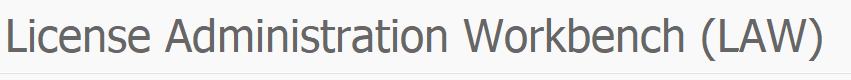
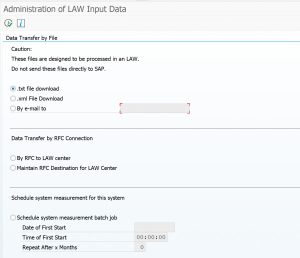
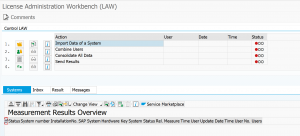
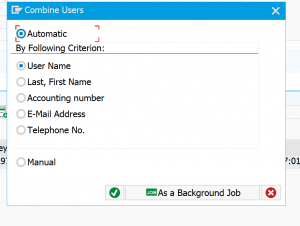
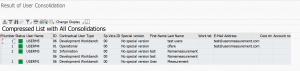
3 thoughts on “SAP user measurement consolidation for multiple systems: SLAW”