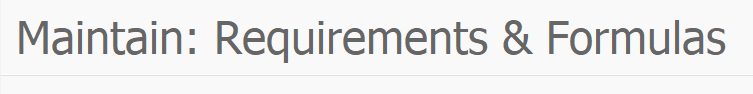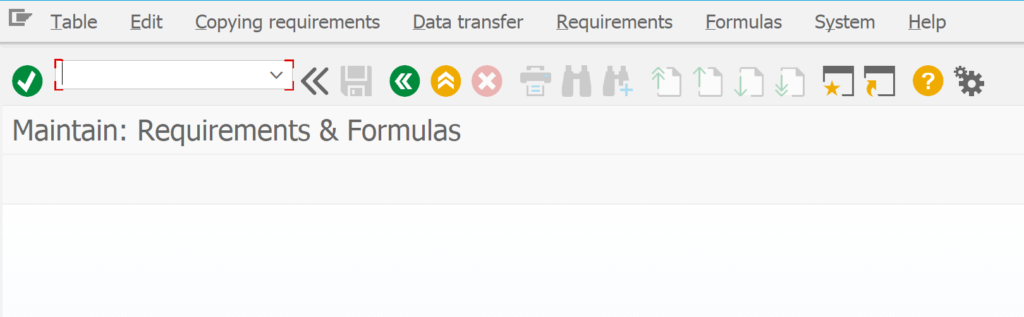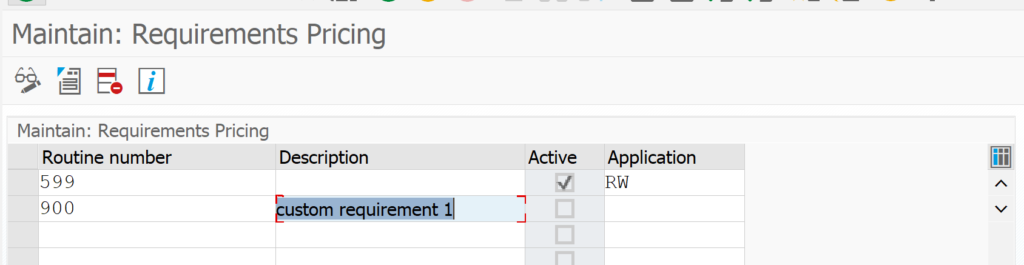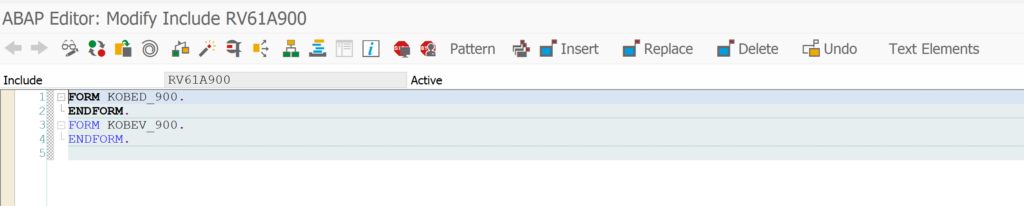This blog will explain on post processing for requirements and formulas.
Questions that will be answered are:
- How do requirements and formulas work?
- How does generation via program RV80HGEN work?
- How to automate RV80HGEN in transport?
VOFM: formulas
Formulas are maintained in transaction VOFM.
The start screen is just a menu:
The background of VOFM for all its options is explained in OSS note 327220 – VOFM function and its objects.
In this example we will code a new requirement for pricing (one of the most used topics for VOFM). Select the menu entry Requirements and then pricing:
If you build you own routines the have to use the 900 series. Unfortunately the call off requires an SCCR object key. Save your 900 series entry.
Now double click on the routine to go into the editor:
Now you can insert the custom code for your routine. Since system regards it as modification you will have to use the modification editor.
Program generation
After you finish the routine, you have generate it. Run program RV80HGEN to regenerate the routines. If you don’t do the generation run, your routine (or updated routine) will not be called.
Generation after transport
After you transport the routine to a quality or productive system the newly generated routine is not generated. So you need to run RV80HGEN in the target system. You can automate this by putting in an XPRA action for program RV80HGEN in the transport. Then as final step after import the RV80HGEN run will be triggered automatically.
To do this: go to your transport request or task. Switch to Change mode. Insert row. Enter program ID R3TR, object type XPRA, object name RV80HGEN, hit enter. Now save the transport again.
OSS note 598475 – XPRA RV80HGEN when transporting VOFM objects contains a modification to automate this for newly created routines. But this does not work for changes of routines.
Relevant OSS notes
In case of issues, check these OSS notes:
- 2848317 – Custom-defined routines in VOFM: Repair of TADIR entries
- 2846863 – Customer-specific VOFM routines are deleted after the upgrade
- 3060256 – New authorization check S_TABU_NAM in transaction VOFM