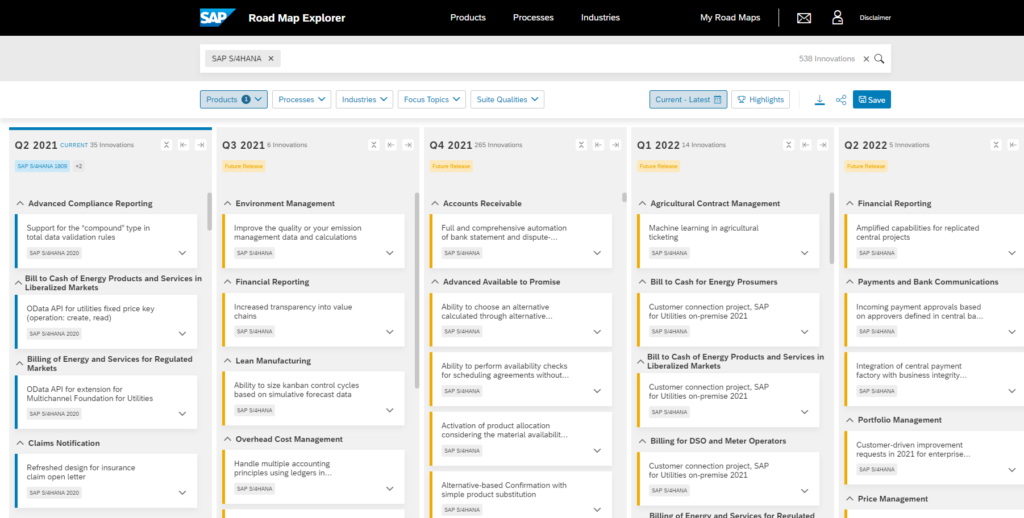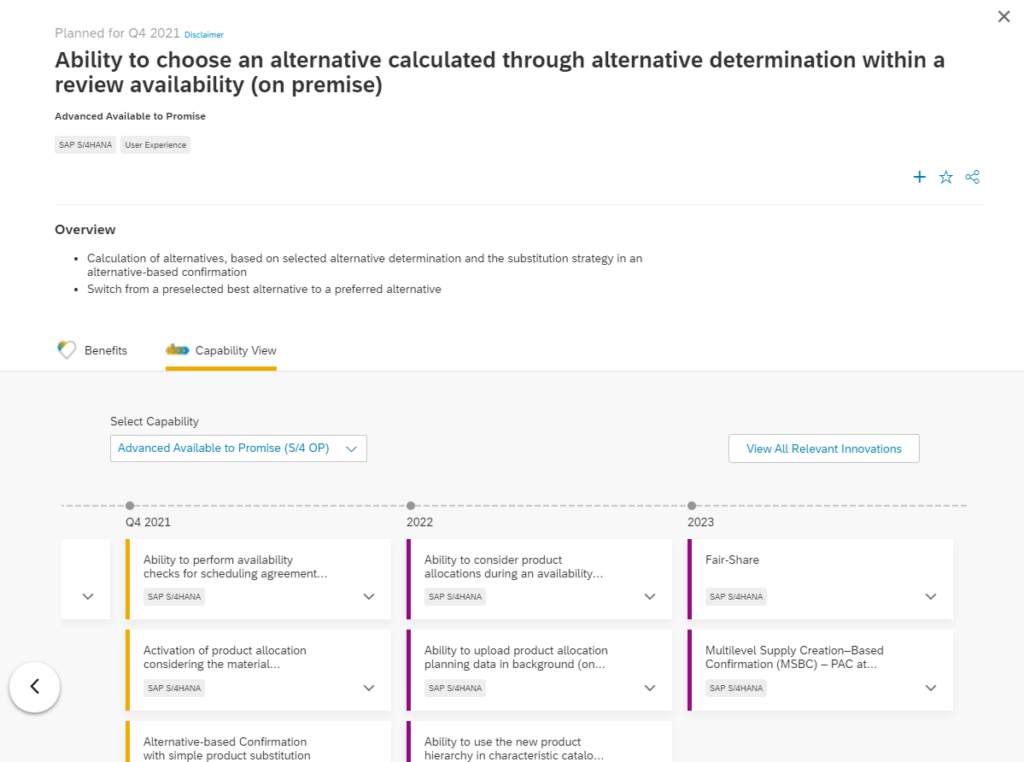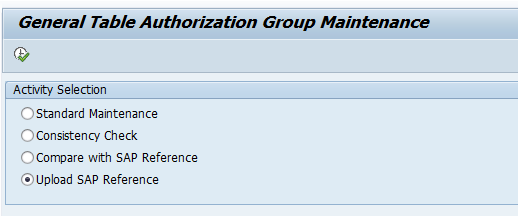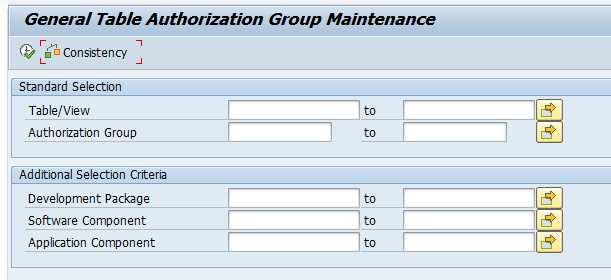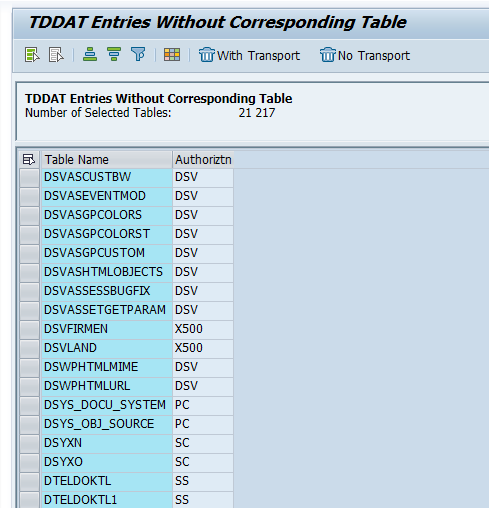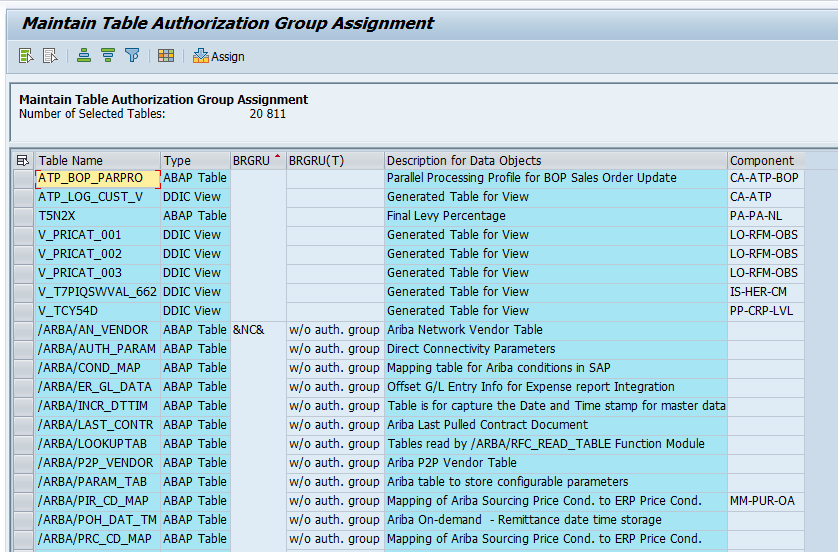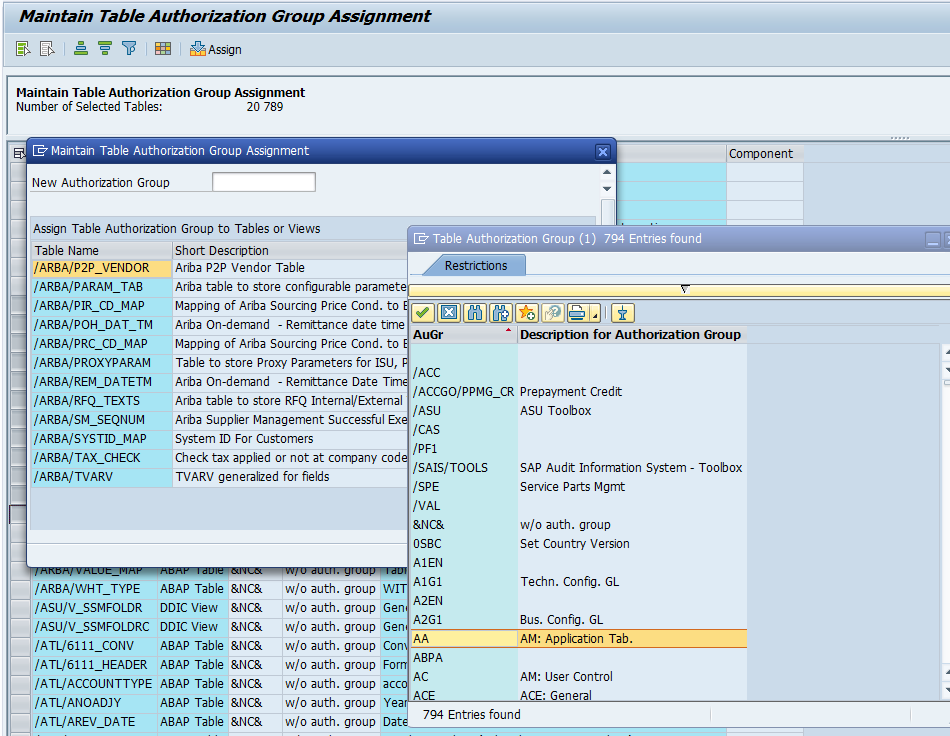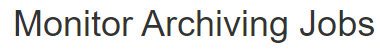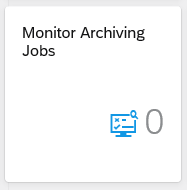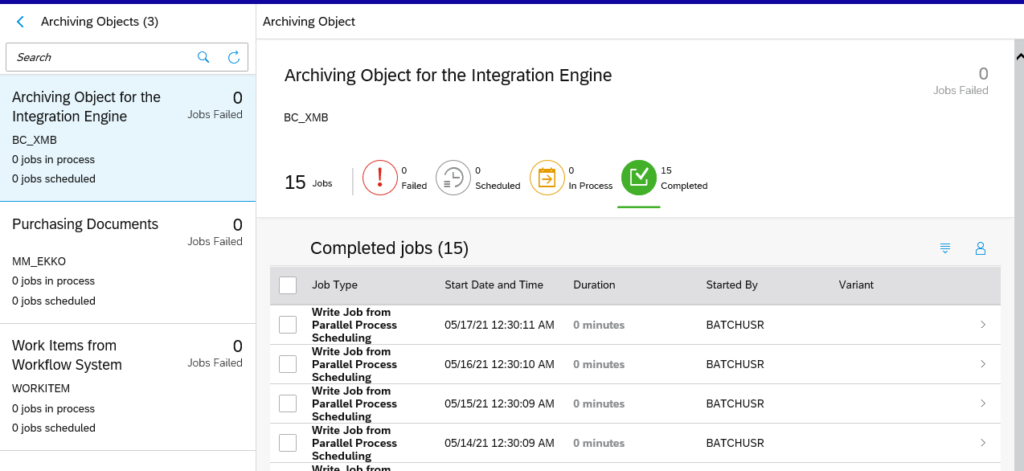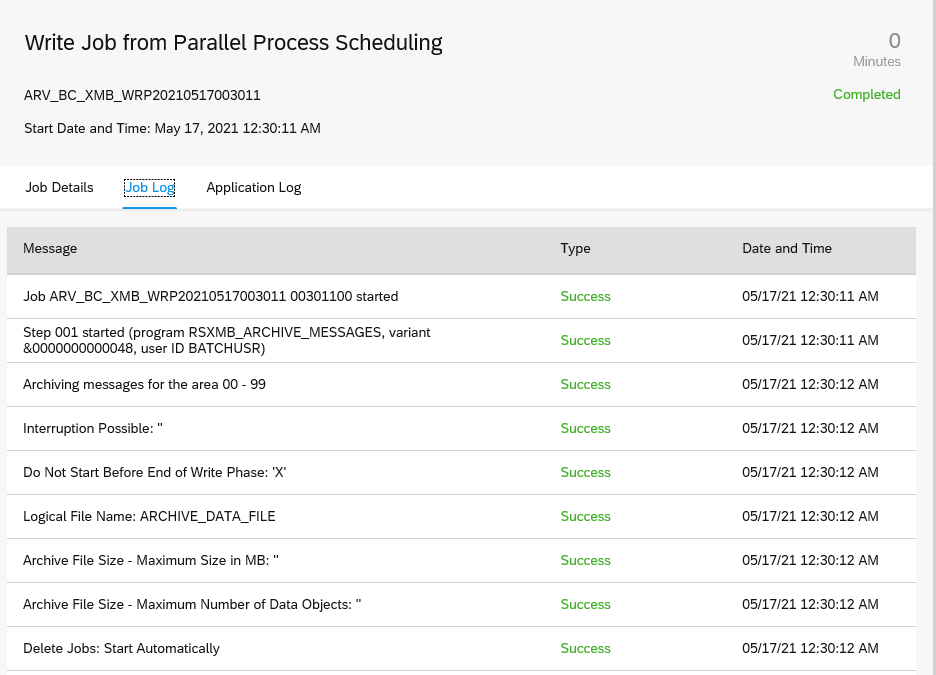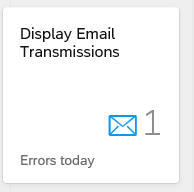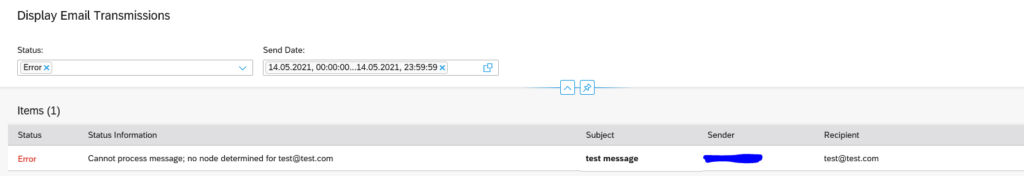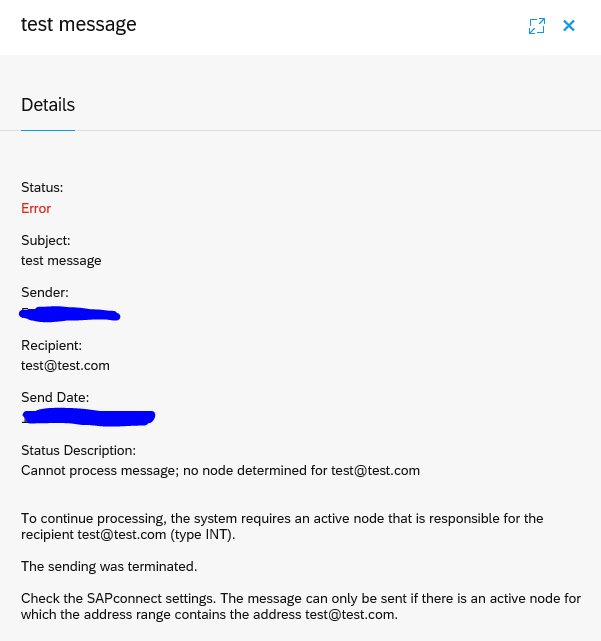What are new features SAP will deliver in the future for my technology or business product?
This is where the SAP road map explorer helps.
Questions that will be answered in this blog are:
- How to use the SAP road map explorer?
SAP road map explorer
You can start the SAP road map explorer with the URL https://roadmaps.sap.com/:
Clik on the most viewed road maps, for example SAP S4HANA:
On top you can select a different product like HANA Cloud, ABAP, business technology platform, etc.
Next to the product you can use filters for your process, industry and specific topics to narrow down the list.
By clicking on the innovation you get more details. There is a tab called capability view. This is a very interesting feature, since is shows related innovations for this feature and that will save you a lot of searching time: