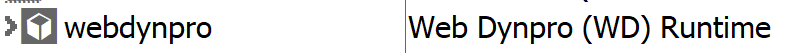This blog will explain the initial activation in SICF needed to make ABAP for webdynpro work in your system.
Questions that will be answered are:
- What is the short minimum list of services that must be activated?
- Where can I find the full list of services?
Short list
SICF mandatory services per system:
- /default_host/sap/bc/webdynpro
- /default_host/sap/public/bc/ur
- /default_host/sap/public/bc/icons
- /default_host/sap/public/bc/icons_rtl
- /default_host/sap/public/bc/webicons
- /default_host/sap/public/bc/pictograms
- /default_host/sap/public/bc/webdynpro/* (ssr, mimes, and so on)
- /default_host/sap/public/icman
For custom webdynpro for ABAP developments also activate the following services on the development system:
- /default_host/sap/public/bc/webdynpro/viewdesigner
- /default_host/sap/bc/wdvd/
Full list
The actual list of SICF services is described in OSS note 1088717 – Active services for Web Dynpro ABAP in transaction SICF. This also contains the services in case of more complex situations for floor plan management, testing and load distribution.