If you are in an SAP transaction and you are confronted with a strange error message, you would like to know if there are OSS notes for this message you are having.
As example we take a message in ME21N transaction. If you have the error, double click on the error message for the details:
Now press the SAP Notes/Search KBA button highlighted in the screen shot above. The system will now search in OSS notes for this specific message and situation. Since our case is simple we get a nothing found message:
More background on this tool: see OSS note 2096401 – FAQs: Performance Assistant – SAP Notes and KBAs search by PANKS.
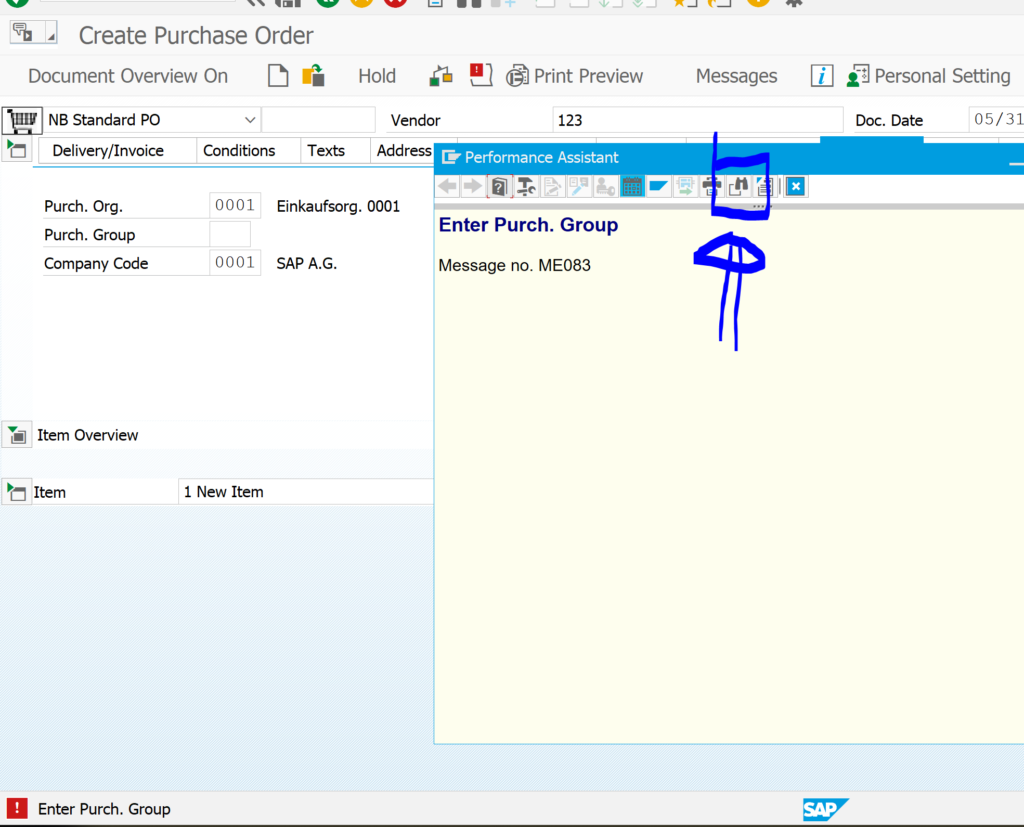
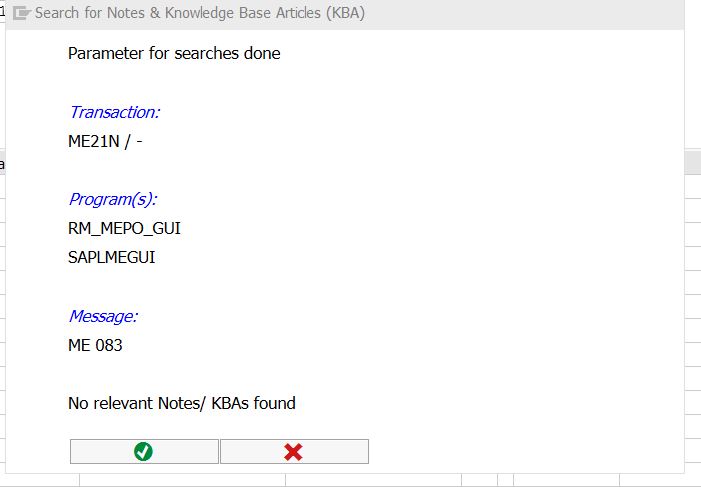
One thought on “Note search for messages”