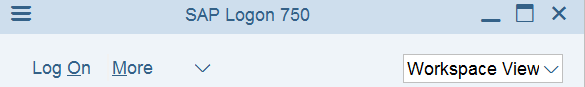This blog will zoom in on SAP GUI patching.
Questions that will be addressed are:
- Where can I find the latest SAP GUI patch availability status?
- Where can I find the planning for SAP GUI patches?
- What should be my SAP GUI patch and upgrade policy?
SAP GUI latest patch availability overview and future planned patches
One of the best places to check the latest available is on the SAP blog: SAP GUI latest patch. This site also contains the planning for the next upcoming patch.
More on the new SAP GUI 8.0 can be found in this blog.
Current SAP GUI support overview
The SAP GUI support dates are published by SAP in OSS note 147519. Note 66971 – Supported SAP GUI platforms contains the supported platforms. This is important when also a new Windows platform (like Windows 11) is released. The expected release dates for GUI patches and versions for windows are listed in OSS note 1053737 – Expected release dates for SAP GUI for Windows.
GUI integration testing
When upgrading and/or patching of SAP GUI, consider following elements as well:
- Chrome or Egde integration and browser support
- Office integration
- Use of GUI scripting
- Use of SAP screen personas
- Use of ACF (active component framework)
Corresponding NWBC backend OSS notes
When patching the NWBC front end, or when using NWBC html client, you should also check for server side corrections. The list of most recent note(s) to be applied is kept in OSS note 1353538 – NWBC -Patch Collection- SERVER SIDE (ABAP)+NWBC for HTML. To retrieve your current NWBC backend server patch version follow the instructions in OSS note 1864151 – How to determine the version and Patch Level of NWBC Runtime Environment.
SAP GUI patching policy
SAP GUI and its patches tend to have very short support timelines. An SAP GUI version nowadays is only supported up to max 2 years after release. Reason behind this: the SAP GUI builds on top of windows component which have very short support cycle.
If your company policy is to always have support IT software, you will have to plan and execute an SAP GUI upgrade almost yearly to stay within full SAP support. Put it on your yearly budget and execution calendar as a recurring item.
If you don’t want to go into this yearly effort of testing, packaging and deploying the SAP GUI to your end users, you can opt for this, as long as you are aware of the consequences. Just make sure of the following two main items:
- Inform your IT management and service managers that you run the GUI without support, and they approve it.
- Check with your windows team that they will still have the libraries in windows desktop/laptop that the SAP GUI needs.