SAP BI can be used in BI itself, but BI is more available than you think: embedded BI in S4HANA, inside SCM, inside SAP solution manager, etc.
Also for BI systems a technical clean up of data might be required when the data volume becomes too high. For other clean up read this blog on technical clean up.
Questions that will be answered in this blog are:
- How can I do a housekeeping on my BI system using a task list?
- How can I execute a technical clean up of old BI technical data?
BI housekeeping task list
Go to transaction STC01 and start the SAP_BW_HOUSEKEEPING task list. Select all cleanups you want to perform. Select in the variants the retention times and dates. When done, start the task list (best to do in background mode):
When done all should be green.
Reference OSS note for this task list explaining all details steps: 1829728 – BW Housekeeping Task List.
Bug fix note for BI on HANA: 3016692 – SAP_BW_HOUSEKEEPING Tasklist issue of RSO_PSA_PARTITION_CHECK ended in checkmode.
Clean up RSDDSTATDTP
For table RSDDSTATDTP, you can use clean up program RSDDSTAT_DATA_DELETE (transaction RSDDSTAT):
Background OSS note: 2971233 – RSDDSTAT_DATA_DELETE: “free date selection” vs. “all”.
Other notes:
- 2470847 – How to Delete BW Statistics Data
- 3168229 – RSDDSTAT_DATA_DELETE doesn’t delete all statistic data
- 3190542 – Obsolete OLAP statistic data in table RSDDSTAT
Clean up RSBATCHDATA and RSBATCHCTRL
For Clean up of tables RSBATCHDATA and RSBATCHCTRL, you can use program RSBATCH_DEL_MSG_PARM_DTPTEMP (transaction RSBATCH):
Parameters: DEL_MSG to delete all records older than XXX (From 000 to 999) days (M-Records). DEL_PAR to delete all records older than XXX (From 000 to 999) days (R and P-Records). DEL_DTP has no meaning.
Background: OSS note 1942703 – RSBATCH_DEL_MSG_PARM_DTPTEMP does not delete all expected RSBATCH* entries.
Other OSS notes:
- 3206810 – P32:Performance RSBATCH_DEL_MSG_PARM_DTPTEMP
- 3216209 – No job found for deleting old messages (See Transaction RSBATCH)
Clean up of RSPM tables
Request administrations is stored in tables starting with RSPM. After years clean up will be needed for these tables to avoid them from growing. Main OSS note 3137171 – [BW Central KBA] Housekeeping for Request Administration tables (RSPM* tables) describes the process and programs.
Cleaning up the DTP temporary storage
OSS note 2407784 – How-to: clean up RSBKDATA and related RSBK administration tables is describing clean up of DTP temporary storage. First apply ALL the OSS notes listed there. Then run programs RSBKCHECKBUFFER and RSBKCLEANUPBUFFER.
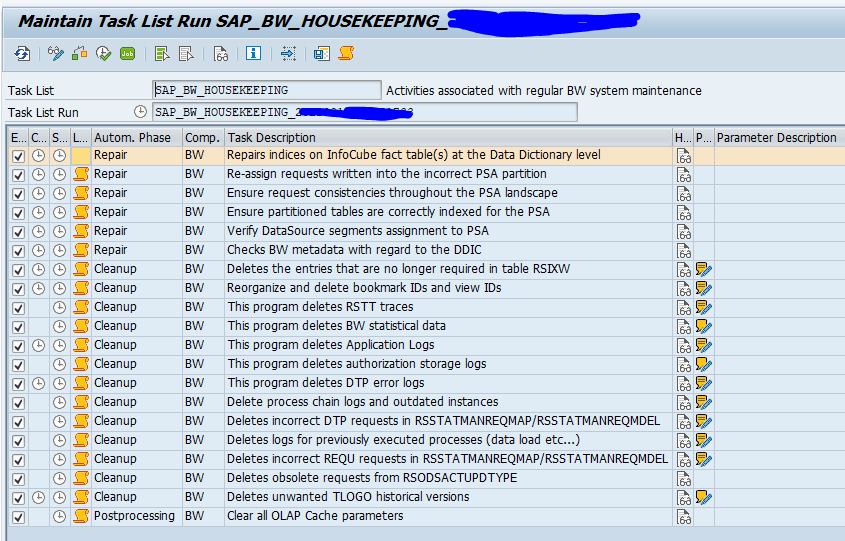
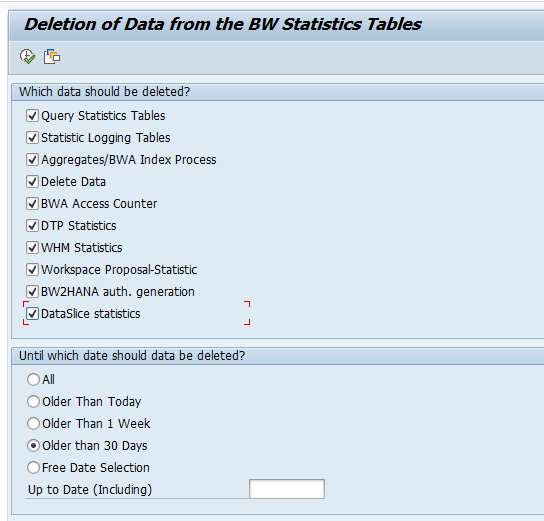
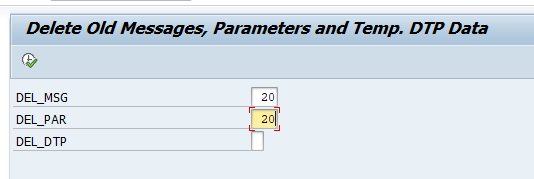
Hi,
i have reduce entries from rsbatchdaten from 160.000.000 to 3.000.000. There is no impact on memory consumption. What needs to be done to free up the memory?
RSBATCHDATA is still 57gb
Hi Ron,
If you run on Oracle, the DBA still needs to perform a reorg.
Also on HANA the clean up processes will need to be done first.