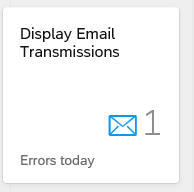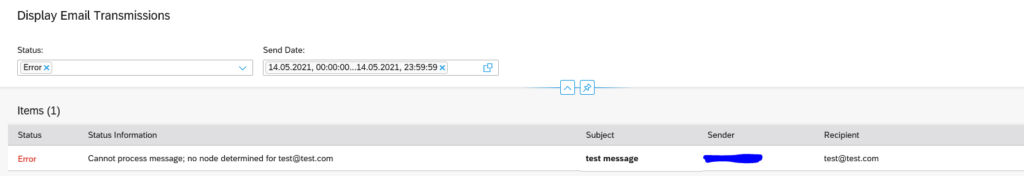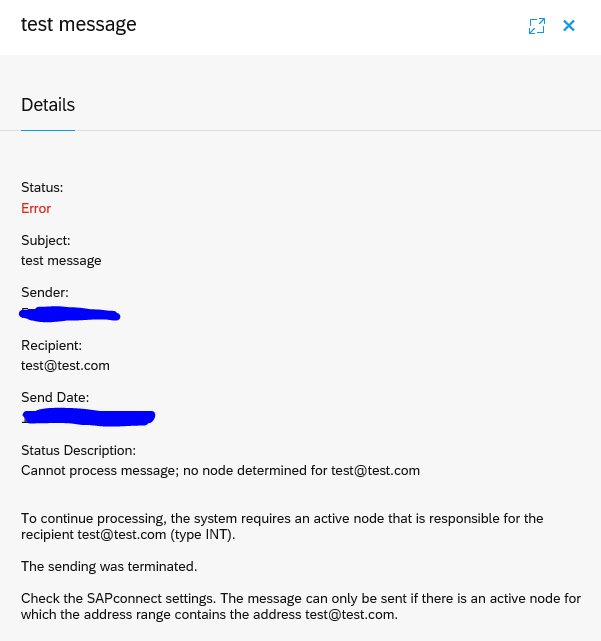SAP has delivered diverse apps for basis administrators.
This blog will explain about the display email transmissions FIORI app.
Activating the app display email transmissions
The full activation manual is published on the FIORI reference library.
Short manual:
- Activate SICF service nw_aps_om_eq
- Activate ODATA service APS_OM_EMAIL_QUEUE_SRV
- Manually add the tile in your catalog (use edit home page and than add the app)
Using the app display email transmissions
The main FIORI app tile will already show the amount of email transmission errors today:
By clicking the tile you reach the overview screen
By clicking the line you get details plus hints on the possible issue: