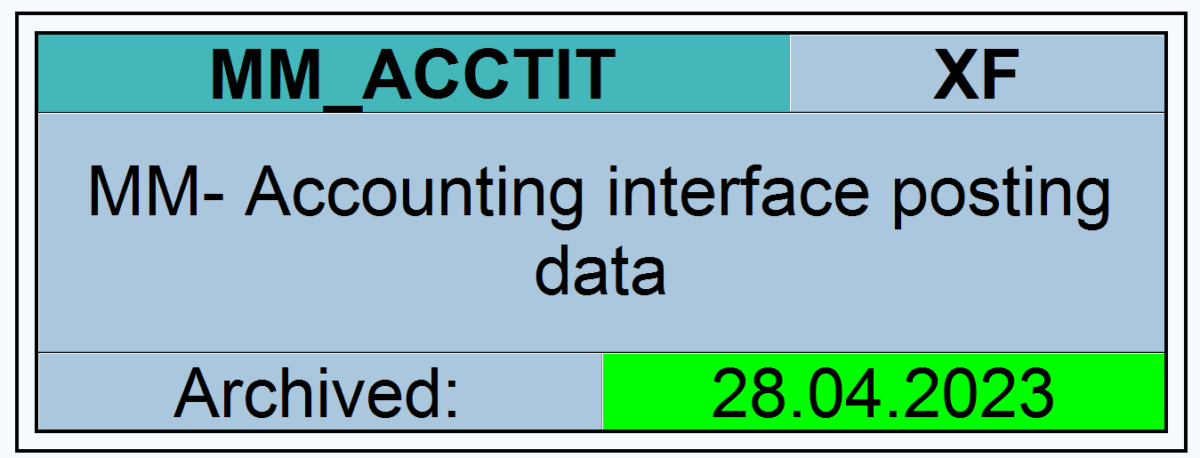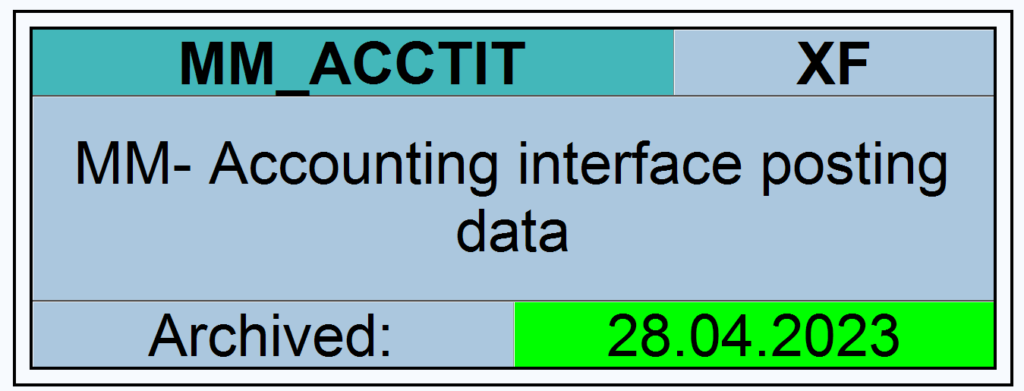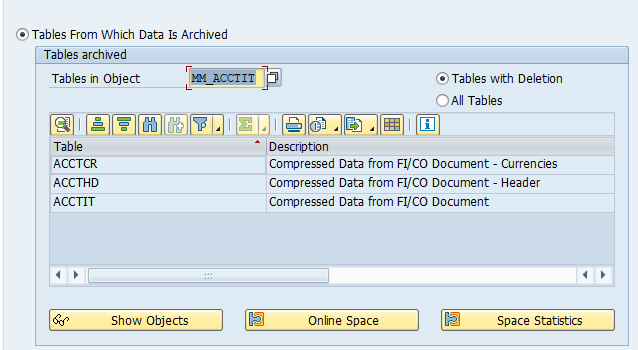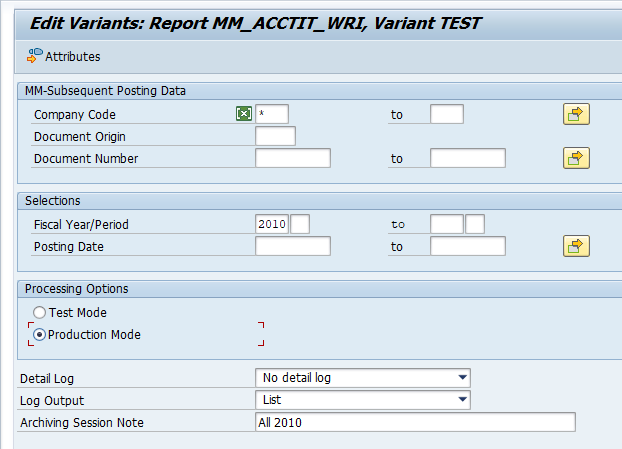This blog will explain how to archive MM accounting interface posting data via object MM_ACCTIT. Generic technical setup must have been executed already, and is explained in this blog.
The MM_ACCTIT is strange object. Since it is about intermediate data which is normally not viewed by users, there is no read program. In worst case there is a reload program. Do also read about the option to stop using these intermediate tables if the business does not require them.
Avoiding data in MM-accounting interface tables
Please check OSS note 48009 – Tables ACCTHD, ACCTIT, ACCTCR: Questions and answers to see if you can fully avoid data being written to the tables.
Object MM_ACCTIT
Go to transaction SARA and select object MM_ACCTIT.
Dependency schedule (no dependency):
Tables that are archived:
Technical programs and OSS notes
Write program: MM_ACCTIT_WRI
Delete program: MM_ACCTIT_DEL
Read program: none. Only write and delete.
Relevant OSS notes:
- 48009 – Tables ACCTHD, ACCTIT, ACCTCR: Questions and answers
- 186369 – MM_ACCTIT/reload: Reload program as add-on
Application specific customizing
MM_ACCTIT has no application specific customizing.
Executing the write run and delete run
In transaction SARA, MM_ACCTIT select the write run:
Select your data, save the variant and start the archiving write run.
After the write run is done, check the logs. MM_ACCTIT archiving has high speed and high percentage of archiving (up to 100%).
Deletion run is standard by selecting the archive file and starting the deletion run.