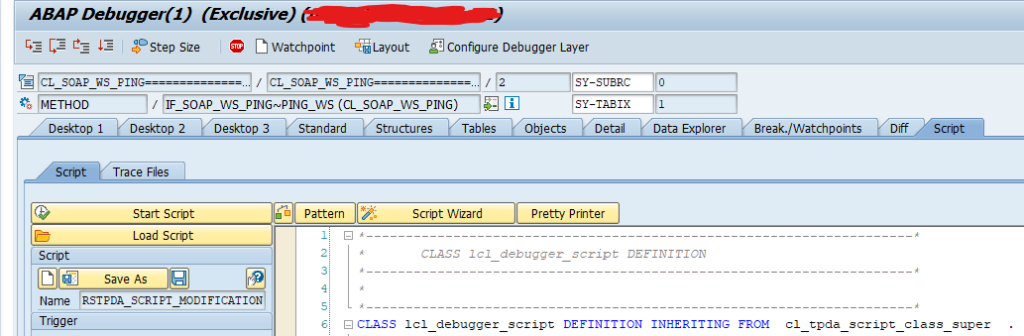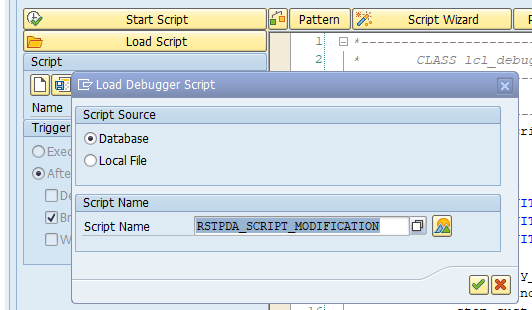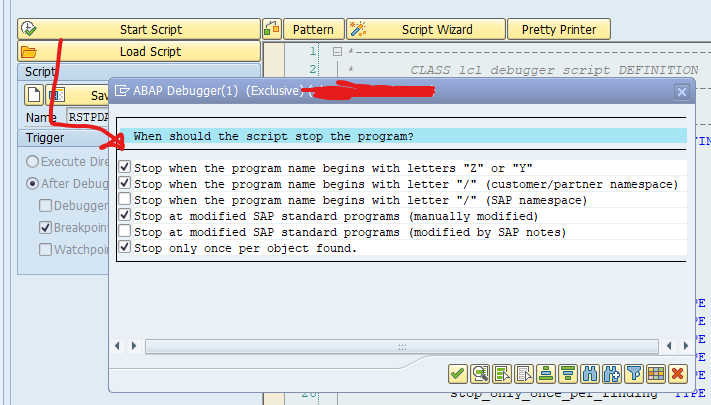As ABAP developer you can be asked to help out with issues in standard SAP to help debug the issue.
First of all, you normally use the ANST tool to check if there are any standard SAP notes available.
The second step is to search for user-exits and BADI’s for a transaction.
The third step you can do is use the new ABAP debugger script to search for customer enhancements during debugging. To do this, load the new script by applying OSS note 3415810 – New ABAP Debugger Script RSTPDA_SCRIPT_MODIFICATION.
Now start debugging like usual and go to the Script tab:
Then load the script RSTPDA_SCRIPT_MODIFICATION:
Then start the script and choose your break-point stop conditions:
Now you can check if there is any modification or custom coding interfering with standard SAP.
When no custom coding involved and issues is still persisting, you can debug, but will still be forced to file a case at me.sap.com for an SAP solution.