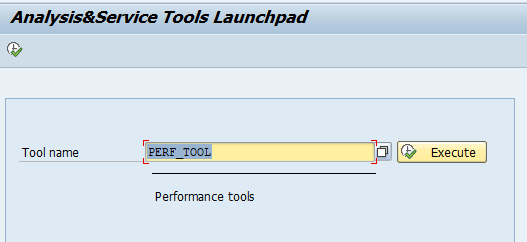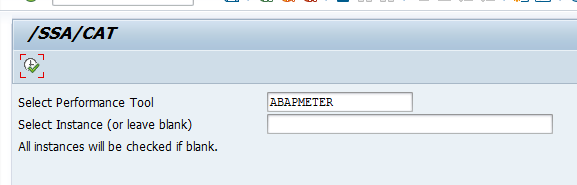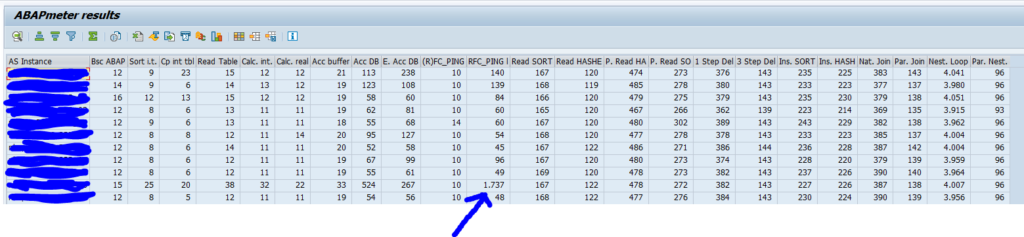Sometimes you might get very weird performance results in a productive system. In the end it might turn out that performance on an application server is ok, and on another one it is not ok. This can be because of different infrastructure per application server or different settings.
The ABAPMETER performance tool will help you to analyze the differences between application servers. It will fire a series of standardized tests to each application server.
Questions that will be answered in this blog are:
- How to run the ABAPMETER performance tool to check for differences in application server response times?
Running the ABAP meter performance tool
Start transaction ST13 and select tool PERF_TOOL to go to the performance tools:
Now select the ABAPMETER tool and press execute:
The tool will now run the tests per application server. Pending on the amount of application servers it might take a few minutes.
Results are shown:
You can now see if there are significant differences between the application servers.
Even if all are the same, note 2879613 – ABAPMETER in NetWeaver AS ABAP also contains hints on some of the key values. They might show network issues.
Background
Background OSS notes: