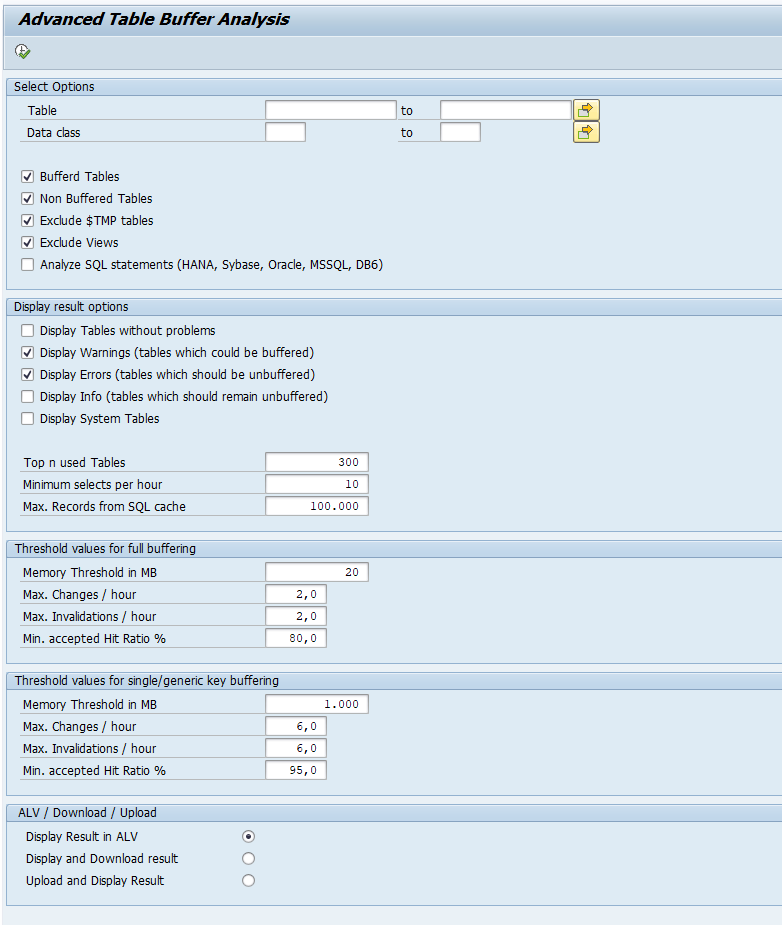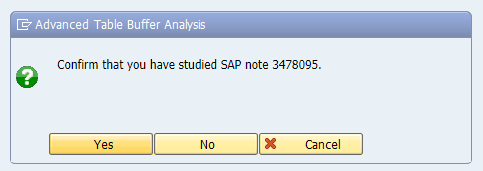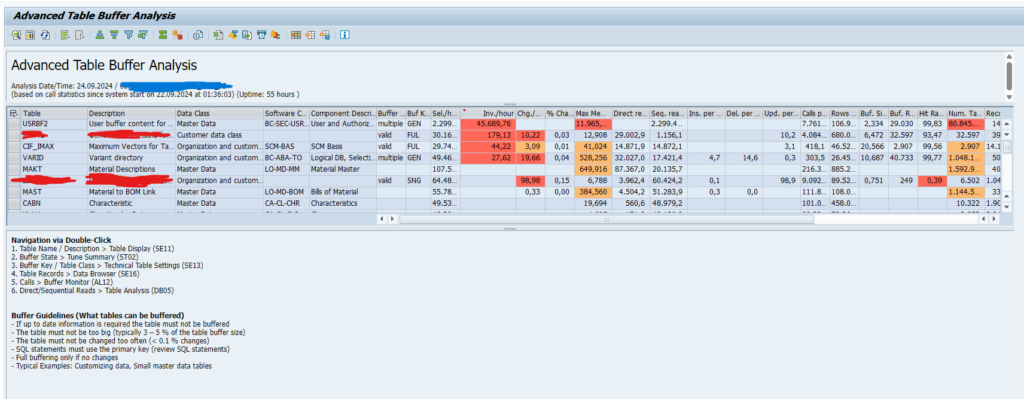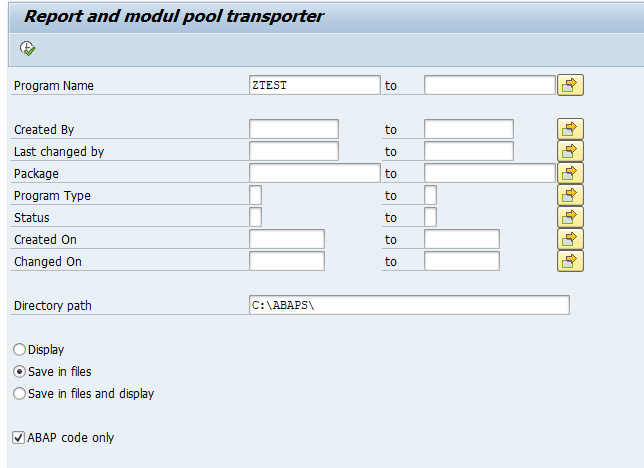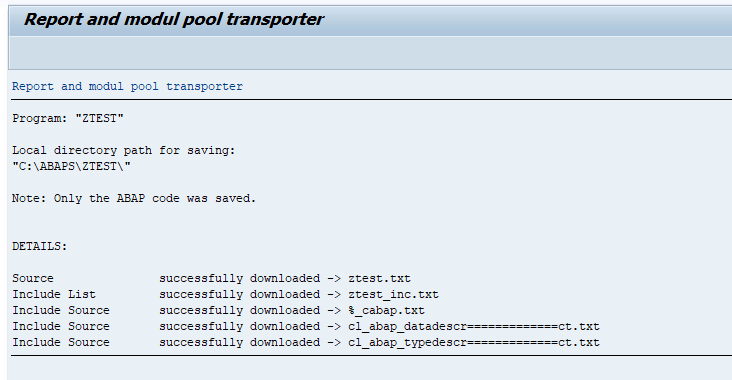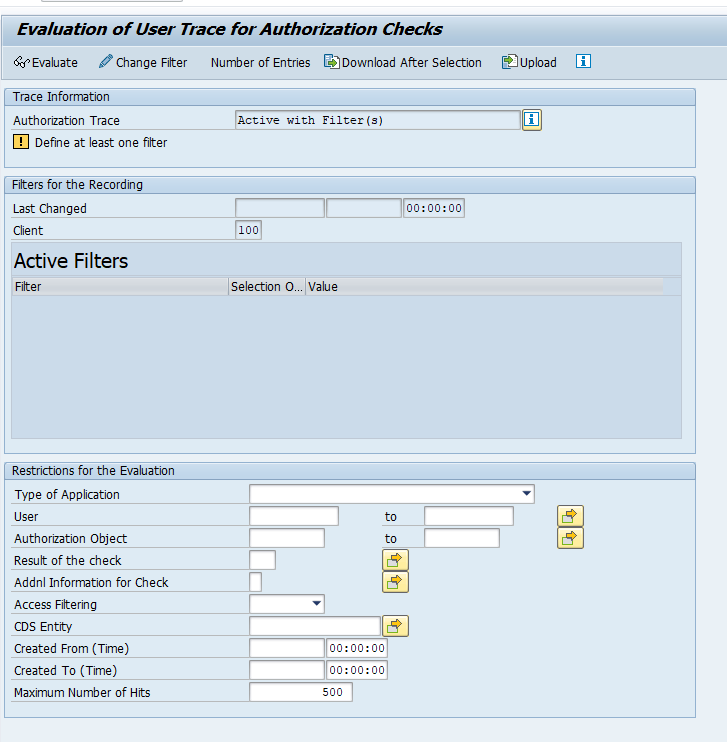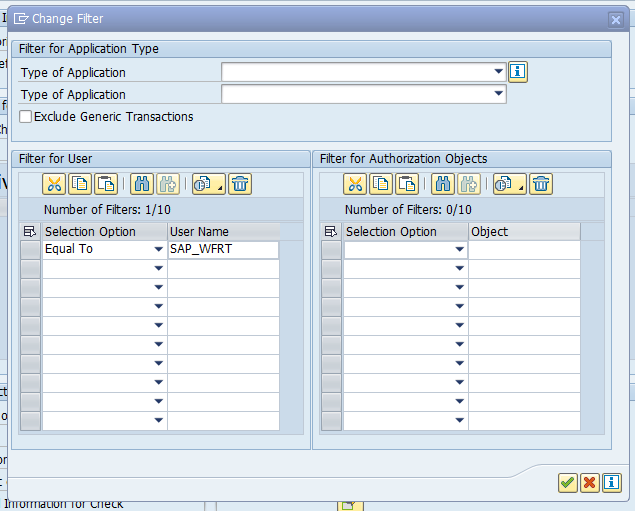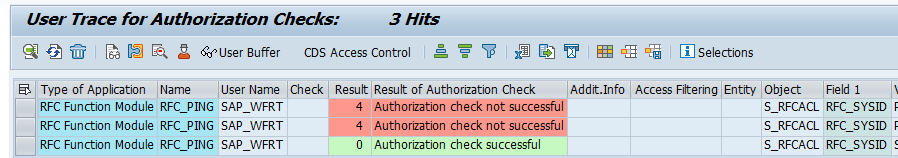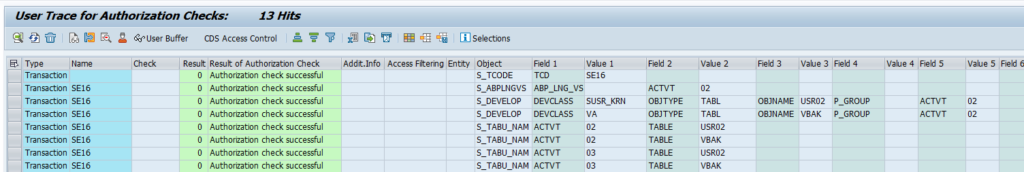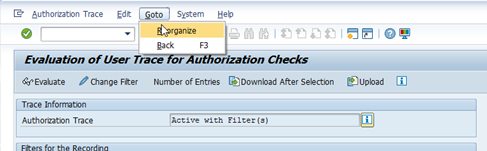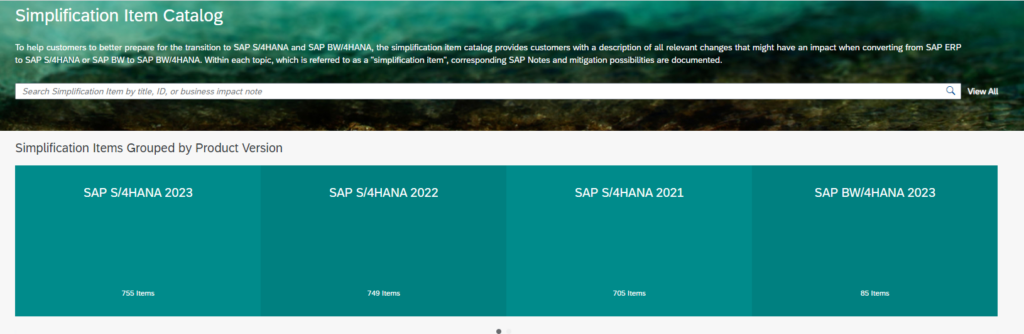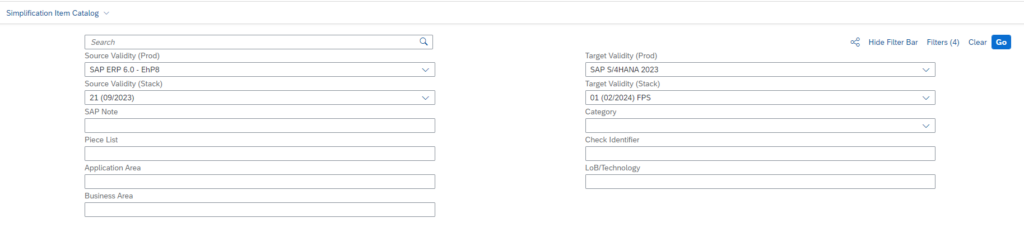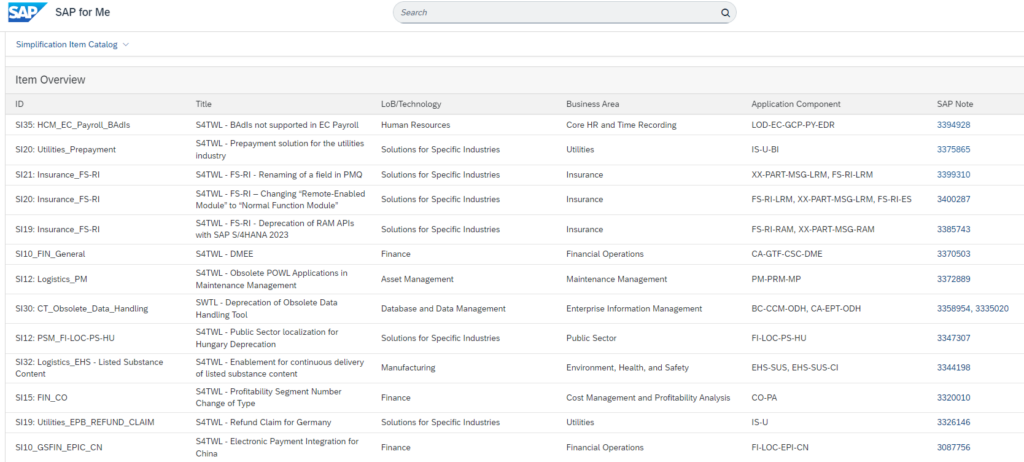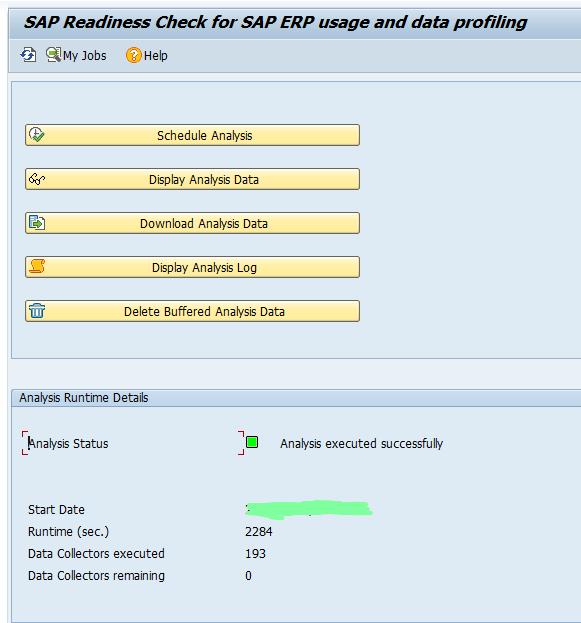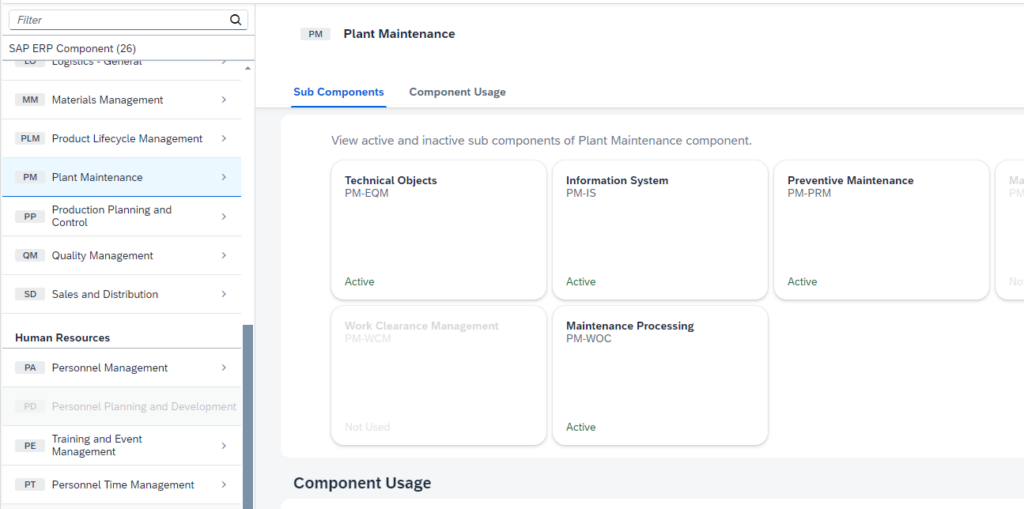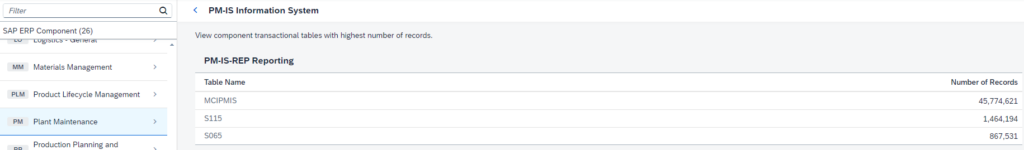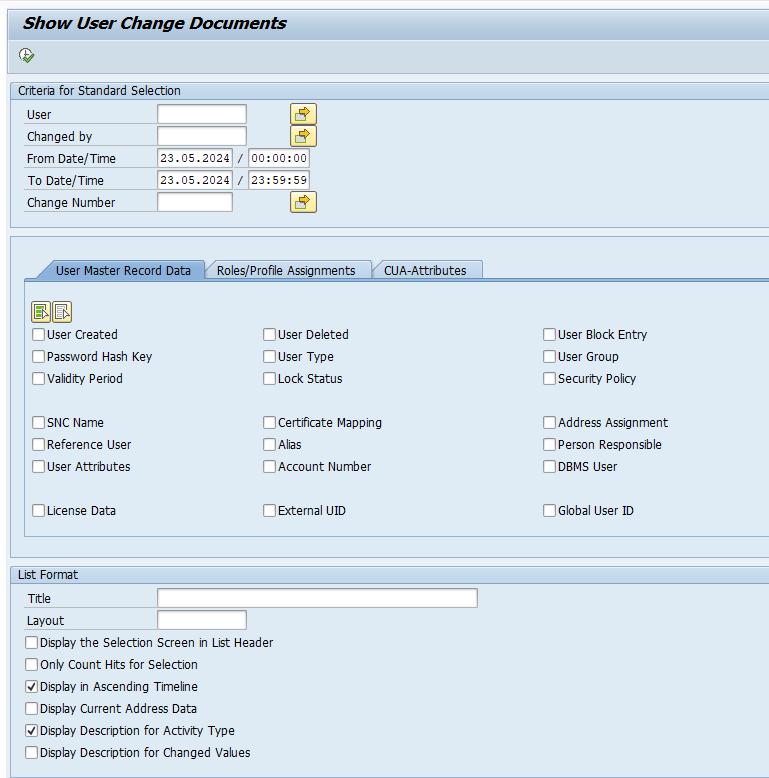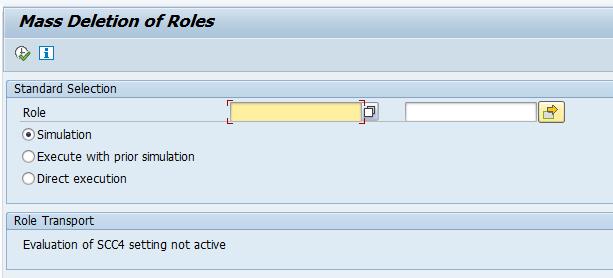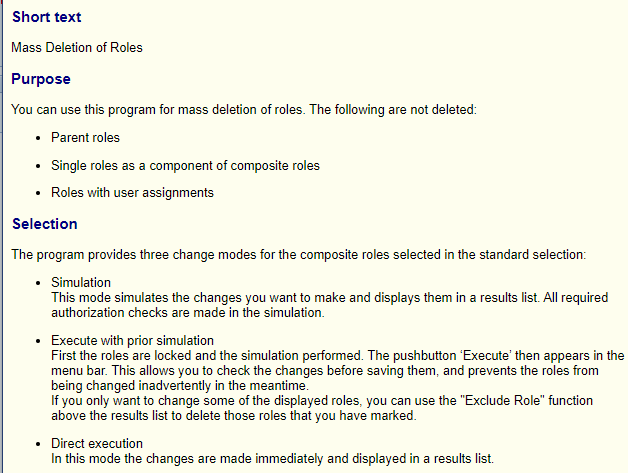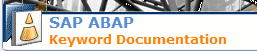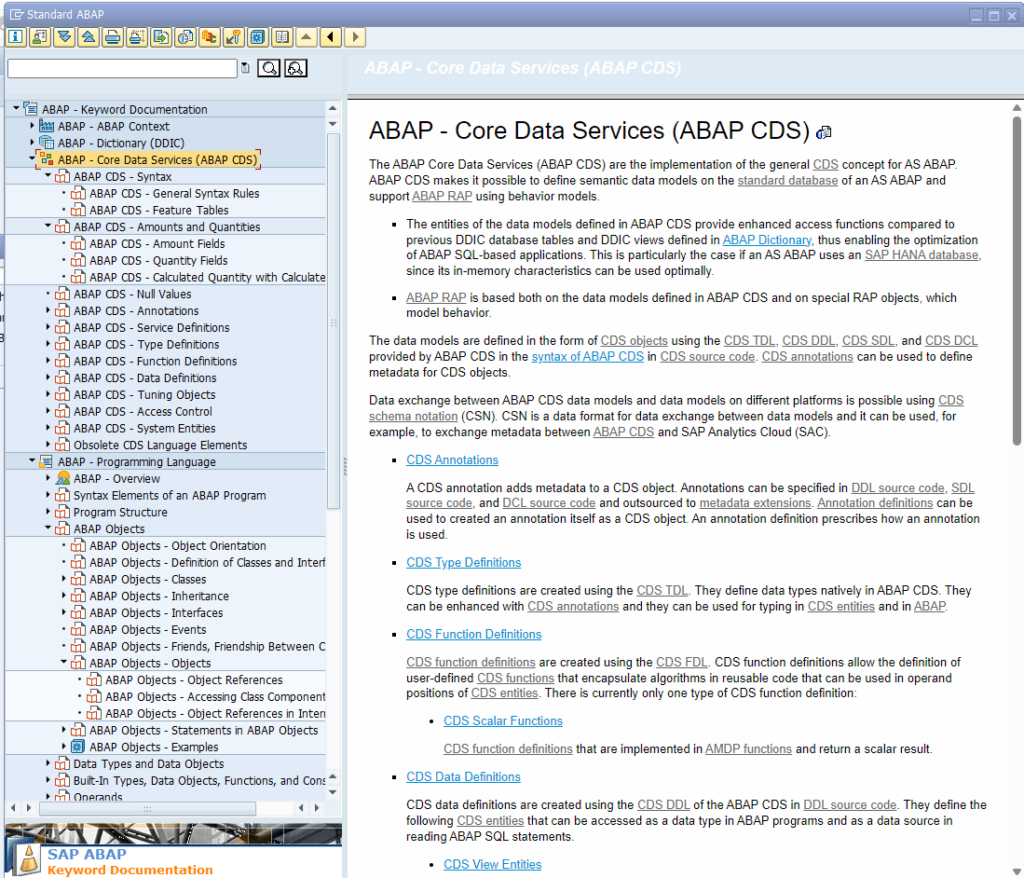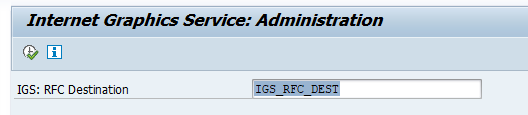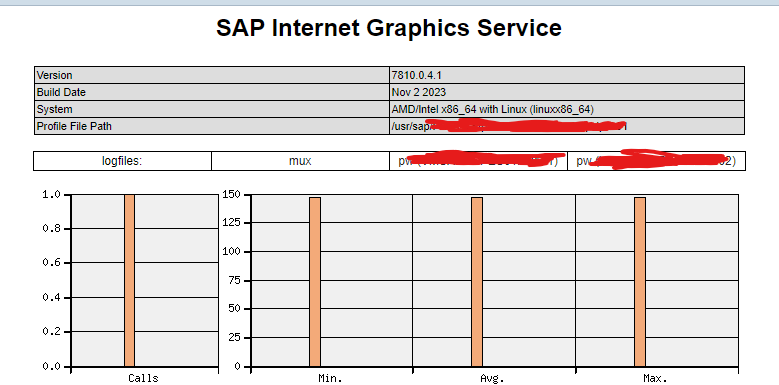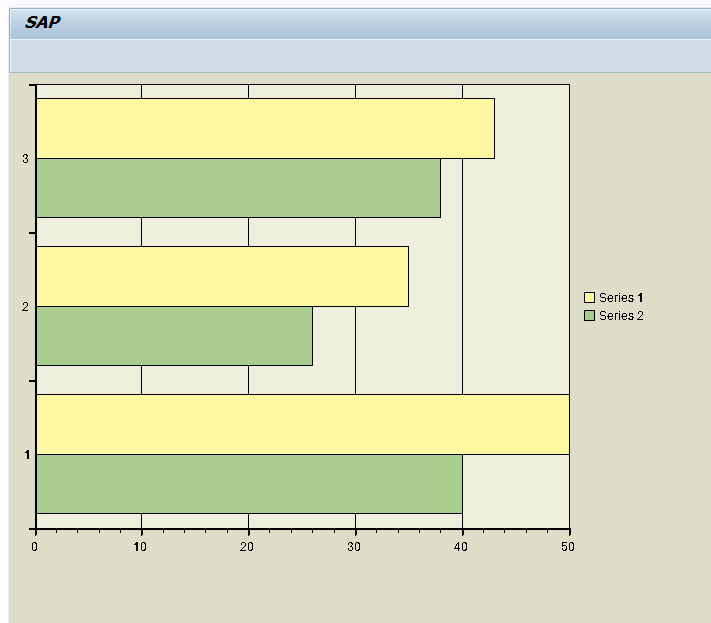SAP has a new program /SDF/ST10 to execute advanced table buffer analysis.
This is a great new program that finally gives a good overview of the buffer status on high level, without swarming immediately into all the details.
Installation and documentation of /SDF/ST10 advanced table buffer analysis program
Apply OSS note 3478095 – Advanced Table Buffer Analysis to get the new /SDF/ST10 program installed.
This note also contains the documentation of the program itself.
Running advanced table buffer analysis
In SE38 on your productive system start program /SDF/ST10. If you have multiple application servers, run it per server, since the buffering can be locally different per application server.
Start screen:
After pressing execute you are reminded this is an expert transaction and you must read the note 3478095 – Advanced Table Buffer Analysis.
Result screen:
By default the screen is unsorted. Sort on the item you think is interesting to analyze in more detail.
Note: on the bottom you can see the double click links to more detailed tools.
Actions that can be done to improve
All the actions below are Expert actions. Don’t execute or propose them if you do not have in-depth understanding of SAP table buffering.
De-buffering
De-buffering of custom or even standard SAP tables can be a solution. For SAP tables, notes can be found for certain use cases.
Example notes:
Change table buffer parameter
OSS note Posted on Categories BufferLeave a comment on Advanced table buffer analysis Oracle has started to charge companies for using Oracle JRE and JDK. Questions might come to you on the relationship and use of Oracle JRE/JDK in SAP products. More background information can be found on for example these sites: 146505 – SAP GUI for the Java environment (Platform Independent GUI) ST01 and STAUTHTRACE transactions can be used for short term in-depth authorization traces. The problem is that these traces are very detailed and generate a lot of data. For some use cases, you need to know what authorizations are needed for a user for longer period of time. Example: you have some background users with too many authorizations and your are tasked to reduce this. Then you want to enable a long term trace that records which authorizations are used by this user ID. You are not interested in how many times and when, but just need a complete list over a very long time (for example 2 months). Another example is when you are tasked to S_TABU_NAM full * authorization with actual table names. How to find out which tables are actually needed? This is the goal of the STUSERTRACE: long term recording of authorization checks called including detailed table level. The activation is described in OSS note 2220030 – STUSERTRACE: User trace for authorization checks. The first step is to switch parameter auth/auth_user_trace to value F. There is an option to set to Y for full, but don’t do this since then you might run into performance issues. F is the value where filtering happens. Now start transaction STUSERTRACE to set the filters: Choose the Change Filter button to add filters: In this case we add the standard SAP workflow user to trace. After you let the trace run, you can use the STUSERTRACE transaction to see which authorization checks were executed for this user ID: STUSERTRACE will also capture detailed table access down to actual table level: This means this transaction STUSERTRACE can also be used help replace * values in S_TABU_NAM with the actual tables. Reorganization of data to clean up can be done using menu function Goto/Reorganize: SAP has an online simplification item check available. This can be used for both a conversion to S4HANA as well as an upgrade of S4HANA to a higher version. The readiness check inside the system focuses on data used and on mandatory items. The online check also gives information on changes and potential new features you can use. The online simplification item check can be found here. On the screen select your target version: Here we simply take the highest version: S4HANA 2023. A new screen comes where you can select the source version and details of the feature pack of the target: Click on Go to get the result list: This check does not replace the mandatory readiness check inside the system. It can help you to prepare in planning phase of an upgrade. To prepare for an S4HANA migration, you can use the SAP Readiness Check for SAP ERP Usage and Data Profiling. This analysis will provide data insights in your current ERP system usage. The tool can be installed by applying OSS note 3112362 – SAP Readiness Check for SAP ERP Usage and Data Profiling. Transport this note to your productive system. The tool needs to have the actual production data. Start program RC_UDP_COLLECT_ANALYSIS_DATA: Start with the Schedule Analysis. A batch job will collect the data. Once done, you can use the Display Analysis Data button to see the results. The Download Analysis Data allows you to download the data. The data needs to be uploaded to the SAP Readiness site. After uploading to the SAP readiness site, give SAP about one hour to process the data. Then the analysis result is available: From left to right: Zoom in on the module based data profiles: For each part, you can now drill down to table level: This way you can see if a certain S4HANA change will have much impact or not (due to amount of records). In SUIM there is a function to show changes for users, but this transaction can be performing very poor with higher data volumes. SAP has developed successor transaction SUIM_CHDOC_USER that is giving the same data, but faster. It is import to know transaction SUIM_CHDOC_USER only works on HANA database. If you are not running on HANA, don’t continue. Implementation steps: Now you can start transaction SUIM_CHDOC_USER: Input is the same as you were used to. Output as well. The new transaction is simply faster. To get the function for mass role deletion, you first need to apply OSS note 3360981 – PFCGMASSDELETE: Mass deletion of roles. After the note is applied transaction code PFCGMASSDELETE can be started: The I information button provides the description of the functions of the program: The SCC4 functions are described in OSS note 1723881 – Application of client-specific customizing settings to role maintenance. All ABAP documentation is online available in your ABAP system. Start transaction ABAPDOCU: The most used function is the traditional ABAP keyword documentation. But the ABAPDOCU is constantly updated and also contains great background information on: SAP IGS is a built in graphics server for ABAP. To determine the version of IGS running start transaction SIGS (or run program GRAPHICS_IGS_ADMIN): Press execute: The RFC itself can be tested in SM59 with connection IGS_RFC_DEST. Background OSS note: 995471 – IGS administration via ABAP. To test the graphics start program BW_IGS_CHART_TEST. Output should be:SAP and Oracle JRE/JDK
All statements and notes below are only generic and not legally checked in any form! It is your job to check your companies situation and contracts. The listing below is only made to help speed up your research.
This blog is also not complete. See it as hints and starting point. Use Google and Support.sap.com more full search on your specific questions in your specific situation.Potentially relevant OSS notes and blog
General notes and blogs
FAQ
SAP GUI
Compatibility issues
REPTRAN: Download of ABAP code
STUSERTRACE: User trace for authorization checks
STUSERTRACE enabling settings
As explained in OSS note 2220030 there is a minor performance impact. To limit the impact, use filtering.
STUSERTRACE results
Reorganization of data
Relevant OSS notes
SIC: Online Simplification Item Check
Online simplification item check
SAP Readiness Check for SAP ERP Usage and Data Profiling
Tool installation and run
Tool result
SUIM_CHDOC_USER: new transaction to show user changes
How to get transaction SUIM_CHDOC_USER?
Transaction SUIM_CHDOC_USER
Bug fix notes
PFCGMASSDELETE: mass deletion of roles
Mass deletion of roles
ABAPDOCU: online ABAP documentation
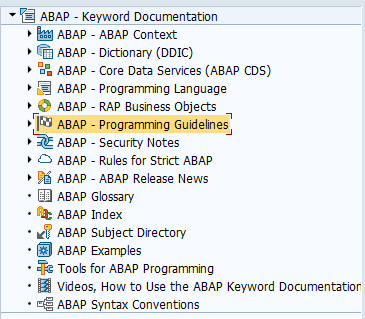
OSS notes
SAP IGS (internet graphics server)
Graphics test program