During a SPAM import or during application of a TCI OSS note using SPAM, you can get errors due to BI queues. This blog will explain how to delete these queues.
For normal processing on BI delta queue with RSA7, please read the FAQ note 380078 – FAQ: BW delta queue (RSA7): Questions and answers.
Questions that will be answered in this blog are:
- How to clean up the BI queues in case SPAM or TCI note is being blocked by it?
qRFC clean up
First start in transaction SMQ1 to delete the MCEX BI outbound queues:
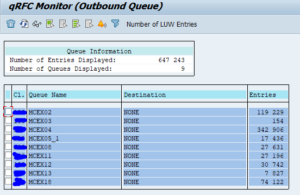
Select all queues and press the delete button.
More blocks
If it is still blocking run program RMCEXCHK:
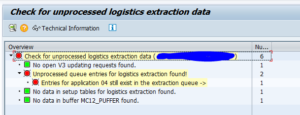
Look for the application number(s) that is blocking. In this example 04. For V3 updates read 2886816 – Supplement to Note 652310 & 67014 & 1083709 about error ‘due to open V3 proc not changed’.
Now start transaction LBWG to delete the setup for this application:
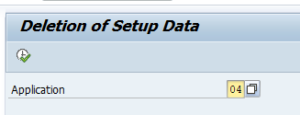
Details behind LBWG are explained in OSS note 1752439 – Explanation of transaction LBWG.