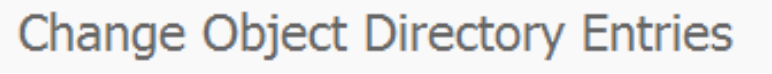After a copy of a system to a new system (like a sandbox) you will find out the custom objects have a different original system and all changes will result into modification editor in stead of the normal ABAP editor.
Questions that will be answered in this blog are:
- How to change original system of an object?
- How to mass change original system of all Z objects in one shot?
Changing original system of an object
To change on original system of an object first start transaction SE03 to go to the transport organizer tools:
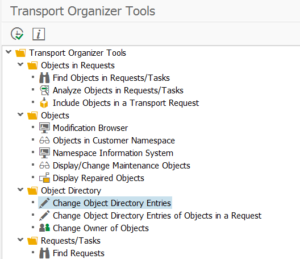
Select the tool Change Object Directory Entries:
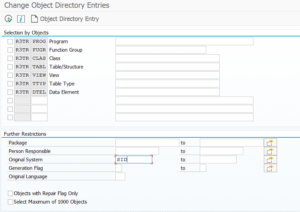
Here you can select a specific program, function group, etc. In our case, we do a selection on the original system. This will give list of all objects with that original system:
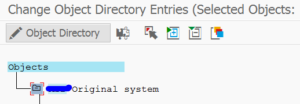
If you select an object and press the Change Object Directory button, you can change the original system of a single object.
Mass change
To execute a mass change you need select the top node first and then give in a command (not a menu option): key in mass in the command part:
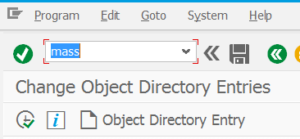
Then hit enter and a new hidden popup will come:
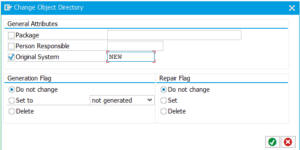
Now enter the new original system and press Ok. All is change in one shot now.
See also OSS note 2690211 – Mass change of Original System.
Emergency program
If for some reason it does not work you can use the below emergency program:
DATA: zlt_tadir TYPE TABLE OFtadir.
DATA: zls_tadir TYPE tadir.
SELECT * FROM tadir INTOTABLE zlt_tadir WHERE srcsystem EQ 'SRC'.
LOOP AT zlt_tadir INTO zls_tadir.
zls_tadir-srcsystem = 'TAR'.
MODIFY tadir FROM zls_tadir.
WRITE sy-subrc.
ENDLOOP.