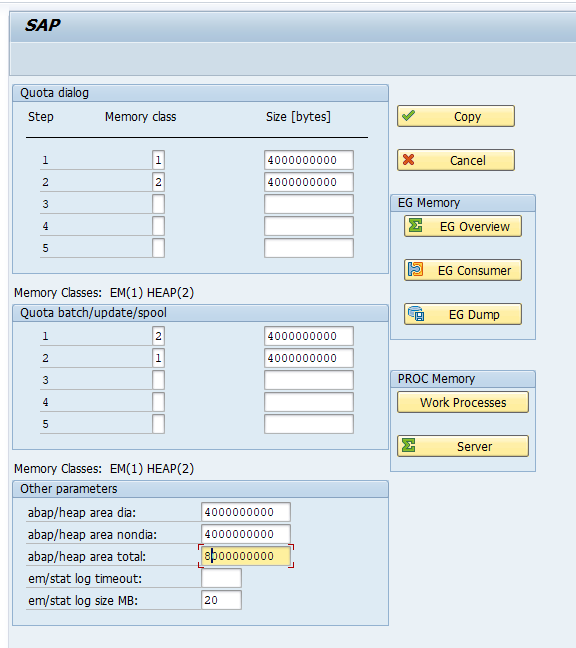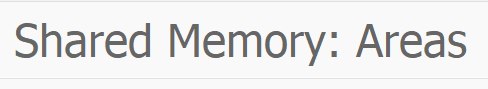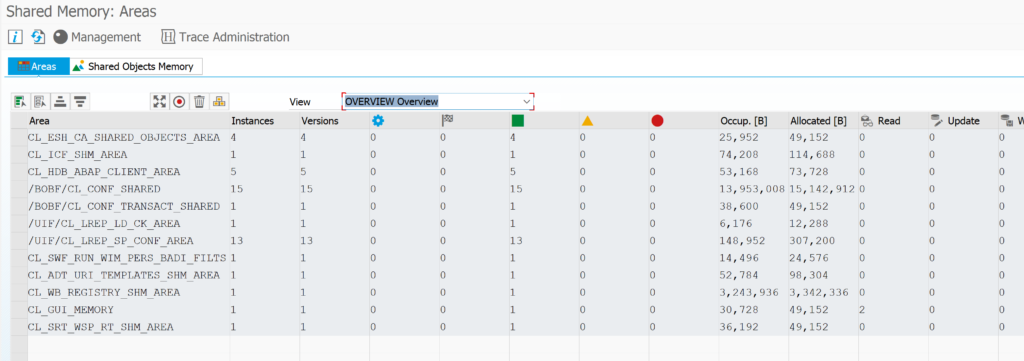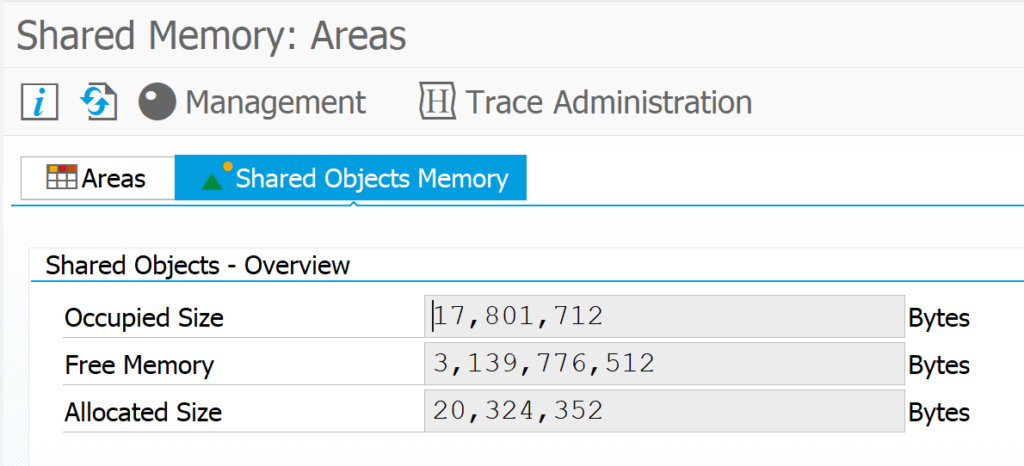Program RSMEMORY can be used to check current ABAP memory settings.
Start transaction SE38 and key program RSMEMORY and press execute. In higher ABAP versions transaction SMEMORY is available.
Result:
If a user faces a TSV_TNEW_PAGE_ALLOC_FAILED and really needs to process a lot of data only once, you can use program RSMEMORY to temporarily increase the memory. Keep screen shot of old settings. Increase the memory class value in quota dialog settings for Step 1. Also increase abap/head area dia (and the total accordingly). Now press the Copy button to activate. This is per application server. Settings are lost after restart. But it is best to already change back to old settings after the user issue is fixed (by using the screen shot you made before the settings changes).
SAP background
OSS note 177226 – Documentation rsmemory.
SAP help file link.