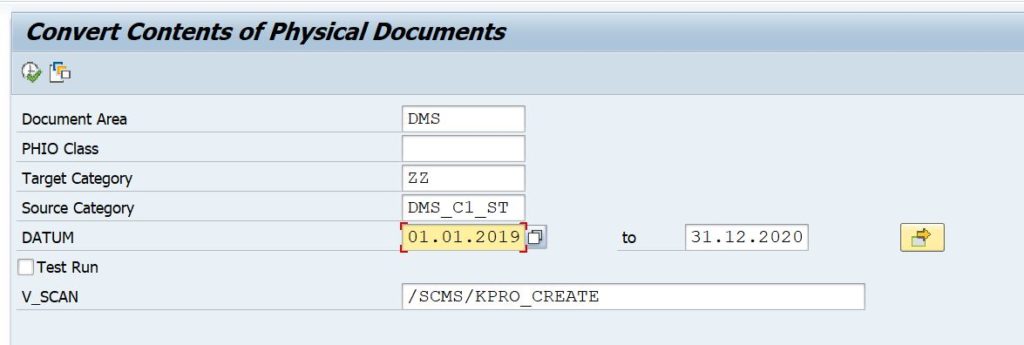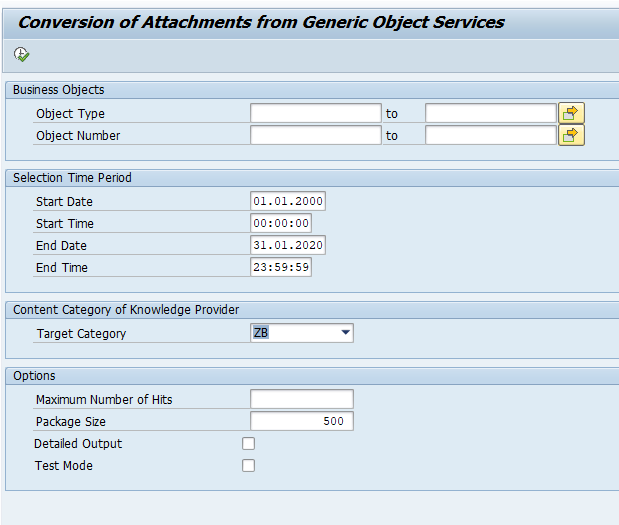If you have configured attachments of document info records to be stored in the content server, you still might have a lot of old document stored into the SAP database.
This blog will explain how to migrate these documents from the database to the content server.
Questions that will be answered are:
- How to migrate documents from database to content server?
- What are relevant background OSS notes?
Running the migration
The main OSS note is 389366 – Relocation of documents. This basically tells you to run program RSIRPIRL. The exact use is explained in OSS note 2459712 – How to use report RSIRPIRL.
To run start transaction SE38 and start program RSIRPIRL and fill out the required data:
Select a time frame that has little documents in a test environment first. Check how long it takes and that it ends correctly. After the relocation is done you get a list of technical ID’s migrated. When confident in a test environment, run in production environment, and monitor the storage of the content server (so it does not fill up to 100%).
New modification note for delayed deletion: 2991944 – Introducing the Delay mode in report RSIRPIRL.
Migration of GOS objects
The program RSIRPIRL does not have many selection criteria. You might also find out that the time to migrate takes too long. If you need to migrate GOS document (global object services attachments), you can use program RSGOS_RELOCATE_ATTA:
This program migrates the GOS documents specified per type and page. GOS documents are normally the bulk of the documents. This way you can migrate most of the documents before running the full run with RSIRPIRL. Full background of program RSGOS_RELOCATE_ATTA can be found in OSS note 2293171 – RSGOS_RELOCATE_ATTA: Relocating attachments from generic object services.
Copying content repository
If you want to copy content from a content repository to another (not re-locate), install the program Z_DOC_COPY from OSS note 2774469 – Program to copy SAP content repositories.
Relevant OSS notes
OSS notes: