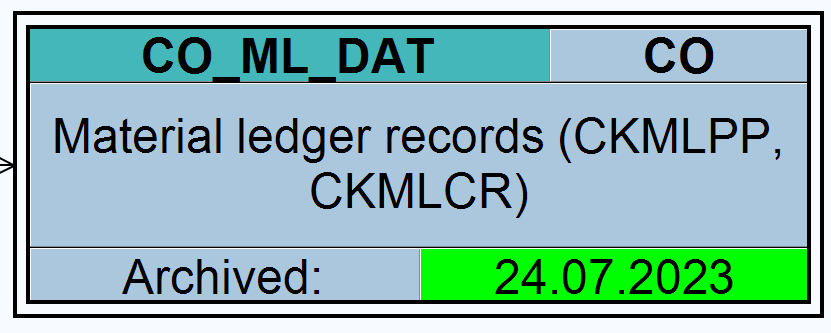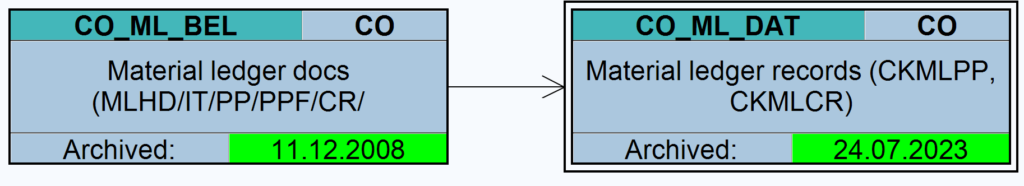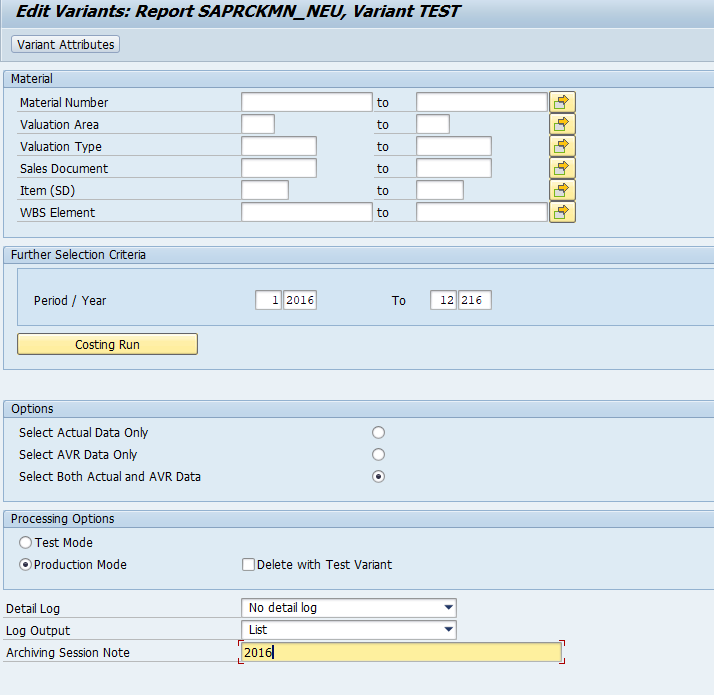This blog will explain how to archive material ledger data via object CO_ML_DAT. Generic technical setup must have been executed already, and is explained in this blog.
Object CO_ML_DAT
Go to transaction SARA and select object CO_ML_DAT.
Dependency schedule:
Main tables that are archived:
- CKMLCR (material ledger data)
- CKMLPP (period totals)
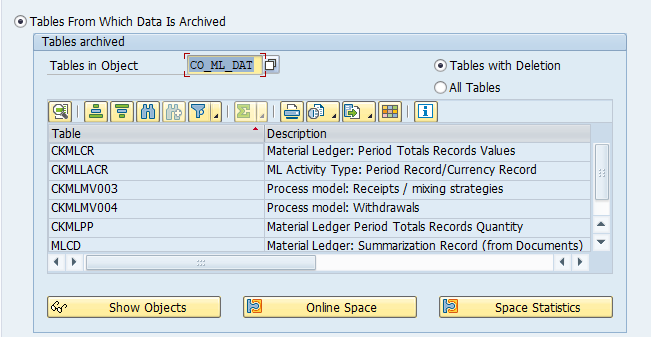
Technical programs and OSS notes
Write program: SAPRCKMN_NEU
Delete program: SAPRCKMO_NEU
Read from archive: SAPRCKMP_NEU_LESEN
Reload program: SAPRCKMP_NEU_RUECKLADEN
Relevant OSS notes:
- 3026591 – CO_ML_DAT: Runtime improvement
- 3020293 – CO_ML_DAT: Too much data archived
- 3038037 – CO_ML_DAT: Data from table CKMLMV003 remains in database
- 3075749 – CO_ML_DAT: Database commit must be executed more frequently.
- 3112972 – CO_ML_DAT, CO_ML_SPL: Various adjustments
- 3124157 – CO_ML_SPL: Runtime improvement
- 3142074 – CO_ML_DAT: Runtime improvement
- 3273407 – CO_ML_DAT: Archiving terminates with short dump CX_SY_OPEN_SQL_DB
Application specific customizing
Archiving object CO_ML_DAT has no specific customizing. Retention period is set on the write program screen.
Executing the write run and delete run
In transaction SARA, CO_ML_DAT select the write run:
Select your data, save the variant and start the archiving write run.
After the write run is done, check the logs. CO_ML_DAT archiving has high speed, and high percentage of archiving (up to 100%).
Proved a good name for the archive file for later use!
Deletion run is standard by selecting the archive file and starting the deletion run.
Data retrieval
Data retrieval is via program SAPRCKMP_NEU_LESEN. But the retrieval has no proper selection. Output is also hard to read.