A lot of basis and ABAP people feel protected by the ABAP keys and object keys for standard SAP changes. They have to be called off at SAP marketplace keys section.
Let me already give away the clue: since quite some time there is a KeyGen for ABAP and object keys. The protection is gone.
This blog will answer following questions:
- Where can I download the ABAP keygen?
- How to run the ABAP keygen?
- How should I protect my system from unwanted ABAP changes?
- S4HANA does not use developer keys and object keys any more, how should I protect my S4HANA system from unwanted ABAP changes?
Online version of key generator
A new site is now available for key generation. Use at own risk.
Read this blog.
Where can I download the ABAP keygen?
Google for SAP IWR Object key generator. Or click here for a copy:
Upon download: rename the file to .zip and unzip it.
New version W10 compliant, but not scanned (download and use at own risk!)
Credits for this version: Hugos.
Running ABAP keygen
Running the executable is simple. But you need to run it in Windows 7 compatibility mode.
Fill out the data and hit generate…. that’s all.
The use of this tool is at your own risk. Most admins don't like you to use this tool at all.
The whole idea of this blog is to show not to rely on the developer key procedure.
How should I protect developments?
The best way to protect your development is to carefully grant the S_DEVELOP privilege. Only give it to the right people and only give it to develop Z* range of code.
Deletion of old developer keys is still relevant. Read the dedicated blog on deletion of developer keys.
S4HANA developer key
The title is a bit misleading. In S4HANA there are no developer keys and object keys any more.
Background of this change be SAP can be found in OSS note: 2309060 – The SSCR license key procedure is not supported in SAP S/4 HANA.
So in S4HANA, you must set up authorizations for S_DEVELOP properly.
With S_DEVELOP you have to set create/change rights for the packages and or objects. For custom code only hand out Z* privileges.
If you hand out a * for the objects or classes, then the developer can also change standard SAP.
For more background and further information, read this dedicated blog on ABAP protection in S/4HANA.
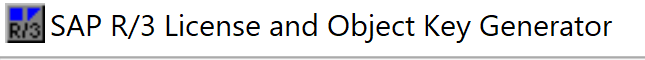
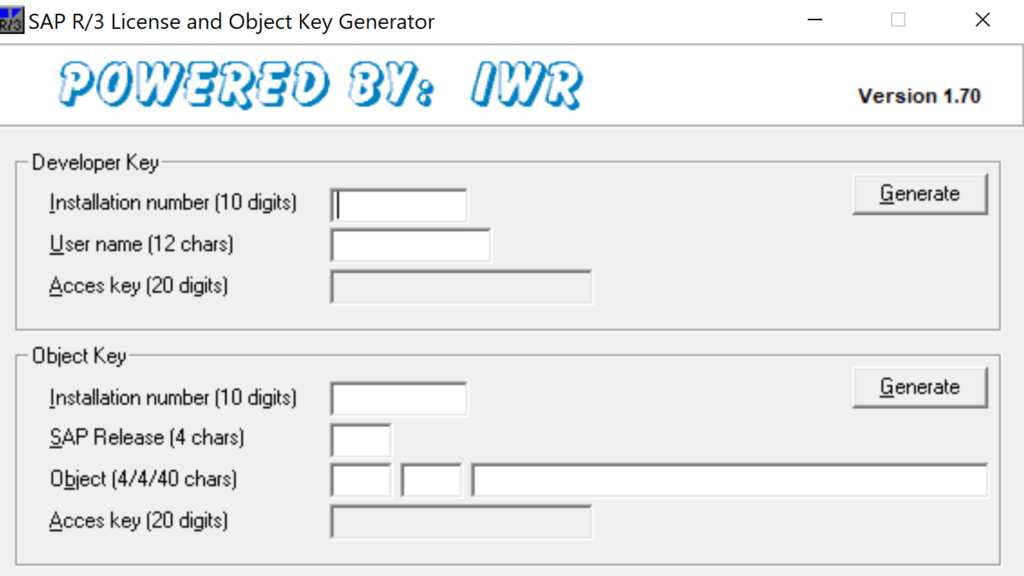
Hi
Any keygen for SAP HANA?
Hi Nisha,
In S4HANA there are no devkeys and object keys any more. All is to be shielded via authorisations. If not shielded properly any developer can make modification to standard SAP software.
For standard SAP without modification, Is there any crack?
Do sap HANA has License Key & maintenance Key?
For Installing SAP Hana, Where is License (or Crack) & instillation file?
Thanks.
There is bug in sapkeygen. sap system id field only contains 2 letters!
The same applies to the object registration: The editbox only accepts 9 digits for the system ID but it must be 10.
Seems the editboxes are not working properly anymore, maybe one needs to run this on an older 32bit windows somehow…
btw:
It worked in the past!
Run in compatibility mode XP SP3 mark everything and leave unchecked the 640 resolution, it works.
I am looking for Abap License ID password on Monthly Rental Basis any one can provide
That one is not really legal. Think twice.
Hi
I appears the SAP System ID input field in the License Key section is 2 Char long but requires 3 Char .
Regards
P
The field installation number (10 digits) doesn’t work in win 10. Can you help me? I tried to change the compatibility mode and didnt work. Tks
the only way is to use a windows xp 32 bits to run the app
You should try on an old version of windows… this limitation is due to Windows 7 onwards treatment for text fields. You should try to run this program on Windows XP or Windows 2003 and copy the result to the actual machine installation
Keygen version 1.70 doesn’t work correctly on Windows 10 – some text fields are too short (e.g. only 9 digits are allowed in Installation number field). I’ve patched Keygen for Windows 10 (version 1.71) and extended text fields to allow entering longer strings.
You can download the fixed version from here: https://gofile.io/?c=mIY9wx
Feel free to to upload the new version to the blog or share the file.
Hi the above link might work. I did not test it yet. Use at own risk.
Hi there the object key field (4/4/40) , in second field is not allowing 4 characters ,it is just taking 3 characters only. If this can be fixed as well
Link is broken
I can’t execute the Key generator OK, the fields are shorter. I tried with all the different options suggested about compatibility. Does anyone has the new version that runs OK in W10? I could’t find it on the web. Thanks in advance!
I also faced this problem. It is easy to fix it, you only need a resource editor for executable files, just increase the size of the text fields. I have a corrected exe with the normal size of the fields, I tried to post the link here twice, but the admin does not allow my messages. I do not know how to help others if the admin does not allow it 🙁
please mail me the zipped new version
guru@saptechnicalguru.com
I will first scan and test.
SAP License is not install, please provide how to install the new license as using OS connect the LKEY is not working
The keygen has issues. But the goal of the blog is not provide you with hacks around the license key (which is illegal).
The goald is to make people aware that mainly the development and object keys (which do work) are not a protection measure.
SAPKeygen1.70 only works on older Windows versions up to 8.1
Sir,
System Id must be of 3 character but it is only allowing to enter 2 character
run it in Windows 7 compatibility mode
or as suggested before by Carlos : “Run in compatibility mode XP SP3 mark everything and leave unchecked the 640 resolution, it works.”
For Windows 10:
https://ulozto.net/tamhle/MJCYjEm1M2PW#!ZGN2LwR2ZGquAQAuZJSvAQRkLwt5ASqDZx1TqSuVox1MrTLmZN==
Untested and unverified version.
Download and use at own risk.
Hello Guru & SAP World,
is there available any updated keygen for NW 7.4/7.5?
Or is there any possibility to run system in home for learning purpose?
I would like to create an small environment in home in order to test basis related stuff to be prepared for work job.
But I’m not sure if there is a way to install exactly same system versions in home.
Thanks in advance.
For learning: cal.sap.com . Here you can call off an installed SAP system. Costs are reasonable: high if system is active. Low if system is switched off.
For own installation: you need to be an SAP customer or an SAP partner to be able to download the installation files.
If you google, you will find some versions have free downloads. For exammple: https://abapacademy.com/blog/how-to-install-free-sap-system/
Please help, i can’t type R3TR XSLT to object key.
I managed by using the RUN COMPATIBILITY TROUBLESHOOTER. Right click on the file name, go to properties. In the tab COMPATIBILITY.