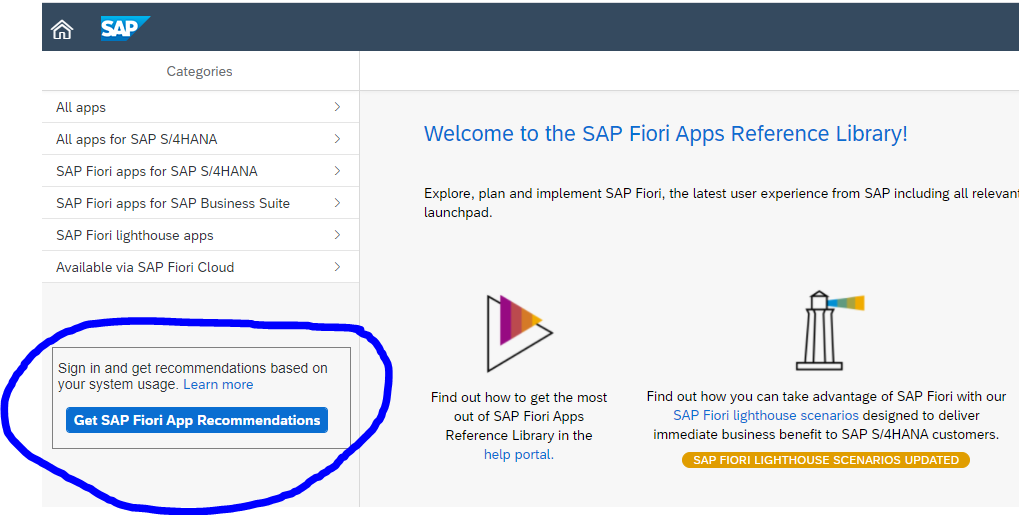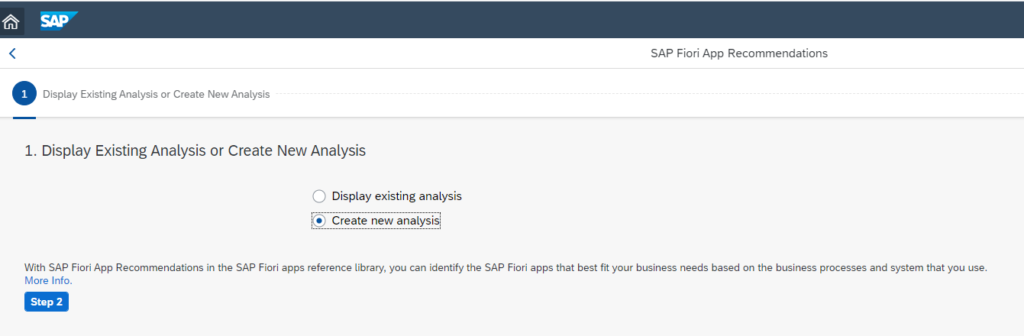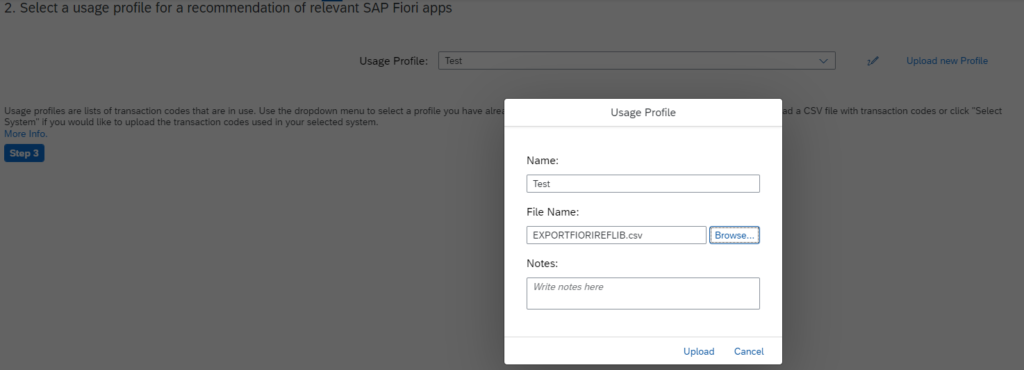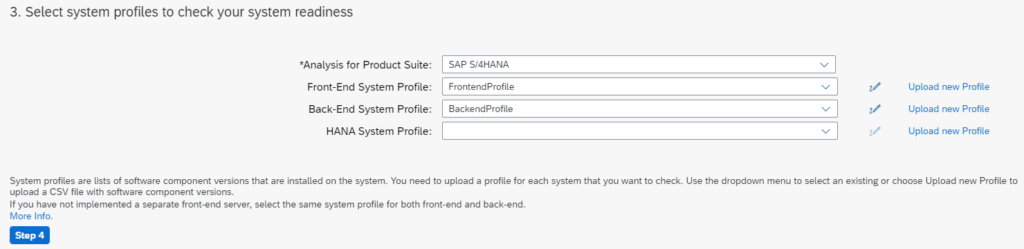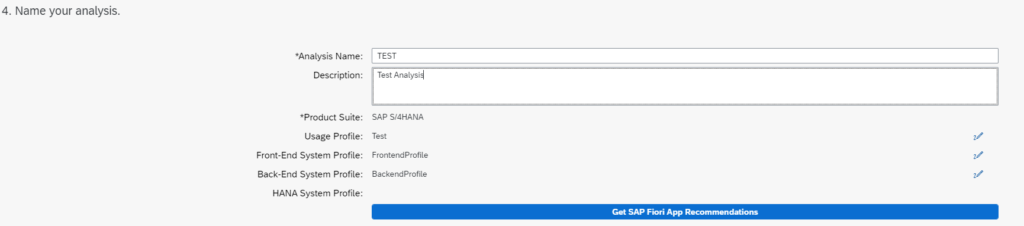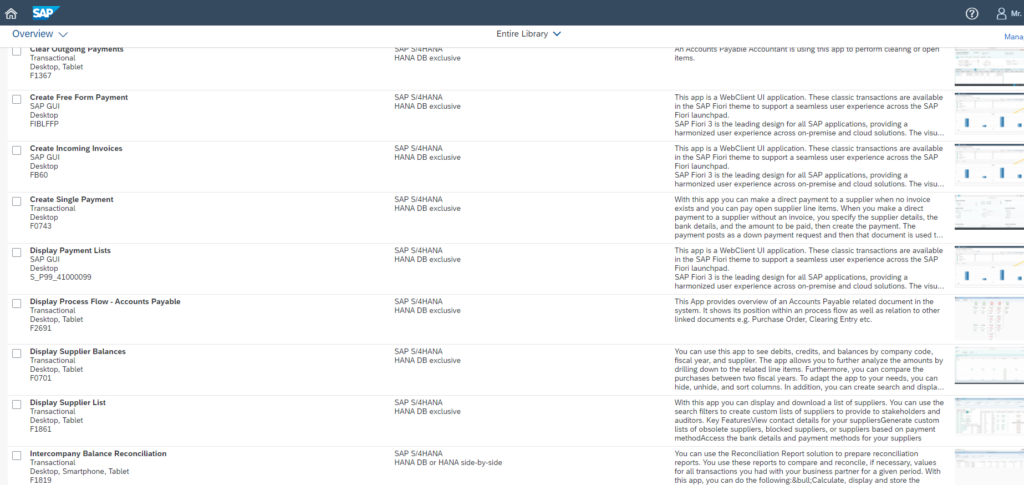SAP has a tool called FIORI app recommendations to give you a view on potential FIORI apps you might be able to use. The source is the ST03 usage data from your system.
Questions that will be answered in this blog are:
- How to run the FIORI app recommendation tool?
- How to feed it with the ST03 data?
- How to view the results of the FIORI app recommendation tool?
Running the analysis
Goto the Fiori Reference Library. There you will find a button to go to the FIORI app recommendations tool:
Create a new analysis:
In step 2 you need to upload the ST03 usage profile in CSV format. This is described in this SAP help file. So first create the file (in short, goto ST03, select last month, transaction profile standard, download to xls, remove header and save as CSV), then upload it in this step:
Upload front end and backend profile (in case on S4HANA embedded FIORI these are identical):
Name the analysis in step 4 and press the button to get to the analysis results:
Viewing the results
In step 1 above now select view results:
Background information
More background can be found in OSS note 2696033 – How to Generate SAP Fiori App Recommendations. Or read this SAP blog.