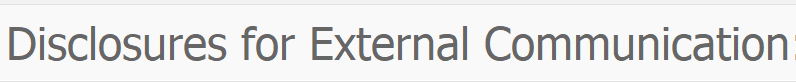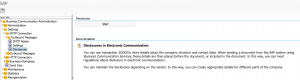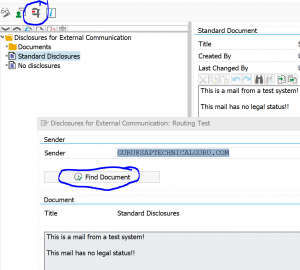This blog focuses on SAP mail sending tips and tricks.
Questions that will be answered are:
- How can I add a disclosure to the mails I send form non-productive systems?
- How do I restrict access to transaction SOST?
- Which batch job to plan for sending mails?
- How can I send encrypted or signed mails?
- Is there a display only version of SCOT available?
- How to send hyperlink in mail using ABAP?
Adding disclosure from to mails from development and test systems
If you want to send mails from development and test systems, but don’t want any risk that it looks like a productive mail, you can add a disclosure to the mail.
In SOST mail settings go to the disclosure function:
Or you can go directly there using the SODIS transaction.
In SODIS you key in the disclosure text:
If you want you can test for any mail address if the disclosure will be shown or not by using the Routing Test function:
When sending mails from the SAP system the receiver now gets the disclosure. The real mail is pushed as text in the attachment of the mail (see OSS note 2842085 – Email body becoming to attachment in receiver side). You need to open the attachment to see the body of the text. Hyperlinks in the body will still work.
Restricting access to SOST transaction: give SOSG access
As admin you might want to restrict access to SOST transaction. This transaction is also often used by functional consultants to see if their mail is sent or not. When having access to SOST all functions like deletion and stopping of mails is also granted. What you can do is fully restrict access to SOST and grant the functional consultants access to transaction SOSG to display the mail status. It looks same as SOST, but has additional authorization checks. See also OSS note 2351372 – User access to transactions SOST, SOSV, SOSG and SOSB.
To allow sending of mail in SOSG, follow instructions from OSS note 2573586 – “Send” function greyed out in transaction SOSG.
Batch job for mail sending
For sending mail, you need to schedule batch job RSCONN01 with variant SAP&CONNECTINT. See OSS note 1912890 – Stuck email messages on SOST – RSCONN01 client dependent.
Mail read receipts
SAP mail sending can also use mail receipts. This might be wanted, but most of the times it is not wanted. More about read receipts is explained in OSS note 2161462 – How does Read Receipt work in SAPConnect?
To suppress it follow the instructions in OSS note 1607686 – Suppressing read notification requests.
Mail send restrictions based on user group
If you want to restrict mail sending based on user group, follow the instructions from OSS note 2623113 – How to limit e-mails by Sender Group in SCOT.
Mail encryption and signature
Start program RSCONN05 to set the mail signature and encryption settings. More background in OSS note 149926 – Secure e-mail: Encryption, digital signature.
Guided answers
See OSS note 3225275 – BC-SRV-COM Guided Answer for guided answers on mail setup.
Sending hyperlink in mail
If you have a requirement to send working hyperlinks in mails coming from SAP, read this blog on how to do this using custom ABAP code.
Increasing value of SMTP password length
See note 2363295 – Password for SMTP authentication is too short for increasing SMTP password length.