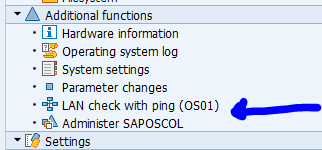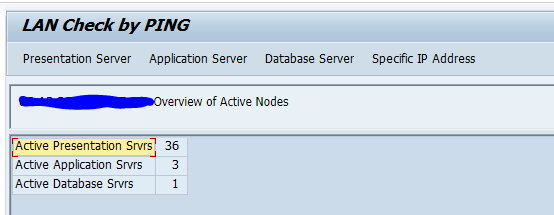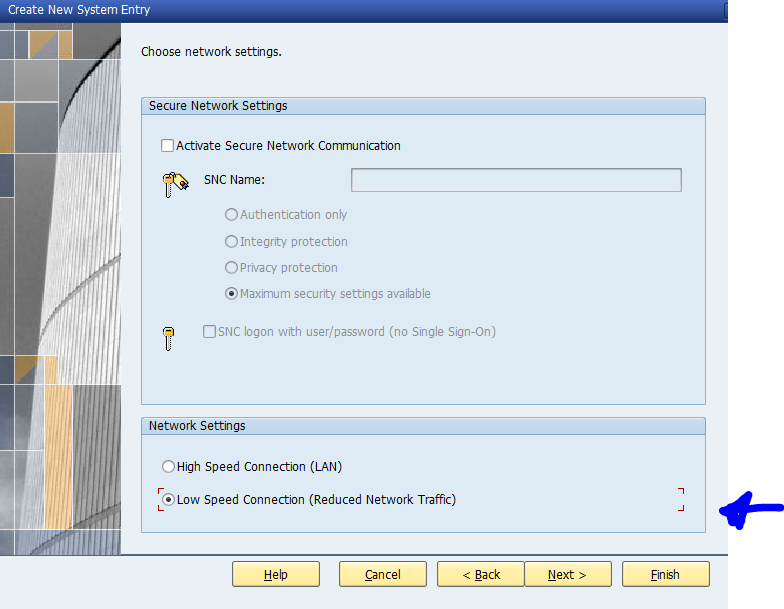One of the most irritating and annoying things in the basis area is when the network gives issues. For whatever reason.
This blog will give hints and tips on how to recognize network issues and options to analyze them.
SAP notes on network performance
Main OSS note is: 1100926 – FAQ: Network performance.
Main SAP wiki on network performance can be found via this link.
Detailed analysis notes:
Specific issues with application to database server issues:
- 2543171 – Latency issue between application server and Database
- Use the ABAPMETER: 2879613 – ABAPMETER in NetWeaver AS ABAP and this blog
Check if database is the issue, or network:
- 2419095 – Performance degraded as DB Time increased
- 3274421 – Easy-start for HANA DB overall system performance issue
Network issues on Azure:
LAN check
Check by ST06: start the LAN check by Ping:
Or directly via transaction OS01:
SAP GUI network issues
If the user is far away from the server, network issues can be cause of slow transactions for the end user.
SAP GUI slow connection can be set on creation of GUI entry, or by right clicking on the GUI entry and then selecting the network option:
FIORI and web developments
FIORI tiles and web developments might be slow with users further away from the server. If the application has many round trips built in the increase network latency will definitely kill the end user performance.
Read more in this blog on how you can simulate a distant user in Chrome to analyze the issue.