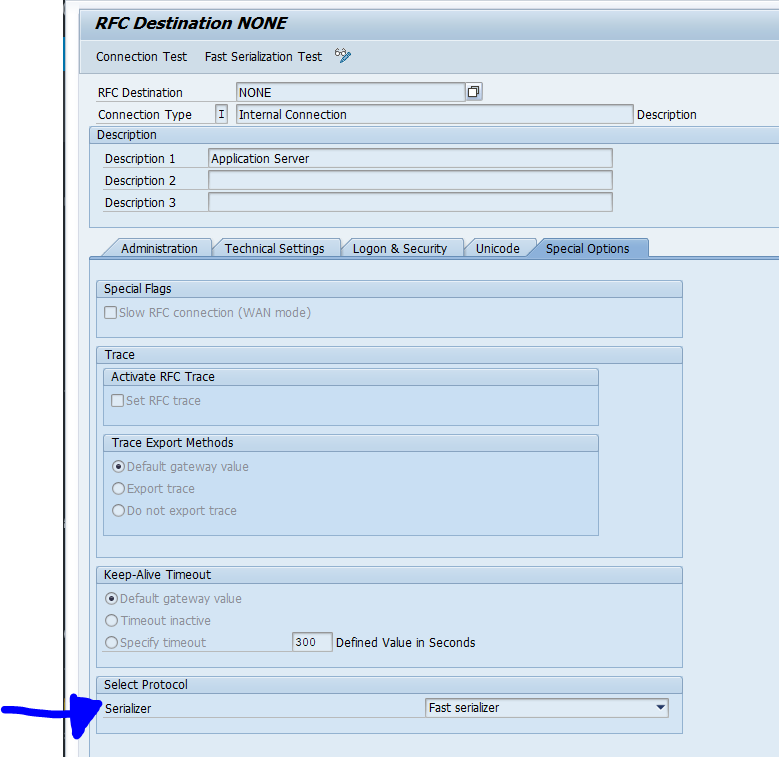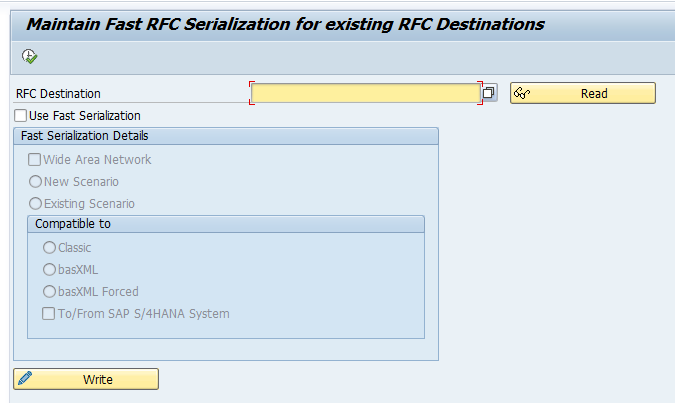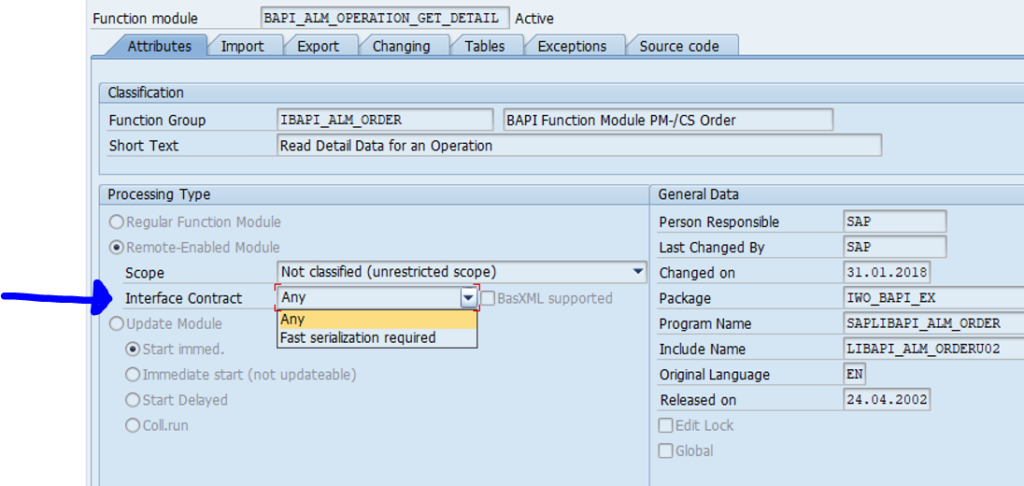Fast serialization is an option in the RFC settings to increase performance.
Questions that will be answered in this blog are:
- What is required to use RFC fast serialization?
- When to use RFC fast serialization?
- How can I switch to fast serialization without touching the RFC in SM59?
- How do I make the settings for RFC fast serialization?
Fast serialization
Fast serialization is available since release Basis 7.51. Downport might be possible, but think twice if you want to do this. Background OSS note on fast serialization is 2372888 – Fast serialization in RFC.
The whole goal of fast serialization is simply to increase the performance.
The fast serialization option is set in the RFC destination on the tab Special Options at the bottom:
Note that in S4HANA destination NONE is using fast serialization by default. Keep it that way.
Switching to fast serialization without touching SM59
In SM59 when you touch the RFC it might request you to re-enter the password. You can still switch the existing RFC without touching SM59. The instruction is in OSS note 2315100 – Activation of new RFC serialization on client side. Run program SFASTRFCMAINTENANCE (2561904 – Fast RFC serialization maintained with SFASTRFCMAINTENANCE):
When to use fast serialization
Fast serialization can be used when both the sender and receiver side of the RFC connection supports it.
Fast serialization in custom or standard RFC function modules
In SE37 SAP can set an RFC enabled function module Interface Contract to Fast serialization required. If you have build custom RFC function module that also only works with Fast serialization you should set this option: