When you run a system for longer time, you might see that users have roles assigned that are obsolete (end validity date in the past), or having a role assigned multiple times.
With the role user assignment compression program you can clean up.
Questions that will be answered in this blog are:
- How can I remove roles from expired users?
- How can I remove duplicate roles from users?
- How can I remove overlapping date ranges for roles assigned to users?
Role user assignment compression program
Start program PRGN_COMPRESS_TIMES:
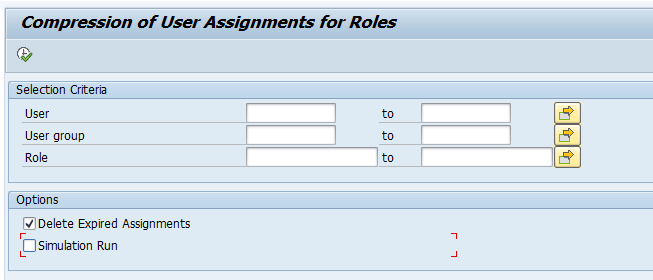
Select the Delete Expired Assignments to delete role assignments with validity date in the past as well.
If you want you can first run with the simulation option to see what the program will do, and run without the simulation option to perform the actual clean up.
For issues, do check notes:
- 3217127 – PRGN_COMPRESS_TIMES does not remove duplicate role assignments
- 3256390 – Error in lock management when running report PRGN_COMPRESS_TIMES
- 3268475 – How to combine duplicate role assignments?
Clean up on a CUA managed landscape
If you run a CUA system, the compression program needs to run on the CUA system and not on the local system. See OSS note 1692243 – Report PRGN_COMPRESS_TIMES cannot be used in CUA.