This blog will give you technical tips and tricks regarding the SAP content server.
Questions that will be answered are:
- How can I check technical connection to content server?
- How can I check that the content server functions work from technical side?
- How can I test a cache server setup?
- How can I extend to a file size limit above 2 GB?
- How to check if a document exists in the content server?
- How can I log document deletions?
- How can I check and fix long response times?
Technical connection test to SAP content server
The first obvious connection test is in the administration function of the content server. Start transaction OAC0 (starts with letter O and ends with zero) and select your content server. On the next screen hit the check button. If the test is ok, click on the CSADMIN button and the detailed screen comes. There should be a green light behind your content repository. If no connection or no green light, there are issues in the linking and communication to content server (content server down, firewall block, etc). More details are in OSS note 2457912 – How to create a content repository in OAC0?.
CSADMIN only works properly with SAP content server. With external products there are restrictions. See OSS note 1879152 – CSADMIN: HTTP error: 400 Bad Request 5010: wrong usage.
Technical function test of SAP content server
To test if all the SAP content server functions are working from the technical level you can use test program RSCMST. Unfortunately there is no transaction linked by SAP, so you have to use SE38 or SA38 to start the program. After filling out the content server on first screen, you come to the second screen where you can launch the detailed tests. Per test you have to click the execute button.
Green means test has run and ok. Red is the unfortunate one where test has run and result is not ok. Yellow means test has not yet been executed.
In an ideal case all lights are green. If you have red light best to fix it by either applying OSS note to ABAP server or patch to content server.
Your specific company might not use all the technical options for content server (like the above HTTP using mCreate), but this is hard to correlate to end user scenario’s. If your users are facing issues with content server and not all lights are green on this report, it is a basis issue to be solved.
More background on the tests: OSS note 1482012 – Check the connection to content server.
Remark: the test program RSCMST can have bugs by itself. So check for latest version of this program and apply the OSS notes before running and relying on the program. Last known updates are from July 2017, by looking at keyword RSCMST in the SAP notes.
If you are running on content server 7.53 or higher, please read OSS notes 2888195 – Content Server 7.53 and report RSCMST and 2897793 – RSCMSTH2 reports errors for Content Server 7.53. This notes state that only the first 3 checks are relevant for 7.53 and higher.
Bug fix notes:
- 2856326 – Error when executing follow on reports in RSCMST
- 2941486 – Test report RSCMST* fail for Database Repositories in SAP Content Server 7.53
Content server check in monitoring
By using a custom ABAP program, you can test the link from ABAP server to content server and alert to monitoring. Read this blog on how to achieve this and the source of the custom ABAP program.
Content server performance
Program RSHTTP80 can be used to test the content server performance. Background OSS note: 579366 – Content server performance.
Testing cache server setup
If you have a cache server setup and want to check if that works properly, also here test program RSCMST is used. Read OSS note 2083855 – How to check cache server access on the exact parameters to fill out.
File size limit larger than 2 GB
If you want to store files larger than 2 GB, follow the instruction from this OSS note: 1705940 – Check in/out of files larger than 2GB in SAP Content Server. 2023376 – 2 GB Enablement from Knowledge Provider.
Migration of documents
You can migrate documents from the database to content server. Read this dedicated blog.
Timeout issues
For most timeout issues there is an issue with the content server. Check if the database or logfiles are not full. Reference: 2547719 – SAP Content Server: timeout error.
Long response times
In some cases attachments might have an unexpected long response time (despite small size of document). This can happen with GOS attachments and other (custom) code re-using the GOS attachments. Read OSS note 1783987 – Long response time for document display in Attachment list to set SU33 user parameters SAPHTTP_RFC_CHECK_TO and SAPCMS_RFC_CHECK_TO to value FAILED as solution. The note also explains the background.
Check document existence
To check if a document exists on the content server, follow the instructions from OSS note 2251113 – Check whether a document exists on SAP Content Server database.
Checking document deletion
If you want more information on document deletion, apply the settings from OSS note 2005308 – KPro Delete Logs to let the system log the knowledge provider document deletions in the SLG1 application log.
Signatures
Please be careful with the signature settings. They have to be consistent. This setting can be made in OAC0 for the repository and in CSADMIN for the content server. These have to be consistent. If not you get unexpected issues that it does not work, and it is hard to detect that this dis-balance in settings are causing the issue.
How to resolve the error “Tables COMPONENT and COMPONENT_DATA are inconsistent”?
In some very specific cases you will get the error “Tables COMPONENT and COMPONENT_DATA are inconsistent”. Solution for this issue might be to regenerate SAPHTTP and SAPHTTPA destinations with program RSHTTP05.
Reference OSS notes:
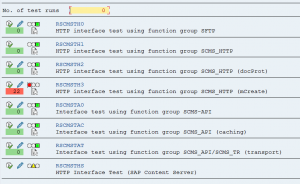
I need to delete old documents from SAP Content server. how can i do this?
You can check this note:
2631782 – Is there a program/report to Mass delete documents from the SAP Content Server or 3rd party Archive/Content servers.?
It states: “Report RSHTTP51 can be used to delete a single document by using the Content Repository ID and Document ID.”