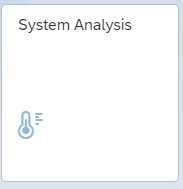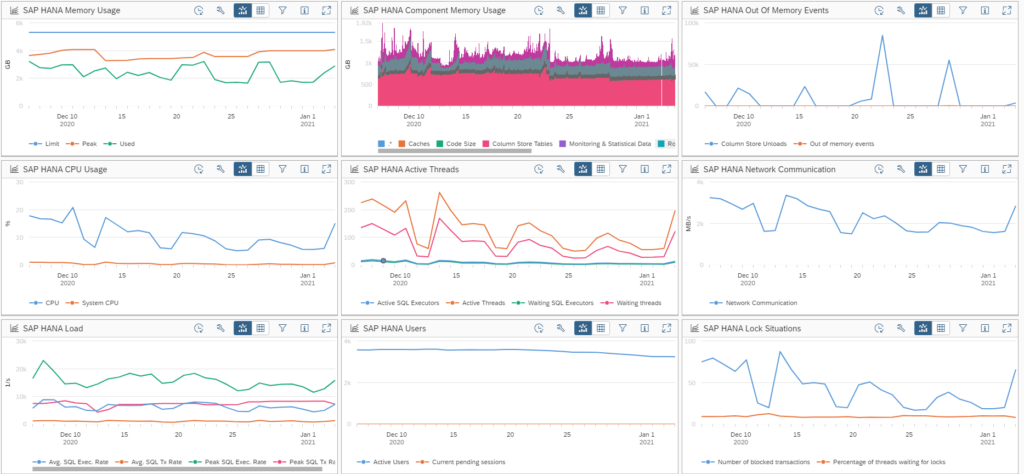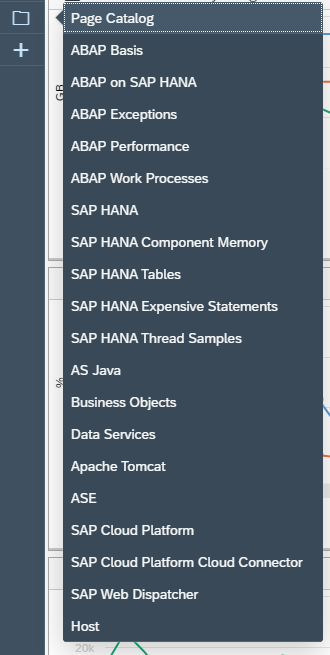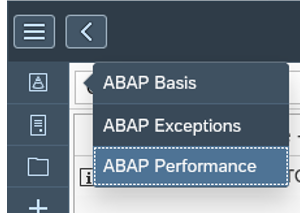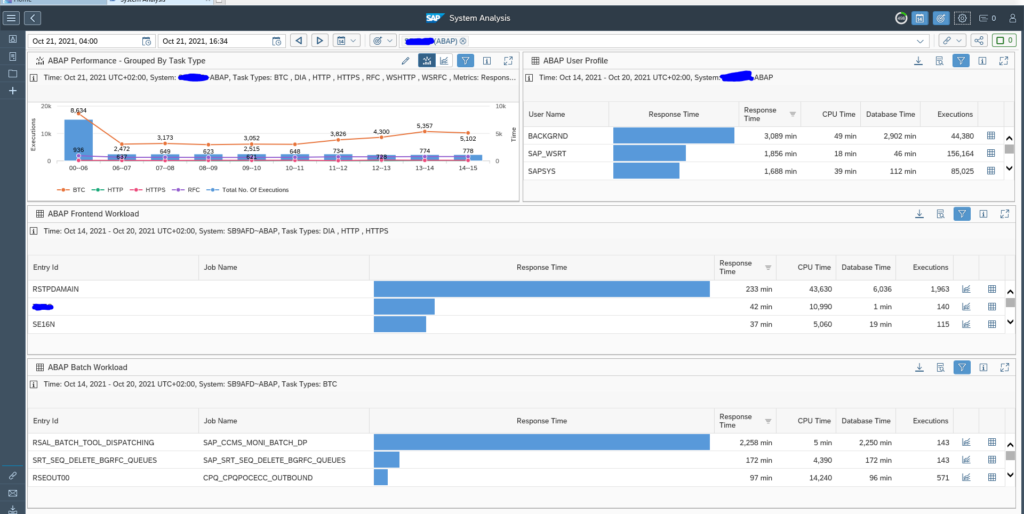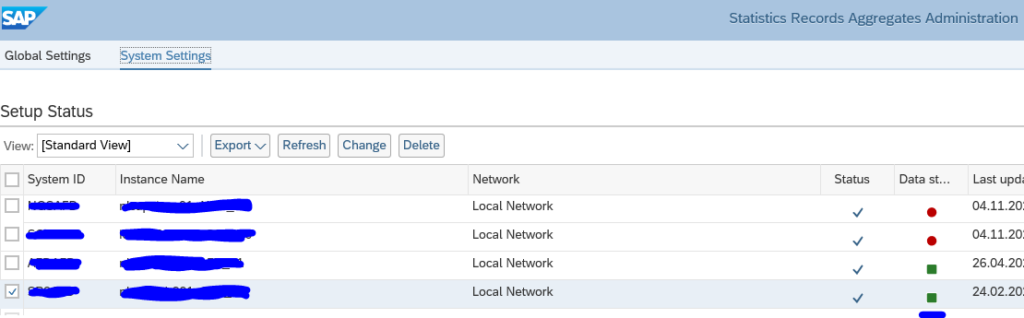System analysis is part of the Root Cause analysis functions of Focused Run. It can be used for issues analysis of current issues and for longer term trending.
Questions that will be answered in this blog are:
- How can I start execute System Analysis for a system?
- Which type of systems can be analysed with System Analysis?
- How can I use the System Analysis tool for immediate analysis of issues with a system?
- How can I use the System Analysis tool for getting insight in the longer term trends inside a system?
- How to set up System Analysis for performance analysis?
System analysis
Start the system analysis function by clicking on the Fiori tile for System Analysis:
Select the system you need to analyze for issues in the scope selection screen. In the first case we take an ABAP stack with time frame of the last 6 hours:
This overview might be bit overwhelming the first time. But you can see the performance was bad in the middle of the day (see top middle graph on average response time). Bottom middle graph shows CPU of some application servers was at 100%. And at the same time there were many dumps (right middle graph). This gives a clear direction were to look for issues.
The system analysis overview adjusts the information automatically to its content. This is the information for a HANA system:
Note here that the time frame here is from the last month. This is for getting longer term overview of the system behaviour. You can get this longer term overview by changing the time frame of the system analysis tool.
Page catalog
You can select a specific view from the page catalog list on the left button bar on the screen:
So you can easily filter the specific page for the type of system you need to analyze.
Performance analysis in System Analysis
In the system analysis function there is a special function to monitor system performance based on ST03 system data from the managed system.
Choose the menu option for ABAP performance:
The performance overview will now open:
You can click on many items now to get to the details.
Setup of Performance Analysis
To make the above function work;, click on the settings wheel and click on the Configure Collection of ABAP performance data:
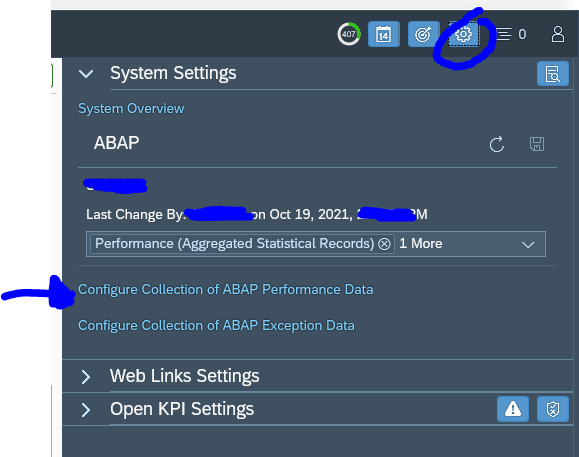
Make sure the system you need analysis data from is activated correctly.
If the data collection is not ok, check the Collector Status button and Agent logs. Also check the backend system user used to see if this user has sufficient authorization to fetch the required data.
<< This blog was originally posted on SAP Focused Run Guru by Frank Umans. Repost done with permission. >>