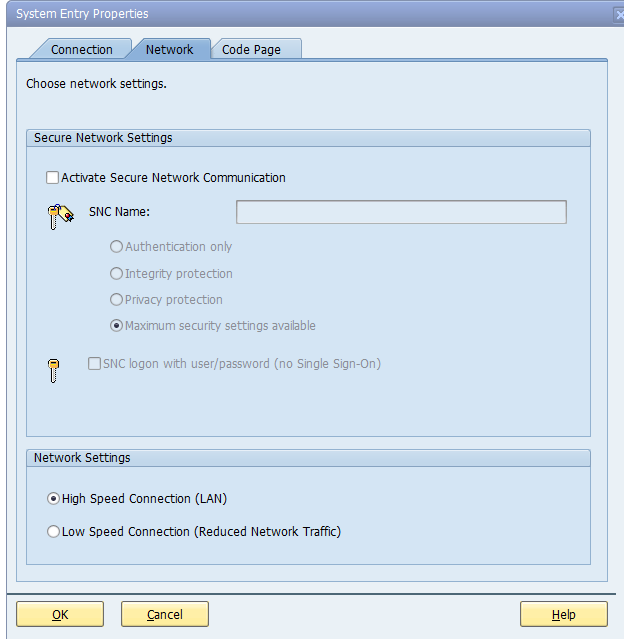Sometimes SAP users are far away from the server. There is much latency. For a global SAP system this is unavoidable. In some cases there might be a remote location you need to support which has a slow and/or low bandwidth connection.
In that case you best setup the SAP GUI to use
Default is as above. For low speed users, ask them to select the Low Speed Connection.
Some minor usability functions will be lost (see OSS note 161053 – Use of SAP GUI in WAN – SAP for Me):
- No enhanced search
- SAP GUI scripting might fail
- Paging in long lists
But overall, the performance gain will outweigh normally these minor setbacks.
SAP help file: reference.