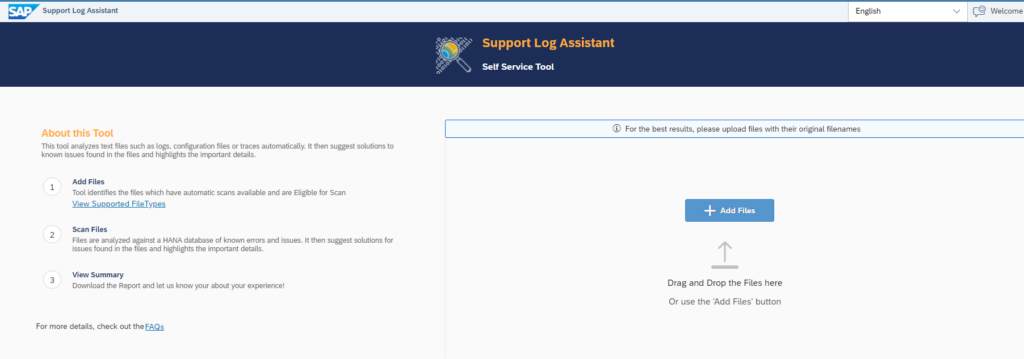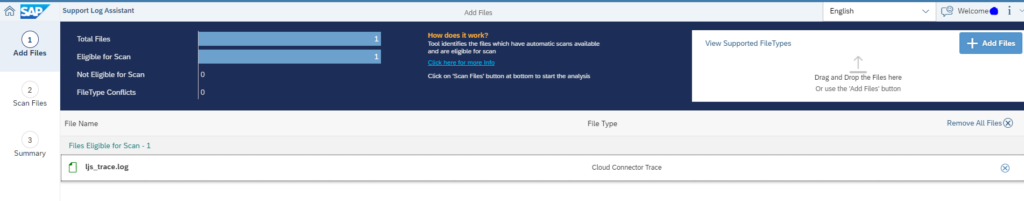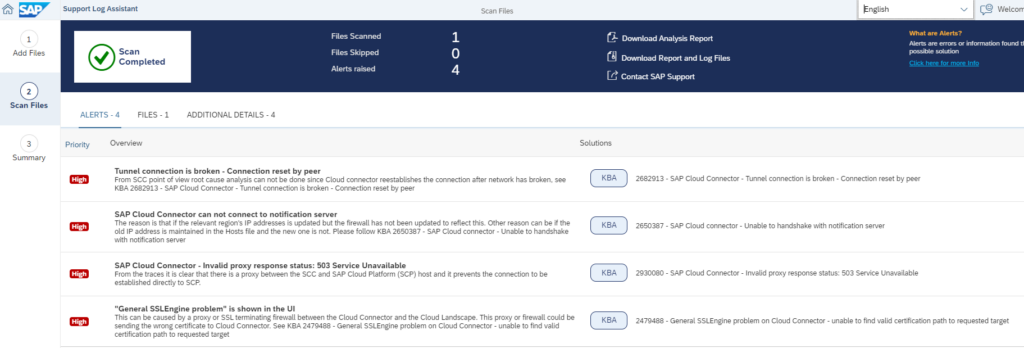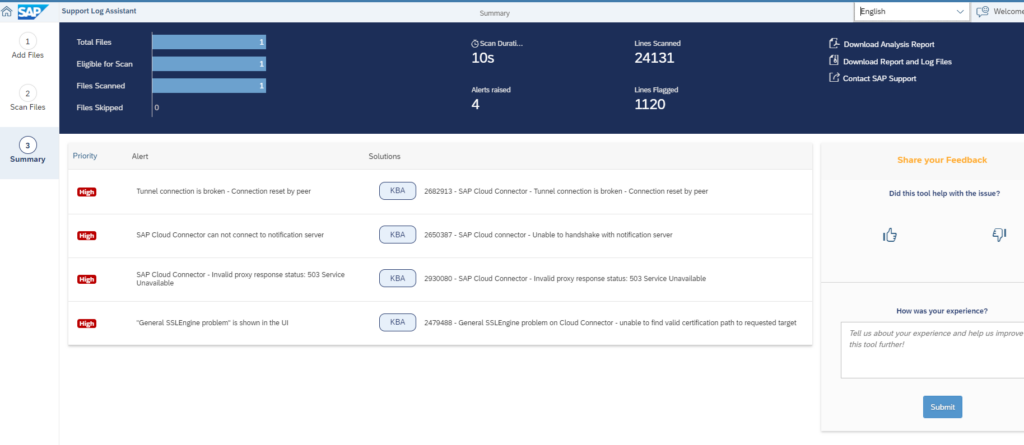Many SAP applications generate logs with errors. These can be hard to analyze.
SAP now offers online tool to quickly scan a log for known issues and provide potential OSS notes with hints and solutions.
Questions that will be answered in this blog are:
- What is the SAP support log assistant?
- How to use the SAP support log assistant?
How to run and use the SAP support log assistant
To start the SAP support log assistant, use this URL.
Use the button to upload your log file. In this case a SAP cloud connector log file with errors:
After the upload, press the button Scan files to start the scan. The results:
The third screen is the summary:
Here you can download your results, submit to SAP or provide SAP with feedback.
Background of the SAP support log assistant
SAP note 2990062 – What is the Support Log Assistant and how can I use it to find known issues and solutions? describes the full background.
Wiki page: link.
File types that can be analyzed: link.
Explanation blog: link.