This blog will explain the setup of the LOCL printer in SAP. Any output send to the LOCL printer will use the SAP GUI to call the windows printer list on your laptop or desktop and send the print there.
Setup of LOCL printer
Start transaction SPAD and create printer LOCL (with short name as well LOCL):
And on the access method tab enter this information:
Save now and the LOCL printer is ready to use.
Set up background can be found in SAP help pages.
Use of LOCL printer
If you print, choose the LOCL printer. The screen will refresh and give a dropdown list for the printers installed on you local laptop or desktop:
Restrictions of LOCL printer
LOCL needs a connection to the SAP GUI. It can therefore not be used for:
- Printing spool in the background
- Printing in RFC
If you still try to spool to LOCL printer, this is the output:
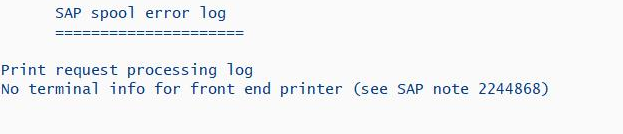
See oss note 2244868 – Front-end printing spool request is not printed.
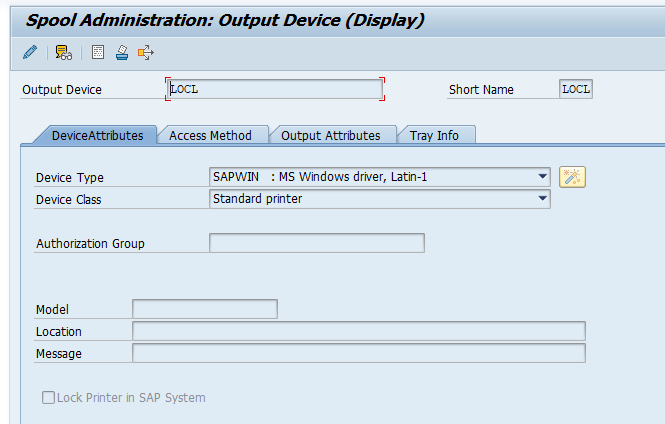
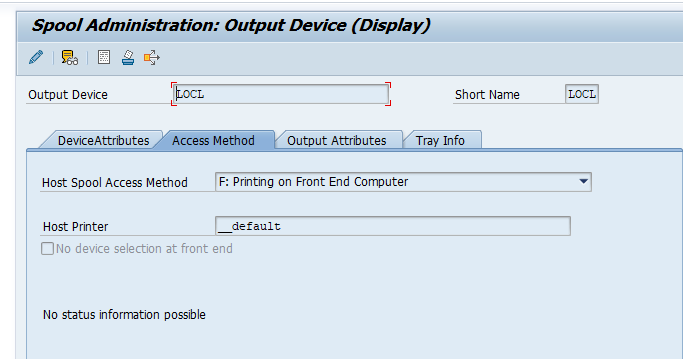
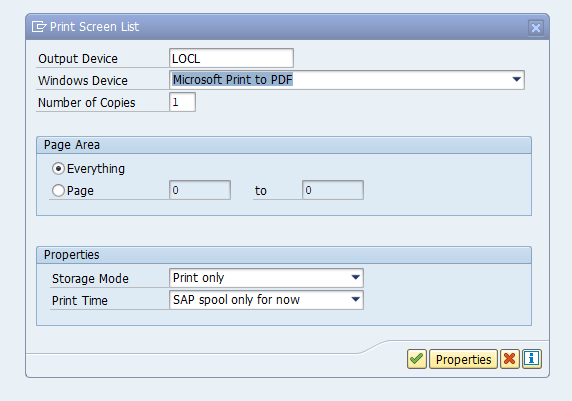
Great post! The step-by-step guide for setting up LOCL printing was really helpful. I appreciate the detailed explanations and screenshots, which made the process much clearer. Looking forward to more insightful content like this!
Great post! The detailed steps for setting up LOCL printing are super helpful. I especially appreciated the tips on troubleshooting common issues. Thanks for sharing your expertise!