This blog will provide technical tips and tricks for Adobe Document Server (ADS) used from ABAP stack.
Questions that will be answered are:
- How to retrieve ADS version information from ABAP stack?
- How to test if the technical and functional connection from ABAP stack to ADS is working?
- Where to find information on Adobe LifeCycle Designer?
- Where to find more information on further issue analysis?
Reading the Adobe Document Server version from the ABAP stack
Run program FP_PDF_TEST_00 (unfortunately no transaction linked, so you need to run it from SE38 or SA38). Result is the ADS server version information.
ADS link test programs
There are two main test programs to run to check the connection from the ABAP stack to the Adobe Document Server.
First run program FP_PDF_TEST_00 (unfortunately no transaction linked, so you need to run it from SE38 or SA38). The output will be the version number of the Adobe Document server. If this check works, the connection from ABAP to ADS is working at network level and low basis level.
The second test program is called FP_CHECK_DESTINATION_SERVICE (unfortunately no transaction linked, so you need to run it from SE38 or SA38). The output is just number of bytes sent. If this check works, the connection from ABAP to ADS is working for functional forms connection as well.
In case of issues with FP_CHECK_DESTINATION_SERVICE, most likely the roles on the ADS JAVA side are not correct. Read the OSS note (with video) 2378564 – How to configure ADS_AGENT roles SAP_BC_FP_ICF and SAP_BC_FPADS_ICF [VIDEO] for the solution.
OSS notes:
- 2228258 – ADS call fails from specific client
- 2451585 – How to test PDF generation via report FP_PDF_TEST_01 [VIDEO]
- 2583042 – New sessions generated in SM05 after executing report FP_CHECK_DESTINATION_SERVICE with destination service
- 2944139 – SAP Cloud Platform Forms by Adobe – FP_CHECK_DESTINATION_SERVICE – HTTP 401
- 3014399 – ADS error: Element type “inputs.length” must be followed by either attribute specifications, “>” or “/>”
- 3213878 – Output is different for same Adobe Form among application servers
- 3246758 – Print Preview (Inplace display) of PDF documents in SAP GUI is using another PDF viewer instead of Adobe Acrobat Reader
- 3364978 – “No version information available” happens when running test program FP_PDF_TEST_00
Adobe LifeCycle designer
For developing the forms you need to install Adobe LifeCycle designer on your developer laptop or desktop. The most recent list of versions and patches is kept on dedicated SAP wiki page.
Further issue analysis on setup
Follow the step in this SAP blog for further issue analysis. If this blog does not help, you can use the details from the very extensive OSS note “944221 – Error analysis for problems in form processing”.
Troubleshooting OSS notes:
- 2718322 – ADS Destination Service Trouble Shooting Guide – Guided Answers.
- 2718353 – Basic configuration of ADS in ABAP environment – Guided Answers
Switching on standard SAP delivered ADS forms
SAP has delivered many ADS forms to replace existing SapScript and SmartForms. Unfortunately these are not default turned on. Also not on newly installed systems. To unlock all the standard SAP delivered ADS forms, goto SFW5 and activate the switch ERP_ALL_FORMS:
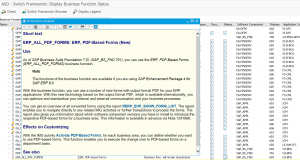
After this is done, run report RERP_EHP_SHOW_FORM_L
SICF services
Adobe document server connection requires these 2 SICF services to be active:
- /default_host/sap/bc/fp
- /default_host/sap/bc/fpads
Check also these 2 OSS notes:
- 2215134 – ADS HTTP authentication in ICF services fp and fpads
- 2786632 – ADS ICF services create unnecessary HTTP security sessions
Adobe licenses
The general use to print output via ADS is included in the SAP license. If you want to use the advanced interactive form capability: this is subject to extra license. See oss note 750784 – SAP Interactive Forms: Licenses.