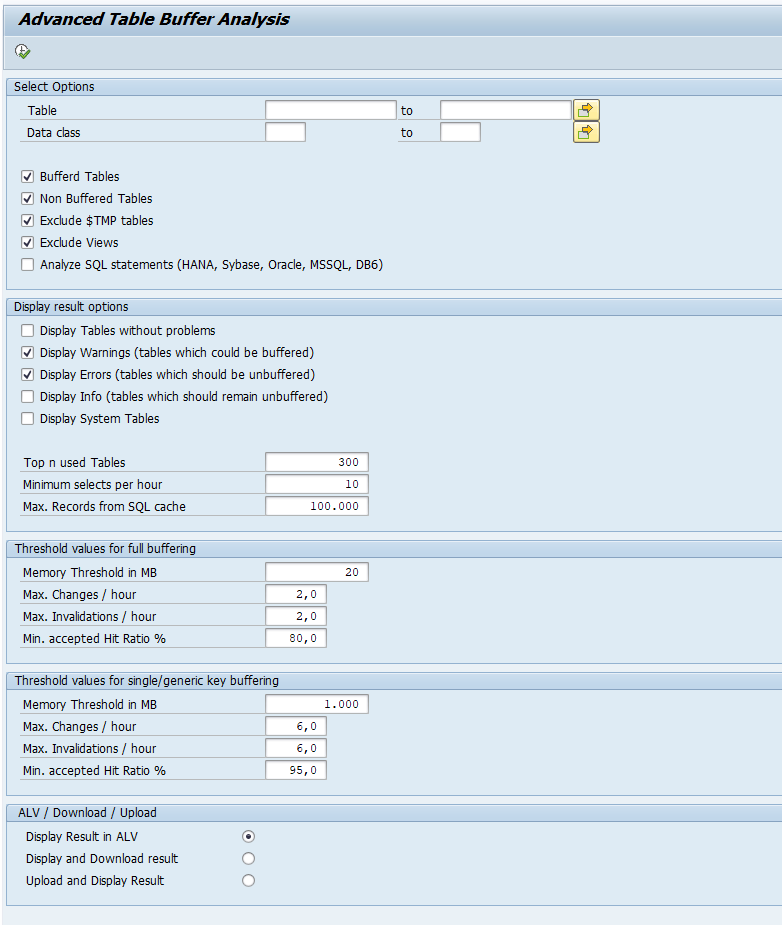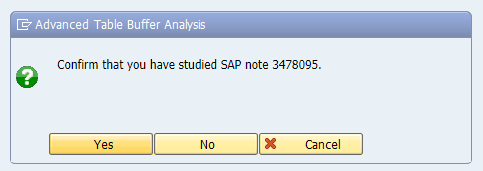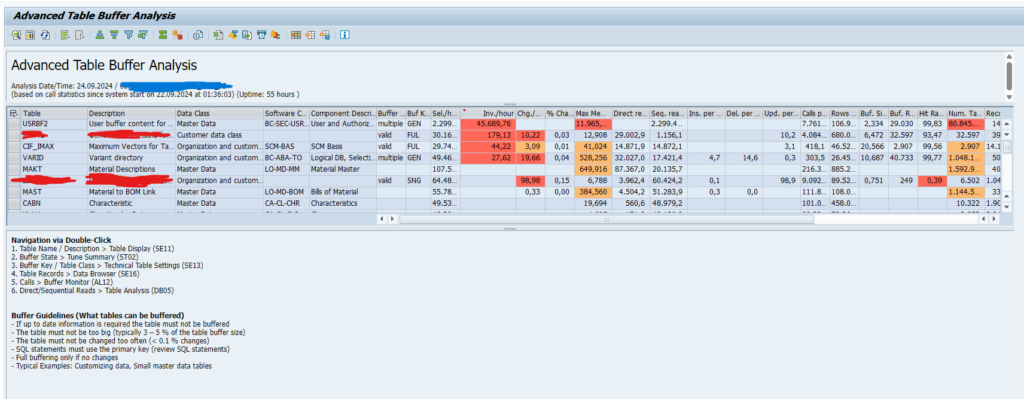SAP has a new program /SDF/ST10 to execute advanced table buffer analysis.
This is a great new program that finally gives a good overview of the buffer status on high level, without swarming immediately into all the details.
Installation and documentation of /SDF/ST10 advanced table buffer analysis program
Apply OSS note 3478095 – Advanced Table Buffer Analysis to get the new /SDF/ST10 program installed.
This note also contains the documentation of the program itself.
Running advanced table buffer analysis
In SE38 on your productive system start program /SDF/ST10. If you have multiple application servers, run it per server, since the buffering can be locally different per application server.
Start screen:
After pressing execute you are reminded this is an expert transaction and you must read the note 3478095 – Advanced Table Buffer Analysis.
Result screen:
By default the screen is unsorted. Sort on the item you think is interesting to analyze in more detail.
Note: on the bottom you can see the double click links to more detailed tools.
Actions that can be done to improve
All the actions below are Expert actions. Don’t execute or propose them if you do not have in-depth understanding of SAP table buffering.
De-buffering
De-buffering of custom or even standard SAP tables can be a solution. For SAP tables, notes can be found for certain use cases.
Example notes:
Change table buffer parameter
OSS note Posted on Categories BufferLeave a comment on Advanced table buffer analysis