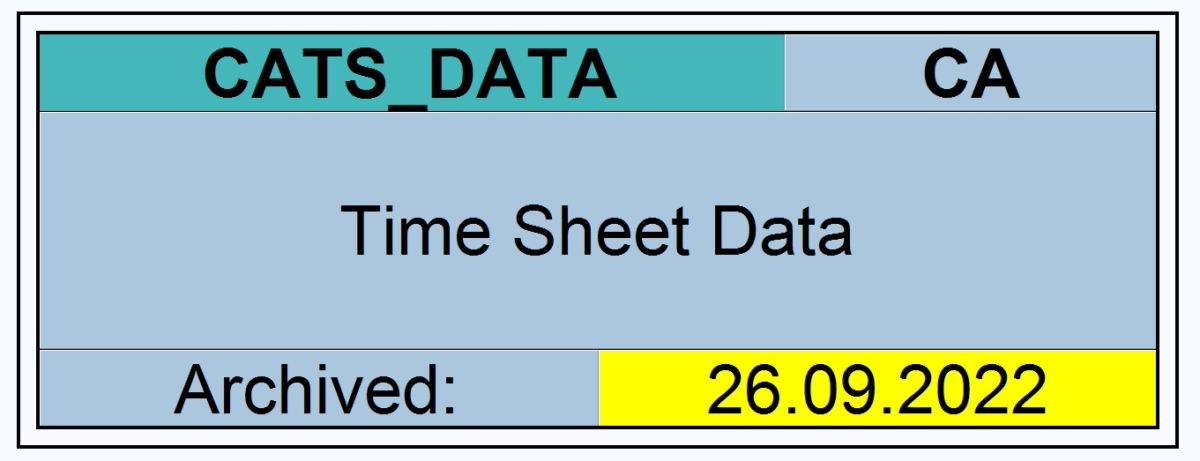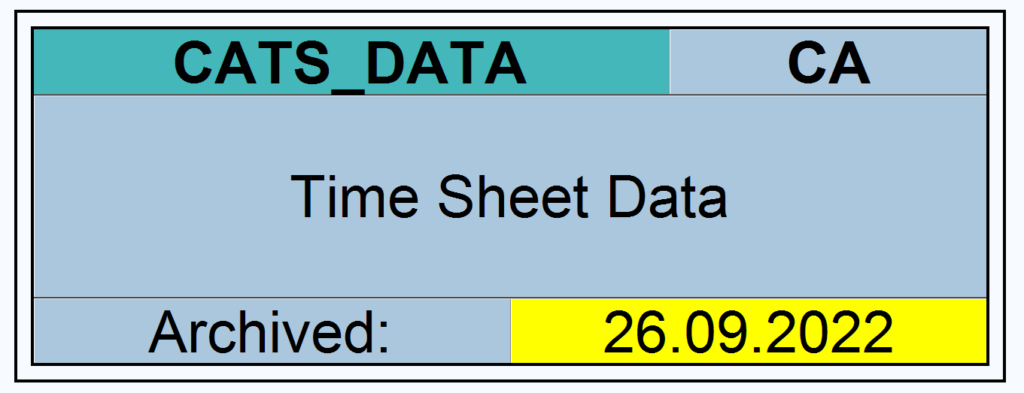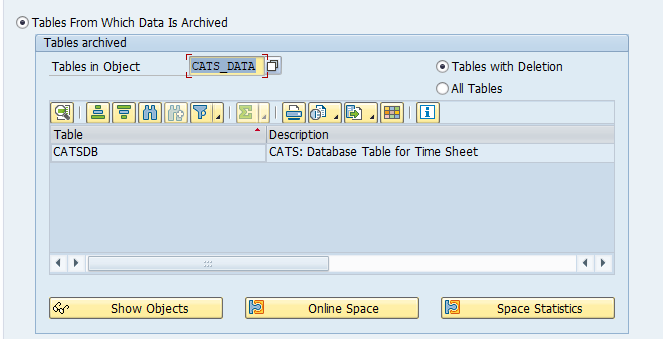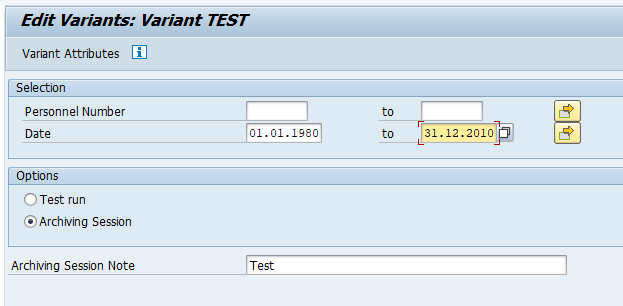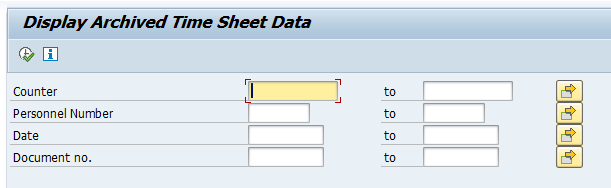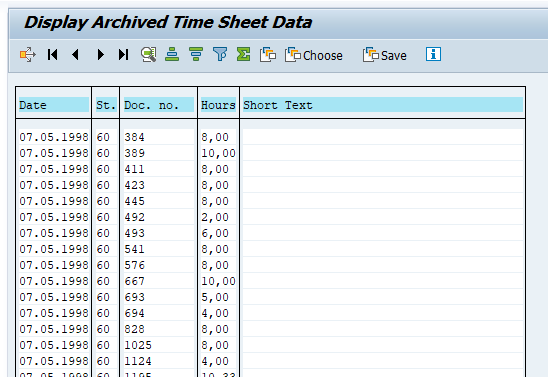This blog will explain how to archive CATS time writing data via object CATS_DATA. Generic technical setup must have been executed already, and is explained in this blog.
Object CATS_DATA
Go to transaction SARA and select object CATS_DATA.
Dependency schedule:
This means no dependencies.
Only table that is archived:
- CATSDB: time writing data
Technical programs and OSS notes
Write program: RCATS_ARCH_ARCHIVING
Delete program: RCATS_ARCH_DELETING
Read program: RCATS_ARCH_READING
Relevant OSS notes:
- 2529125 – Display Archived data of object CATS_DATA
- 3245164 – Archiving logs always show session as Test Run for CATS_DATA
Application specific customizing
In the application specific customizing for CATS_DATA is not required.
Executing the write run and delete run
In transaction SARA, CATS_DATA select the write run:
Select your data, save the variant and start the archiving write run.
Give the archive session a good name that describes date range. This is needed for data retrieval later on.
After the write run is done, check the logs. CATS_DB archiving has average speed, but high percentage of archiving (up to 100%). Only status 30 (approved) and status 60 (cancelled) are archived. See SAP Help.
Deletion run is standard by selecting the archive file and starting the deletion run.
Data retrieval
Start the data retrieval program and fill selection criteria:
Result is a simple list:
Data reload program
For emergency cases, there is an undocumented reload program: RCATS_ARCH_RELOADING. Use at own risk.