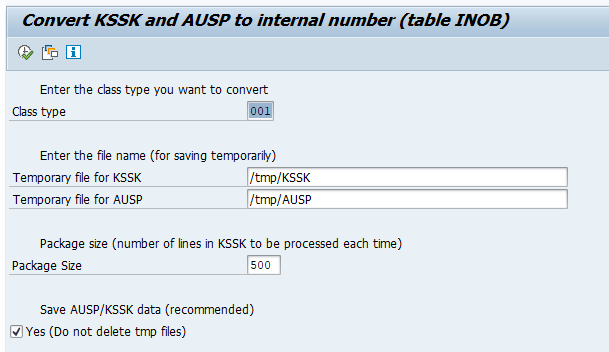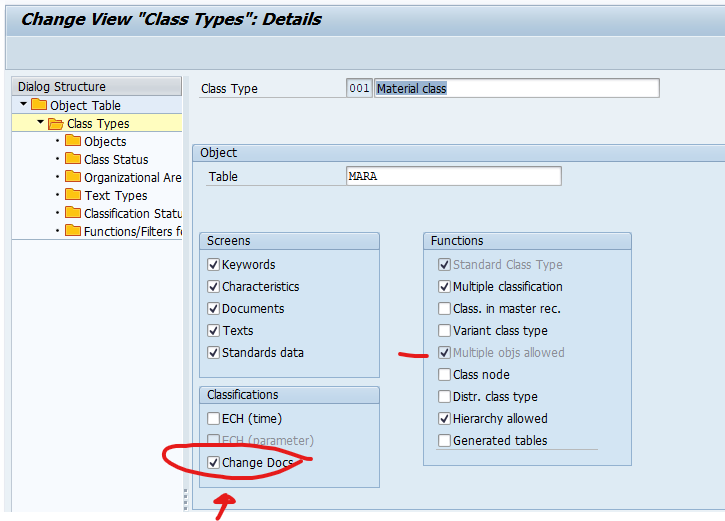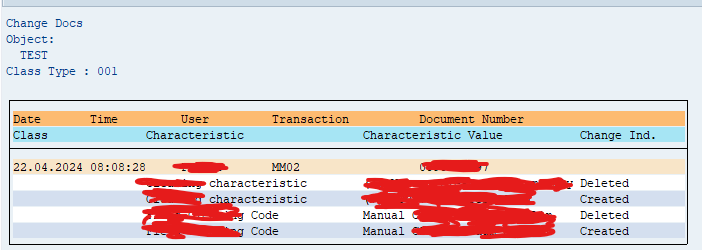SAP generates a lot of change documents for a lot of objects. Unfortunately for classification (for example for materials), this is not enabled by default.
The procedure to activate change documents for classification is described in OSS note 1705101 – How to Activate Classification Change Documents.
First you need to run program RCCLUKA2 as described in OSS note 942691 – Information about using RCCLUKA2. Depending on the amount of records this program runs minutes to several hours.
Program RCCLUKA2 convert the key of the classification. Any custom code reading KSSK and AUSP directly might need to be updated!
Once the program is done, you can use transaction O1CL to activate the change documents:
In the material master classification screen the menu option Environment/Change Documents is now enabled and will show the changes to classification done: