This blog will explain you how to retrieve actual detailed SAP component information.
Questions that will be answered:
- How do I get detailed system component information?
- How do I download these to compare them across the landscape?
System / Status
The most simple way of getting installation component information is by using the menu System/Status. Then click on the Status details button:
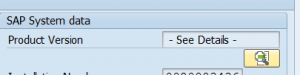
Now the installed software components and product versions will be shown:
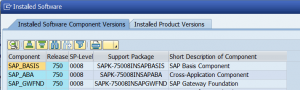
In S4HANA systems, you might not be getting all the details or an authorization error. The information display in S4HANA requires extra authorizations for object S_SYS_INFO. Background is explained in OSS note 2658772 – System -> Status: Restriction of the available information.
Getting the details as download
The system status details cannot be downloaded. If you want to compare the software components in detail across your system landscape (sandbox, development, test, acceptance, productive, training etc environments), you are in need of these details in downloadable format. With the downloaded data it is easy in Excel to compare all details.
To get the details goto transaction SE37.
For the installed software use function module OCS_GET_INSTALLED_SWPRODUCTS. Execute it and click on the ET_SWPRODUCTS outcome table.
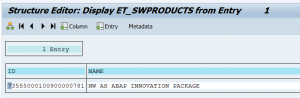
For the details on all installation components and support pack status use function module OCS_GET_INSTALLED_COMPS. Execute it and click on the TT_COMPTAB:
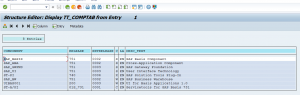
In an ECC system this list will be very long. Use the option System / List / Save as / local file to download the complete list in text format.
Warning: don't rely on the content of table CVERS. In the past this used be reliable, but currently it is not any more. Warning from SAP not to rely on this is written in OSS note 2464887. The routines above read the PAT03 table, which holds all the installs, and then determine the most recently installed patch to show. S4HANA systems have both table CVERS and CVERS_ACT for activated components......
Retrieving component information via SQF
You can also retrieve the component information via the Support Query Framework (SQF). Start transaction SQF and launch the Installed Components and Support Packages query:
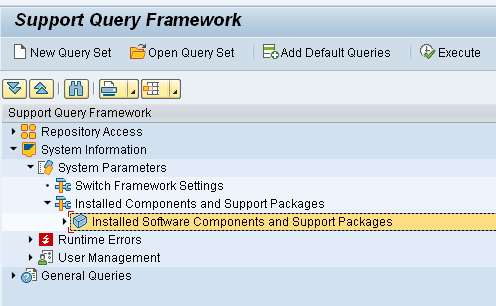
Query runs fast and double click the line to see the results:
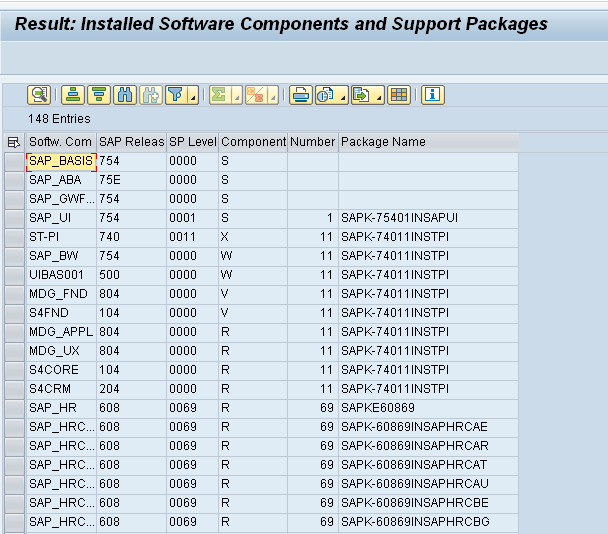
SPAM clean up
In some cases inconsistencies can be removed by running RSSPAM15 (SPAM clean up program). This program does multiple cleanups. Some part is CVERS updates.