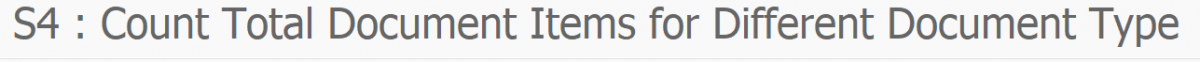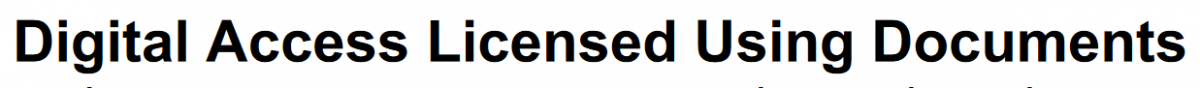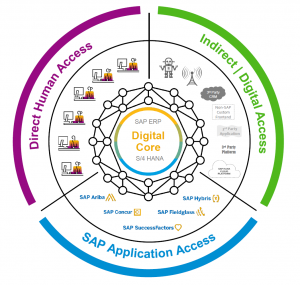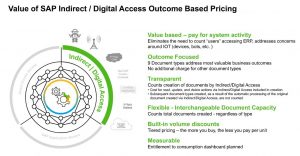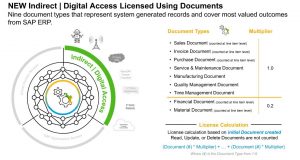In the previous blog the new SAP license model for indirect access. The biggest challenge after reading the blog will be: how can I know the impact for my situation and my SAP system?
For this purpose SAP has developed an estimation tool.
Questions that will be answered in this blog are:
- Which note do I need to apply to get the estimation tool?
- How do I run the estimation tool?
- Why is the tool estimation only?
Warning: this tool only gives estimation. The tool cannot take into account specific configurations you have done to standard SAP that influence the outcome. Also the tool cannot take into account potentially company specific agreements you have made with SAP.
Digital access report
Start transaction RSUVM_DAC for the digital access report:
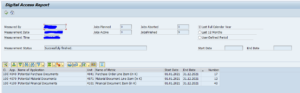
Double click on the line will get you to the details.
More background on this transaction via OSS note 2837612 – Measurement report for Digital Access: RSUVM_DAC.
New estimation tool
SAP has developed new estimation tool.
S4HANA: OSS note 2957649 – Completely revised digital access estimation report for S/4H and 2999672 – Completely revised digital access estimation report 2 for S/4H.
ECC: OSS note 2957647 – Completely revised digital access estimation report for ECC and 2992090 – Completely revised digital access estimation report 2 for ECC.
Running the new estimation tool
Start program DAC_S4_COUNT_DOCTYP_ITEM for S4HANA or DAC_ECC_COUNT_DOCTYP_ITEM for ECC (new programs!):
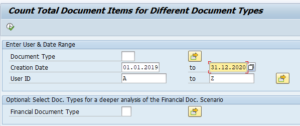
Enter the date and user ID’s. Result:
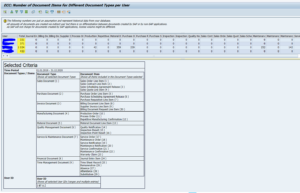
Installation of the old estimation tool
The generic OSS note is 2738406 – Digital Access: Central Technical Guidelines.
Depending on your SAP version and support package the tool is already available, or you need to manually install it. In case of manual installation, first manually create package Digital_Access in SE80. The next OSS note to install is depending on your version (S/4HANA or ECC):
- OSS note 2644172 – Digital Access: Tool for SAP S/4HANA to determine an approximate number of licenses required in the future
- OSS note 2644139 – Digital Access: Tool for SAP ERP (ECC) to determine an approximate number of licenses required in the future
After the SNOTE actions add the text manually.
Then apply OSS note 2795775 – Digital Access: Usability Improvements Estimation Note to get extra selection criteria.
Running the old estimation tool
After the note is installed you can start program DAC_S4_COUNT_DOCUMENTTYP_ITEM (for S4HANA) or DAC_ECC_COUNT_DOCUMENTTYP_ITEM (for ECC):
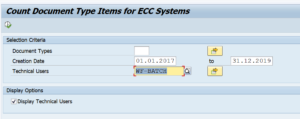
Fill out the date and user ID to check.
Result is the amount of documents in the period:
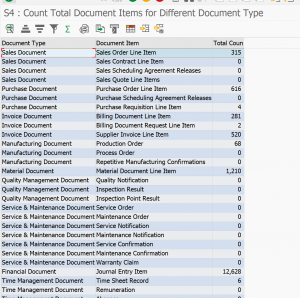
Unfortunately you have to enter user ID by user ID. See OSS note 2933979 – The report DAC_ECC_COUNT_DOCUMENTTYP_ITEM does not give back any document.
How does the counting work?
The counting estimation in the ABAP is simply executing a select count for the time frame and user on the respective tables for specific document types.
Example below is the counting of purchase order line items:
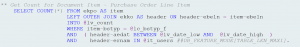
Here you can see only lines from EKPO with type lc_bstyp_f (which has value ‘F’) are selected. If you have configured your system differently (for example copied F to Z and are using Z) the count program will not find and report this.
This is the reason why the program is only to give you an estimation.
Tool updates
Regularly check the tool OSS note for new updates of the note version. Other relevant notes and bug fixes:
- 2832580 – Digital Access Estimation reports: Improvements in selection and output
2897841 – DAC Metering shall not count Financial Documents created indirectly as follow-up documents
- 2907772 – Digital Access Estimation Report improvements
- 2934404 – DAC_ECC_COUNT_DOCUMENTTYP_ITEM performance improvement
- 2948267 – Estimation tool gives incorrect count of document items for service confirmation and maintenance confirmation
- 3246620 – Wrong number of DA-documents for inspection lots