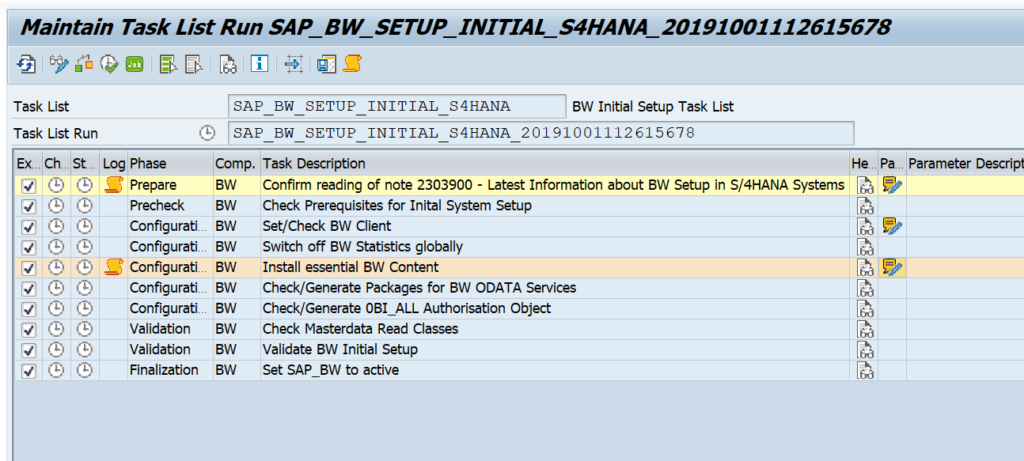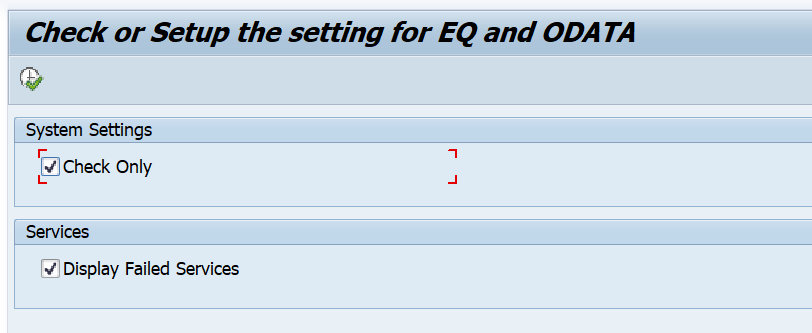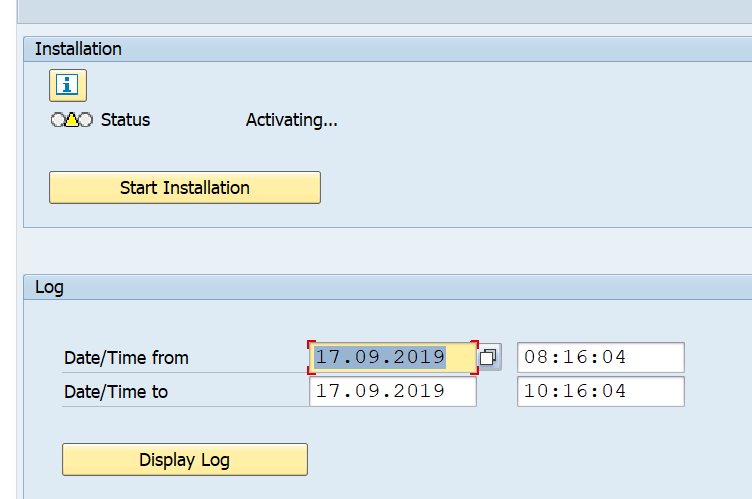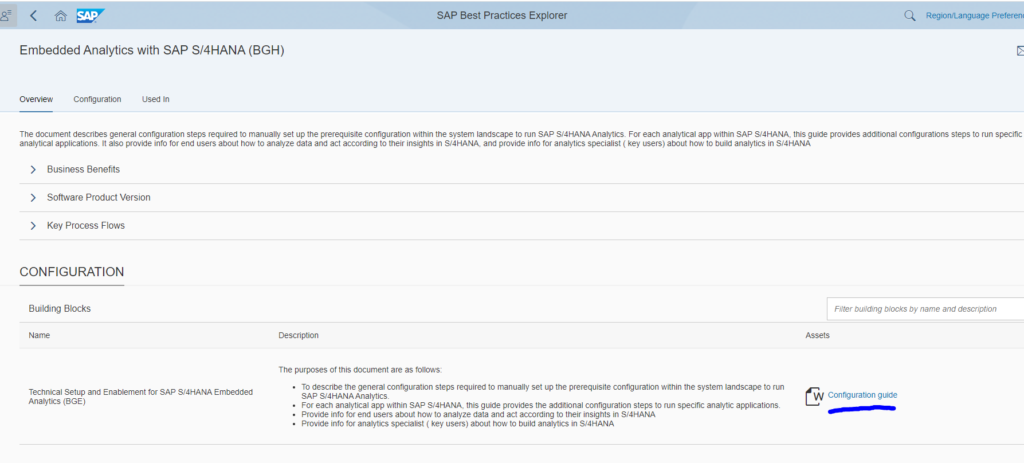This blog will explain how to activate embedded BI in S4HANA.
Questions that will be answered are:
- How to activate embedded BI in S4HANA?
- Where to find more background information about embedded BI activation in S4HANA?
Setting up embedded BI in S4HANA
To start setup of embedded BI in S4HANA go to transaction STC01 and start task list SAP_BW_SETUP_INITIAL_S4HANA:
The task list will ask you to confirm that you have read OSS note 2303900 – Latest Information about BW Setup in S/4HANA Systems. You should really read the note before and apply the known issue notes listed in this note.
Then you need to set the BI client: best to use the same client as your data client. With the BW content option, just choose all.
Now run the task list and be patient. If the task list finishes correctly you are done. You can use transaction RSA5 to check the content activation.
OSS note 2636754 – Configuration steps for embedded Analytics in ABAP based Applications contains detailed explanation of all the steps in this task list.
Bug fix OSS notes:
- 2978026 – Short dump when executing SAP_BW_INITIAL_SETUP_S4HANA
- 3068281 – Error in Tasklist SAP_BW_SETUP_INITIAL_S4HANA
Full list is in OSS note 2303900 – Latest Information about BW Setup in S/4HANA Systems.
Known issues
EQ_RS_AUTOSETUP: you might run into an issue with this program.
First apply OSS notes 2704713 – Report EQ_RS_AUTOSETUP: improvements and enhancements and 3005612 – Report EQ_RS_AUTOSETUP: improvements and enhancements (2) to get the latest patches for this program. Then run the program EQ_RS_AUTOSETUP manually:
Transaction RSTCO_ADMIN: this one might not have gone right.
Re-install the content if required.
In case of issues with BGRFC supervisor destination: Use transaction code SBGRFCCONF and check the last tab that the supervisor destination is assigned. In systems with CUA there might be an issue with creating the supervisor destination. In this case follow the steps of OSS note 2775490 – Error in customizing while creating supervisor destination.
Other bug notes:
Background information
Good background information can be found at:
- OSS note 2271853 – SAP Best Practices for analytics with SAP S/4HANA
- OSS note 2289865 – Configuration steps for SAP S/4HANA Analytics is now replaced by OSS note 2636754 – Configuration steps for embedded Analytics in ABAP based Applications
- Blog on S4HANA embedded analytics
The configuration of embedded analytics is also part of the SAP best practices:
Download the full configuration guide.