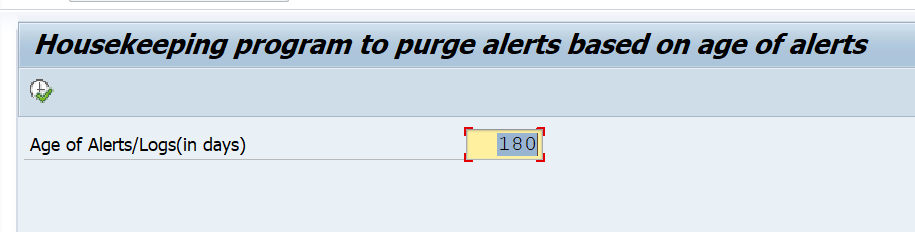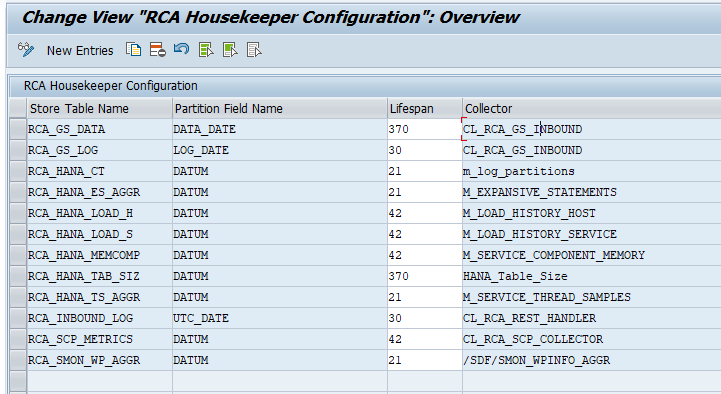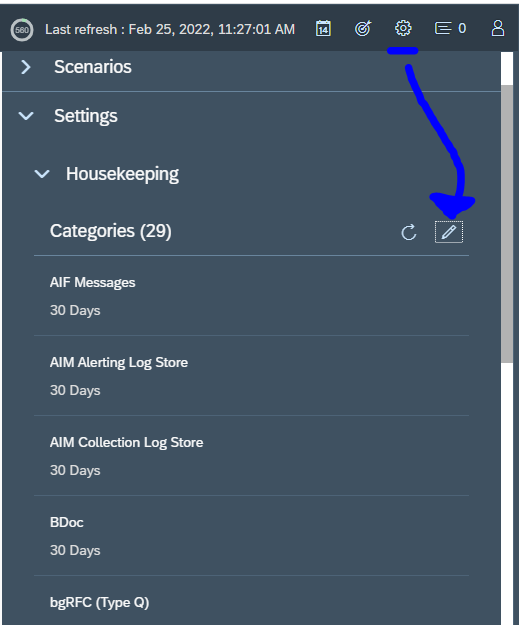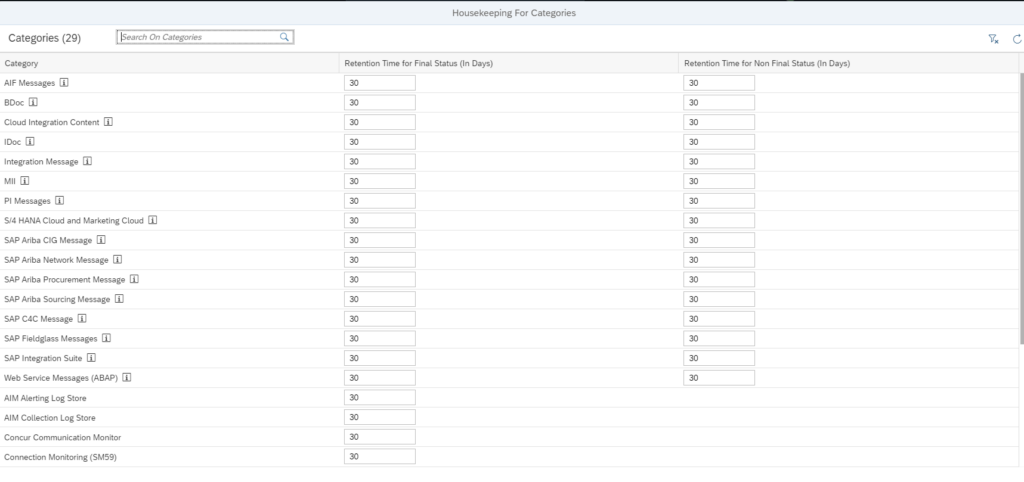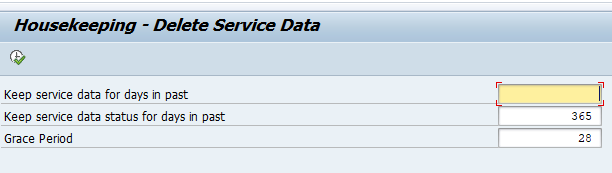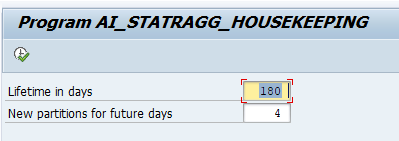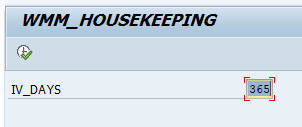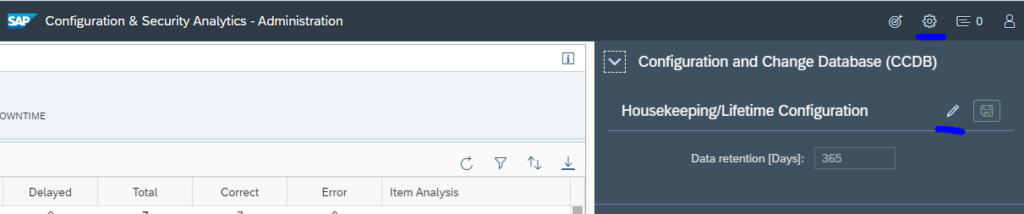Housekeeping in SAP Focused Run is needed for 3 reasons:
- Keep performance high
- Reduce data footprint on the database
- Stay within the licensed volume (see more on licenses of SAP Focused Run in this blog)
Questions that will be answered in this blog are:
- Which housekeeping settings can I make in SAP Focused Run?
- Which technical clean up can I do in SAP Focused Run?
Housekeeping for alert and event management
For alert and event management housekeeping program:
Housekeeping for system analysis and root cause analysis
For system analysis housekeeping schedule program SRAF_LOG_HOUSEKEEPING and WEA_AGG_STORE_PARTITIONING. For root cause analysis schedule program RCA_HOUSEKEEPING.
Detailed settings for RCA housekeeping are done in table RCA_HKCONFIG. You can maintain this table with SM30:
Housekeeping for application integration monitoring
For application integration monitoring housekeeping schedule program /IMA/HOUSEKEEPING for older releases and /IMA/HOUSEKEEPING_NEW for FRUN 3.0 FP01 onwards.
In the tile for integration monitoring you maintain the detailed settings and retention periods:
Press the change button to alter the data retention periods towards your need:
Housekeeping for EWA data
For EWA data housekeeping schedule program FRUN_DELETE_SERVICE_DATA:
Important year: default 1 year of EWA data is kept. If you need more, increase the days kept. If you want to clean up more, you can reduce the days.
Housekeeping for health monitoring
For health monitoring housekeeping, schedule program OCM_HOUSEKEEPING.
Housekeeping for statistical records
For housekeeping of statistical records, schedule program AI_STATRAGG_HOUSEKEEPING:
Read also this note explaining it will take time before clean up is reflected: 3478938 – Housekeeping of System Analysis data in SAP Focused Run.
Housekeeping for work mode management
For housekeeping of work mode management, schedule program WMM_HOUSEKEEPING:
Housekeeping for security and configuration validation
In the Configuration and configuration analytics Administration tile, choose the configuration icon:
Here you can set the retention period.
Technical clean up
There are also technical tables that might grow fast in SAP Focused Run that will consume memory in your HANA database.
Fast growing table LMDB_P_CHANGELOG
See OSS note 2610122 – Cleaning up the change history in the LMDB: run program RLMDB_CLEAR_CHANGELOG.
Fast growing SISE_LOG table
Run program SISE_LOG_DELETE to clean up SISE_LOG table. See OSS note 2984789 – Scenario F4-help not working for SISE_LOG_DELETE report.
Idoc and PI monitoring data fast growing
If you get too much data for idoc monitoring, apply OSS note 3241688 – Category wise table cleanup report (IDOC, PI). This note delivers program /IMA/TABLE_CLEANUP_REPORT for clean up.
Invalid entries in MAI_UDM_PATHS
If table MAI_UDM_PATHS is getting large, follow the instructions from OSS note 3030652 – Cleanup invalid entries from database table mai_udm_paths to clean up. It is explained in more detail in OSS note 3250729 – Housekeeping for metric paths. And read OSS note 3424812 – MAI housekeeping does not allow ad hoc execution for ad hoc clean up.
<< This blog was originally posted on SAP Focused Run Guru by Frank Umans. Repost done with permission. >>