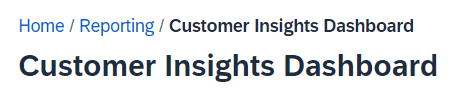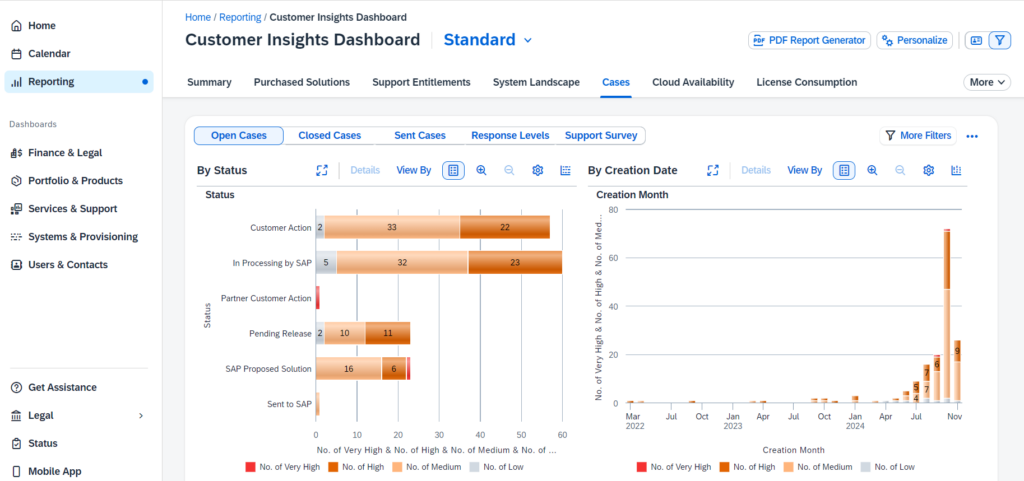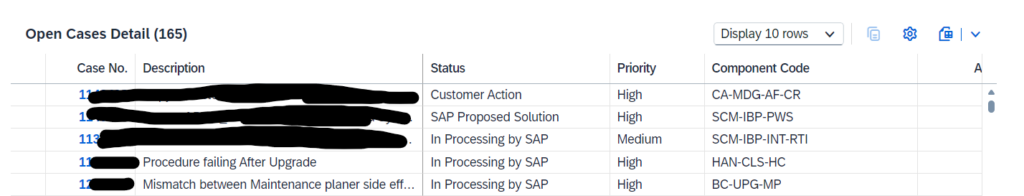The me.sap.com has a nice overview for all your SAP cases (incidents).
Questions that will be answered in this blog are:
- How can I get a nice KPI overview in PDF format on my SAP cases?
- How can I get a list of all my SAP cases?
- How can I get insights into aging SAP cases?
- How can I get insights if the SAP cases are on our side, or at SAP side to solve?
Cases (incidents) overview
Go to https://me.sap.com/reporting/cases/ (part of the EWA workspace).
After opening you reach the dashboard you reach the KPI’s:
If you scroll down you get the easy list overview of all your cases:
From this list you can make an easy download to Excel.
KPI report in PDF format
Top right there is a button PDF report generator:
Follow the wizard and a nice PDF will be generated for you. Mock up of this PDF is so good that you can immediately share it with management.