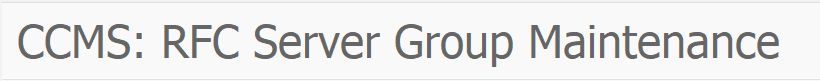This blog will explain about setting up parallel processing groups.
Questions that will be answered are:
- How to set up parallel processing group?
- How to test parallel processing group?
Setup parallel processing group
In transaction RZ12 you can setup parallel server groups. Or change existing.
Within a server group you can set with percentages how much of the available work processes the parallel group can consume:
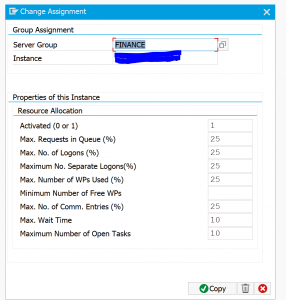
RZ12 explanation and bug fix notes:
- 3215918 – Parallel RFC group “default” replacing group “parallel_generators”
- 3239103 – RZ12 unexpectedly changes rdisp/rfc_use_quotas
Testing the parallel server group
Transaction SBPT brings you to the parallel background test environment:
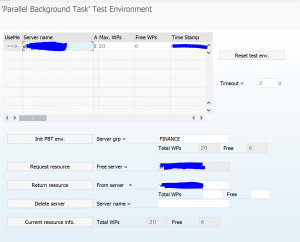
Here you can evaluate your settings.
Real live use
Some SAP transaction use parallel execution. Example is transaction code FAGL_MM_RECON.
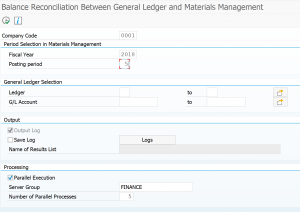
More on load balancing
Parallel processing is an important part of load balancing across multiple application servers. More on load balancing can be read in this dedicated blog.