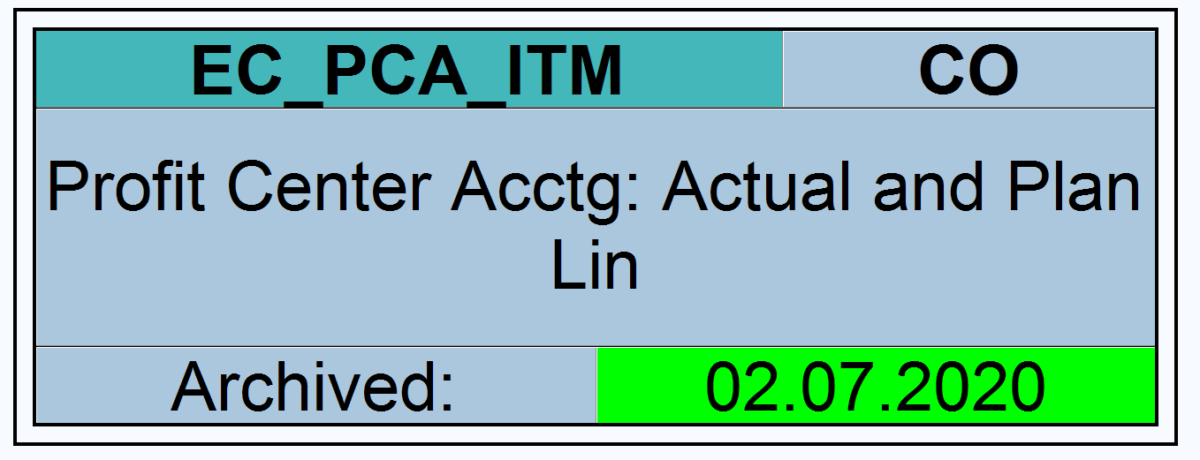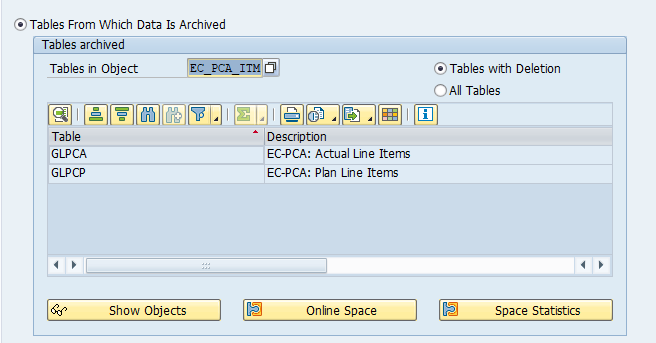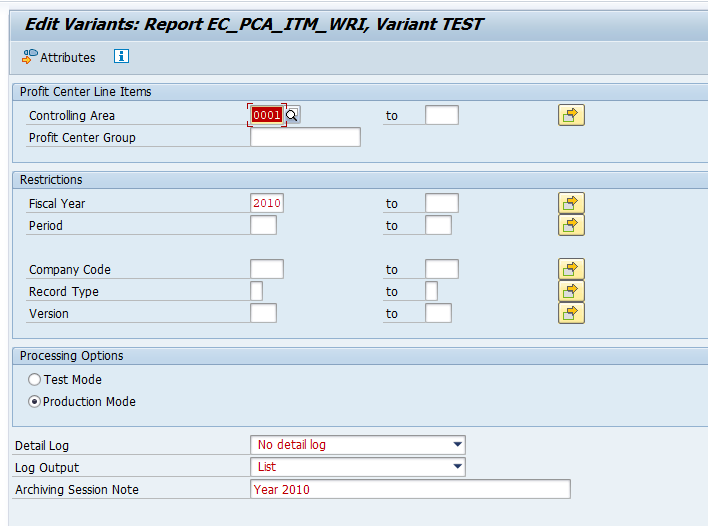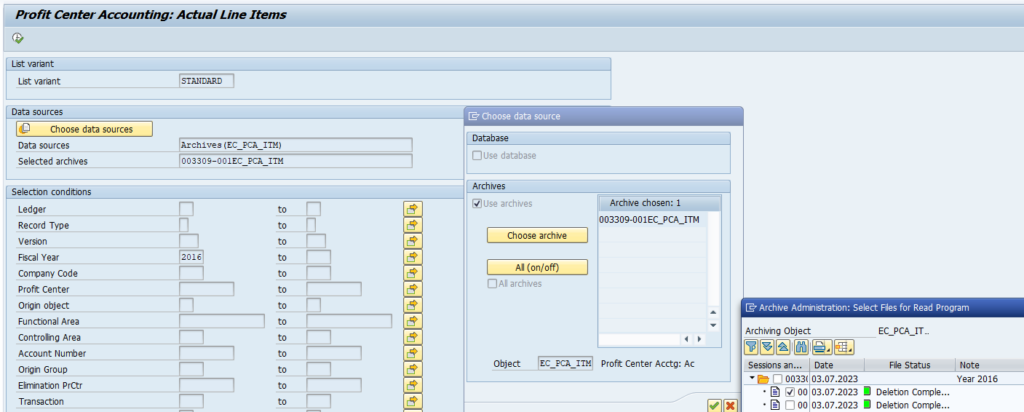This blog will explain how to archive profit center accounting documents transports via object EC_PCA_ITM. Generic technical setup must have been executed already, and is explained in this blog.
Object EC_PCA_ITM
Go to transaction SARA and select object EC_PCA_ITM.
Dependency schedule:
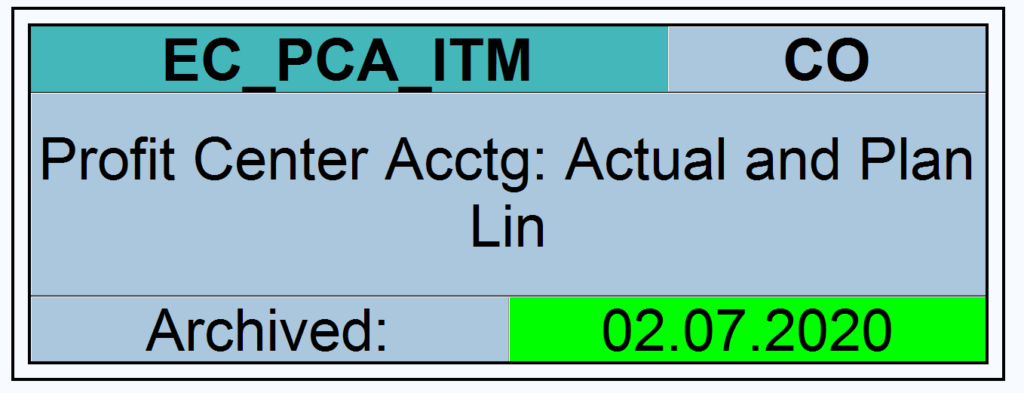
This means for profit center accounting archiving that there are no dependent objects.
Main tables that are archived:
- GLPCA (profit center actual line items)
- GLPCP (profit center plan line items)
Technical programs and OSS notes
Write program: EC_PCA_ITM_WRI
Delete program: EC_PCA_ITM_DEL
Read program: RGUGLPCA
Relevant OSS notes:
- 3146990 – EC_PCA_ITM: Error while determining the BOR key when archiving plan data
- 3239597 – PCA Archving: MESSAGE_TYPE_X when executing delete program
Application specific customizing
EC_PCA_ITM has no application specific customization for setting retention periods.
Executing the write run and delete run
In transaction SARA, EC_PCA_ITM select the write run:
Select your data, save the variant and start the archiving write run.
Give the archive session a good name that describes controlling area, company code and year. This is needed for data retrieval later on.
After the write run is done, check the logs. EC_PCA_ITM archiving has high speed, and high percentage of archiving (up to 99%).
Deletion run is standard by selecting the archive file and starting the deletion run.
Data retrieval
Data retrieval is via program RGUGLPCA:
Put in the correct input values and select the right archive files.
The output is a fairly simple list.