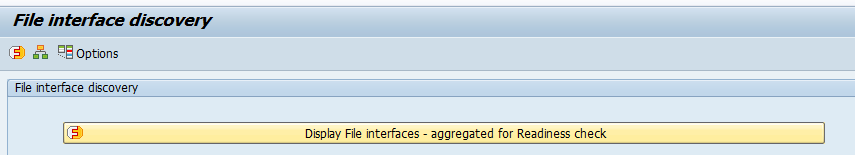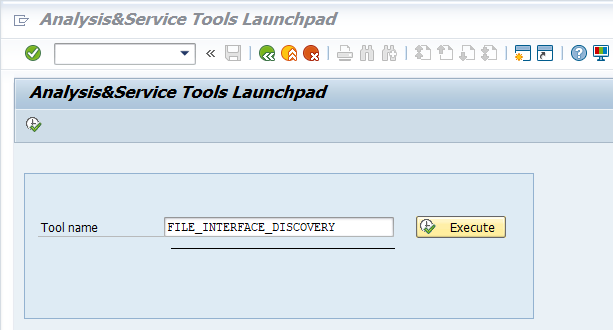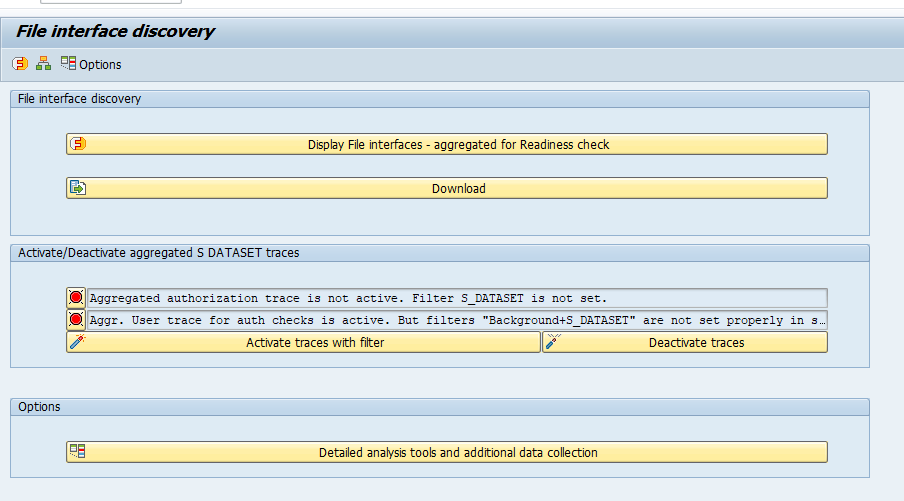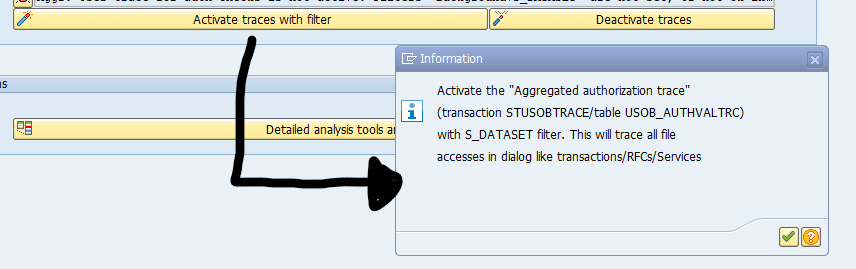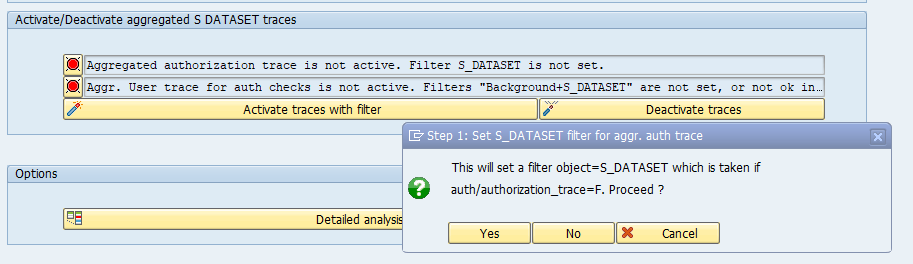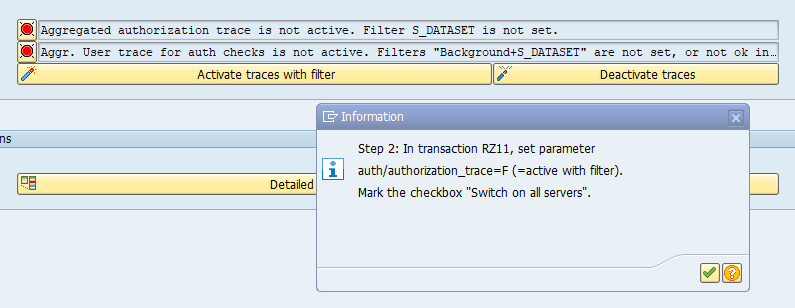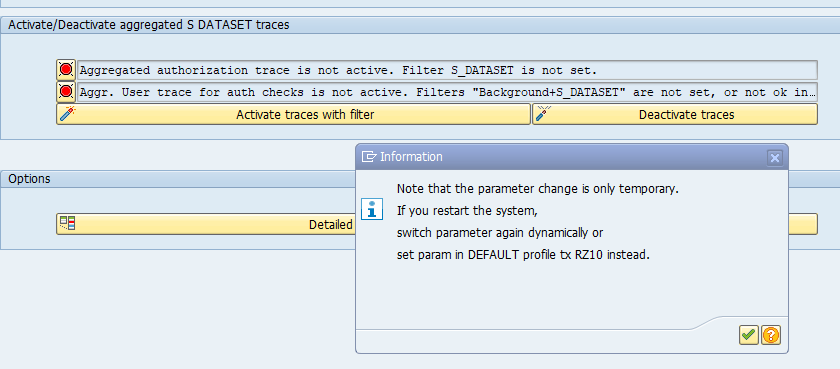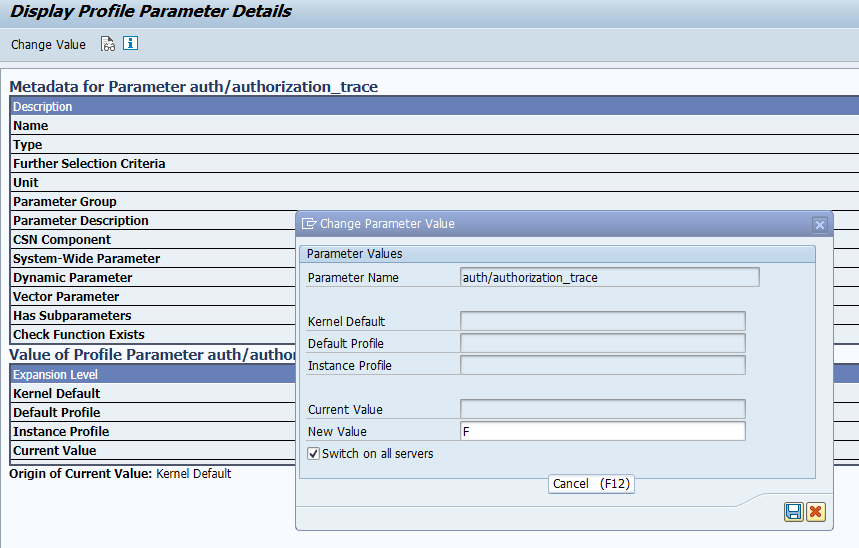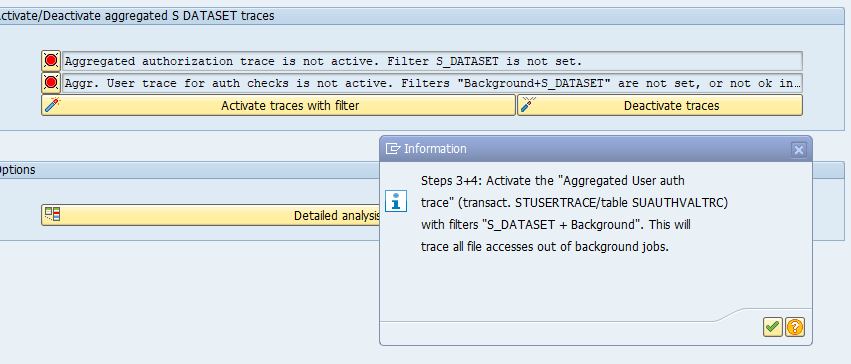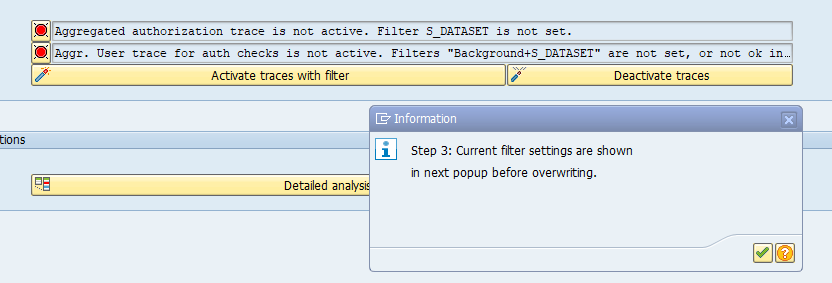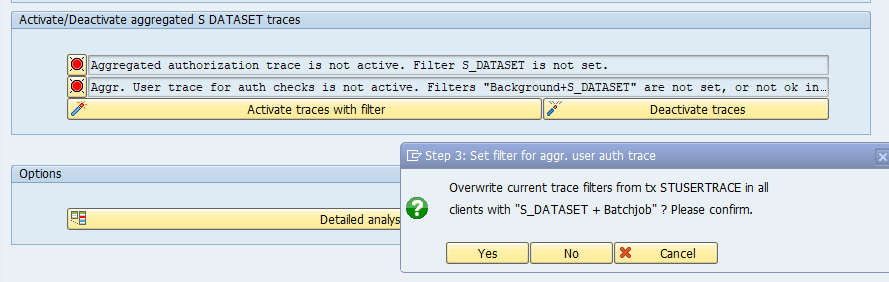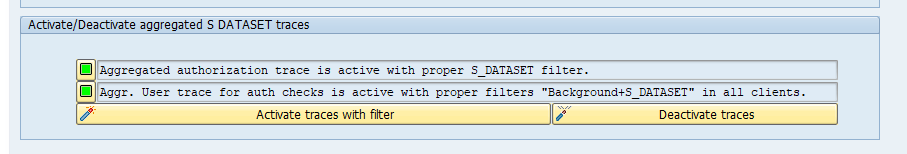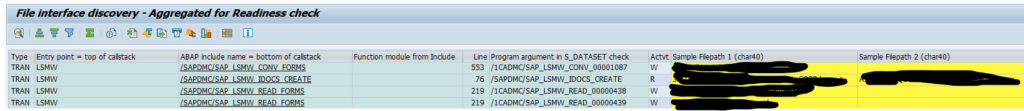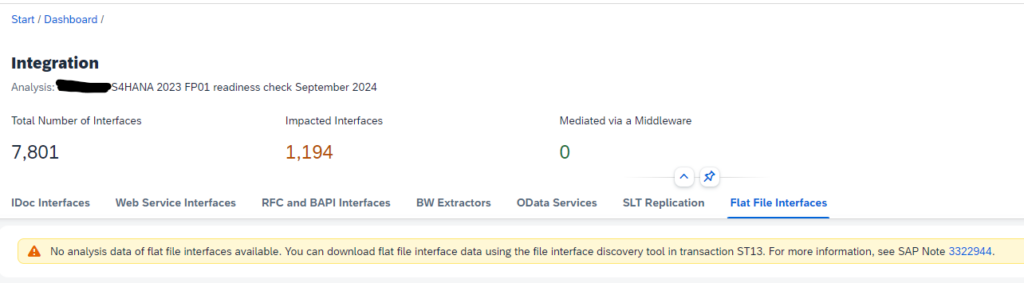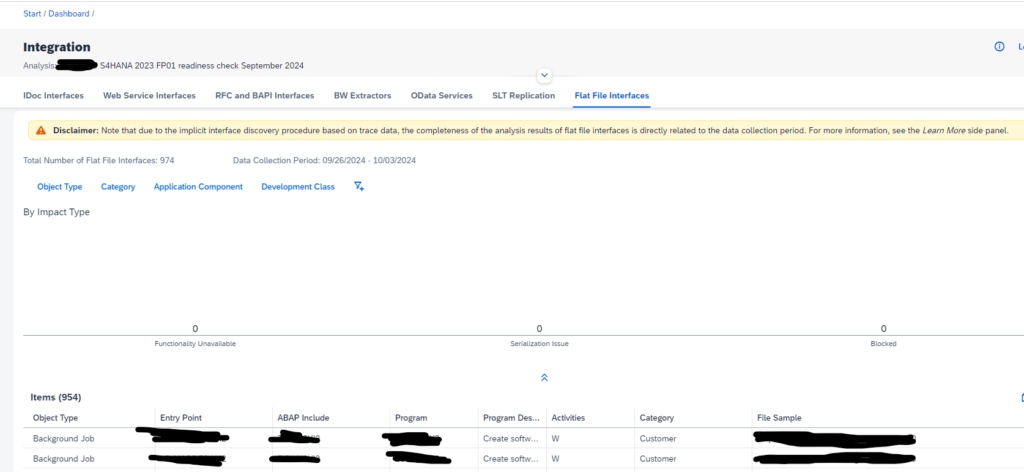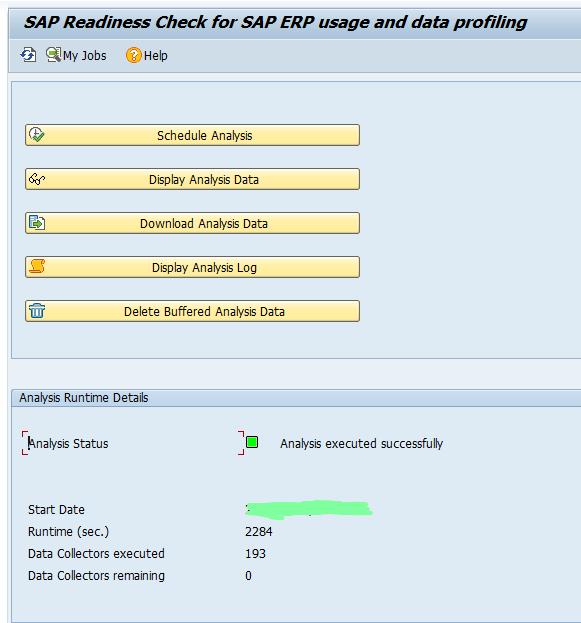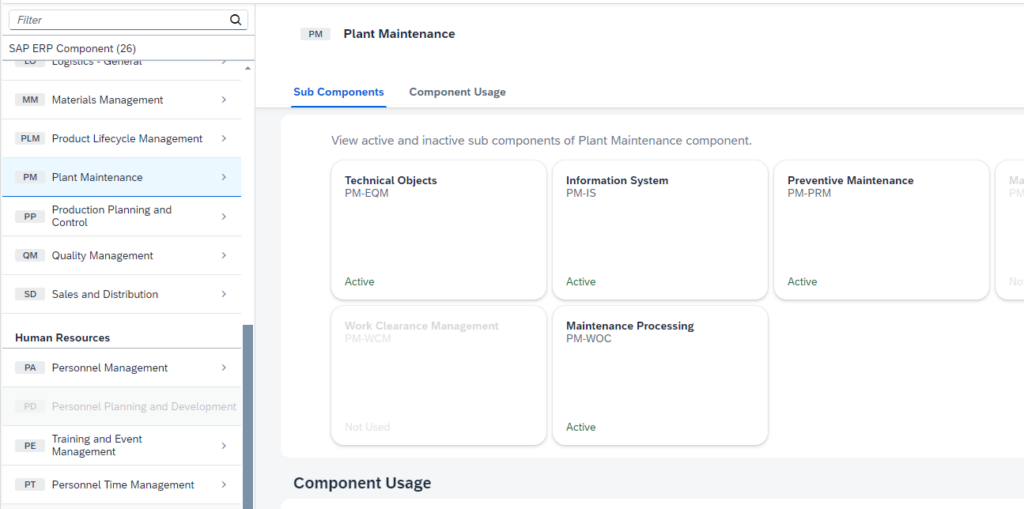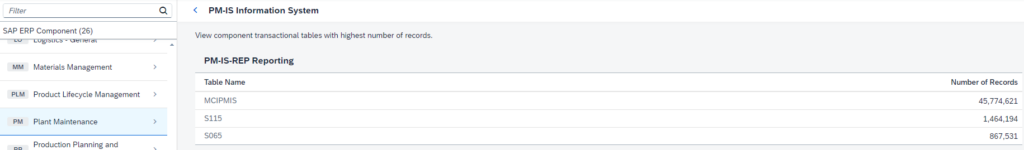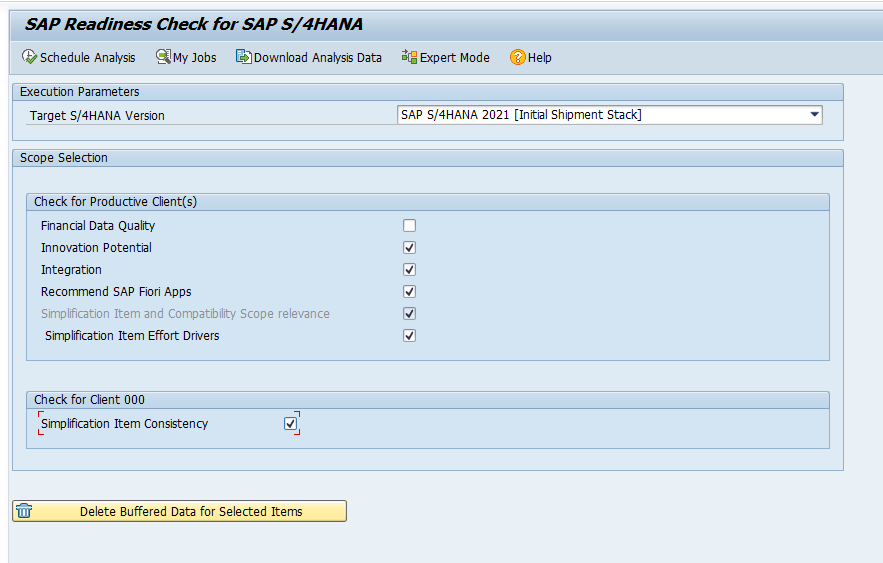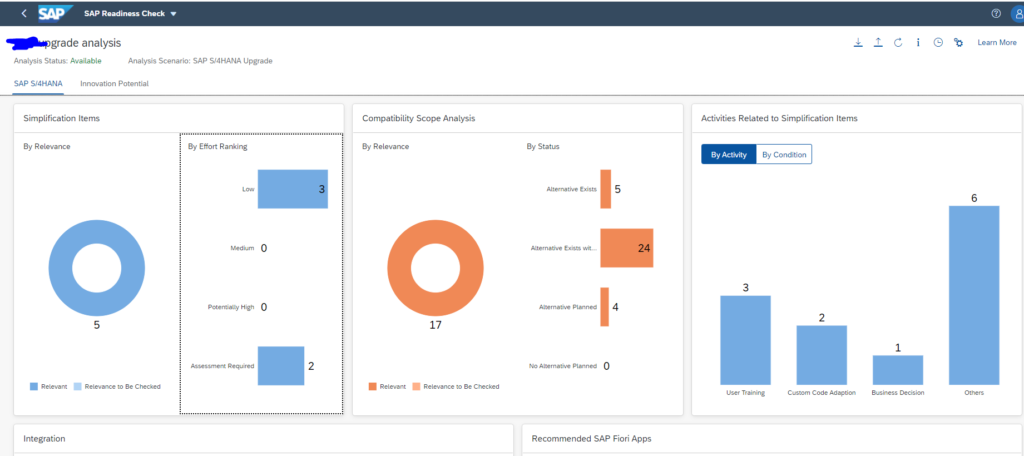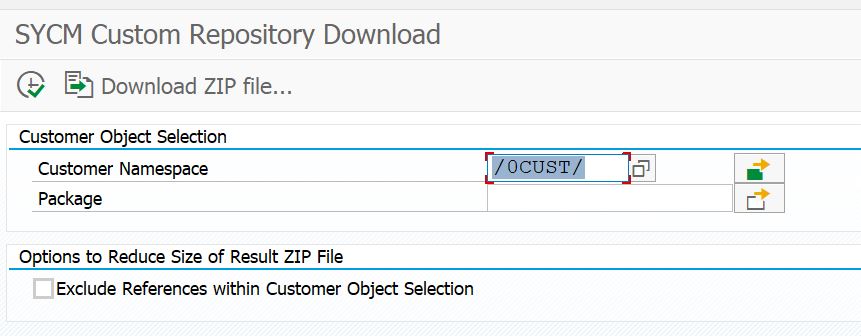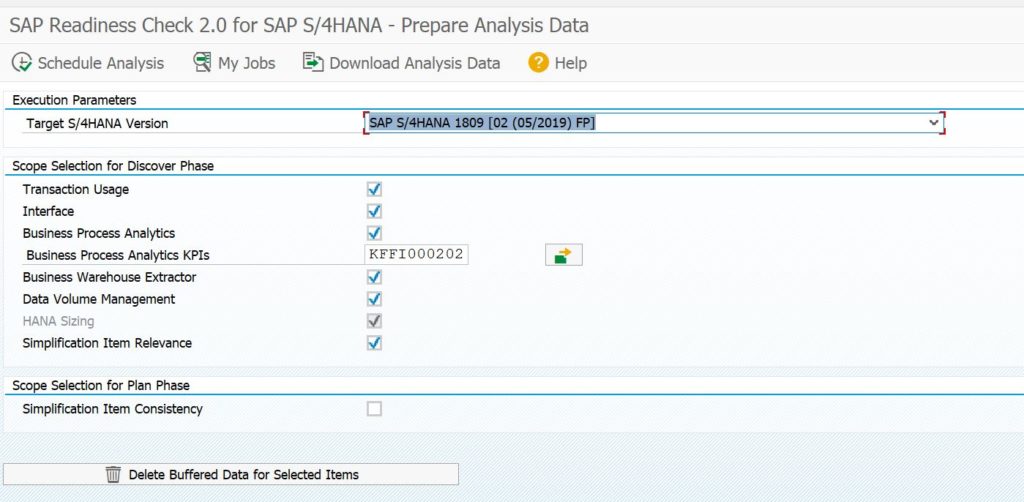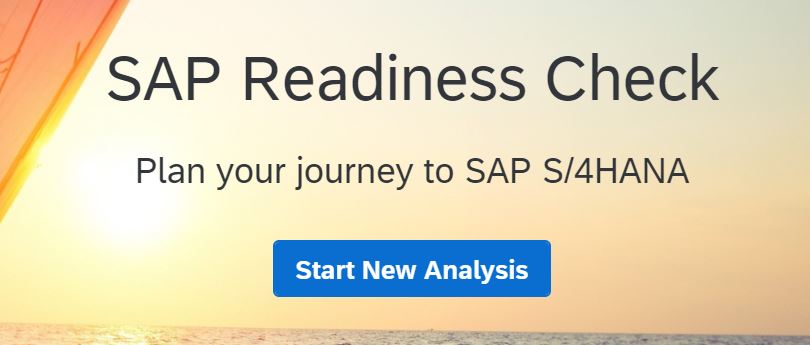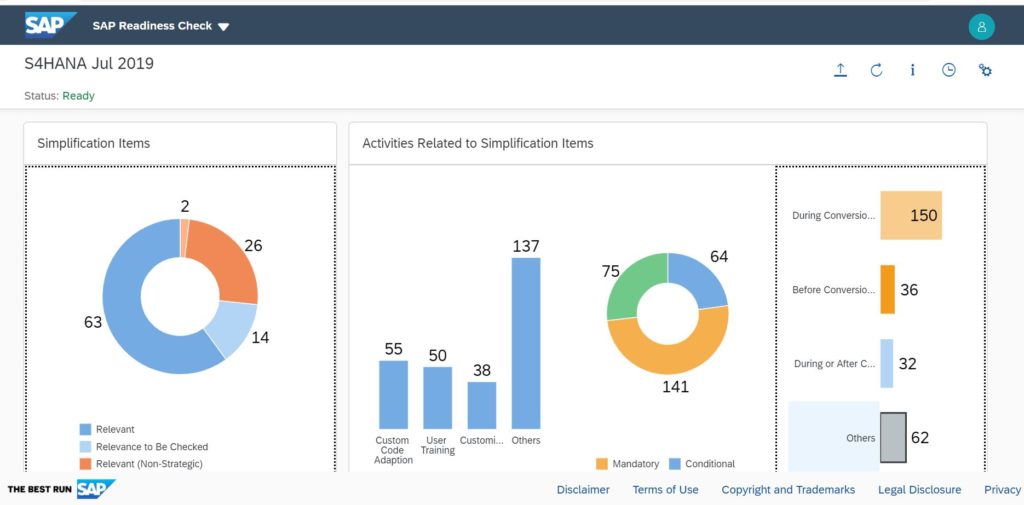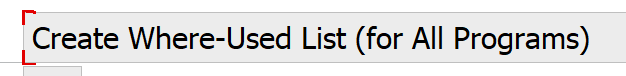SAP has released the S4HANA readiness check 2.0.
This blog will answer the following questions:
- How to install S4HANA readiness check 2.0?
- How to run the S4HANA readiness check 2.0?
- How to see the results for the S4HANA readiness check 2.0?
- Where to find more background information on the SAP readiness check 2.0?
Quick link: https://me.sap.com/readinesscheck.
How to install S4HANA readiness check 2.0?
SAP OSS note 2758146 – SAP Readiness Check 2.0 & Next Generation SAP Business Scenario Recommendations and 2913617 – SAP Readiness Check 2.0 contain all the installation instructions.
Short sequence of steps:
- de-implement OSS note 2310438 – SAP Readiness Check for SAP S/4HANA – Managed System if it was applied
- Implement OSS note 2745851 – Business Process Improvement Content for SAP Readiness Check 2.0 and Next Generation SAP Business Scenario Recommendations
- Update or implement OSS note 2185390 – Custom Code Analyzer
- Update or implement OSS note 1872170 – ABAP on HANA sizing report (S/4HANA, Suite on HANA…)
- Update or implement OSS note 2399707 – Simplification Item Check
- Implement OSS note 2769657 – Interface Discovery for IDoc as part of Readiness Check
- Implement OSS note 2612179 – DVM API to trigger and monitor DVM ST14 analyses for Readiness Check
- Implement OSS note 2972792 – Financial Data Quality: Trigger Data Collection Reports to Check Your Financial Data Quality and to Enable the Financial Data Quality Check in SAP Readiness Check
- Implement OSS note 2903677 – SAP Readiness Check: Effort Drivers of Simplification Items Check
- Implement OSS note 3010669 – Enhancements to SAP Readiness Check Dashboard for Business Partner/CVI
- Implement OSS note 2758146 itself
Next to these notes, if you are using ATC, it is wise to also apply OSS note 2781766 – Enabling ATC check result export for SAP Readiness Check 2.0.
Also apply the notes mentioned in OSS note 3061414 – Enabling extended integration impact analysis for SAP Readiness Check, if you want to include ALE scenario’s in your analysis.
As you can see from the list of OSS notes there are improvements in the area of idocs, data volume management and business process analysis.
For this reason SAP recommends to run the S4HANA readiness tool on productive system.
It is possible to run on a recent copy, provided you copy the ST03N data from production to the recent copy. This process is described in OSS note 2568736 – SAP Readiness Check for SAP S/4HANA – copy ST03N data.
Troubleshooting guide is OSS note 2968380 – SAP Readiness Check Report 2.0 – troubleshooting guide.
Other notes to check:
Run S4HANA readiness check 2.0
There are 2 data analysis programs to run: SYCM_DOWNLOAD_REPOSITORY_INFO and RC_COLLECT_ANALYSIS_DATA.
First you run SYCM_DOWNLOAD_REPOSITORY_INFO on development system to fetch information about your Z coding:
The tool will launch batch job. After job is done download the zipfile to your local PC.
If you are asked to regenerate the ABAP indexes run program SAPRSEUC in the background and be very patient. See blog on ABAP where used index for more background information. See also OSS note 2655768 - Custom Code Analyzer - The where-used list index for customer objects is not up to date.
Second program you need to run on production. So you first need to transport all the notes to production. The notes are large and can take up to 20 minutes import time. So take a quiet time at the productive system to import them.
Start program RC_COLLECT_ANALYSIS_DATA in your productive system:
Select your target version and press execute. This will launch multiple batch jobs. Wait for all the jobs to finish and start program again to download the ZIP file to your PC.
CVI integration
As explained in OSS note 3071549 – Buttons in the report RC_COLLECT_ANALYSIS_DATA the report RC_COLLECT_ANALYSIS_DATA now has a link to the CVI integration (customer vendor).
Financial Data Quality (FDQ)
The newer version of S4HANA readiness report has option analyze the financial data quality. This is important, since a lot of time and effort during the conversion is spend on the financial data migration.
Follow the instructions in OSS note 2972792 – Financial Data Quality: Trigger Data Collection Reports to Check Your Financial Data Quality and to Enable the Financial Data Quality Check in SAP Readiness Check to enable this function.
Data profiling
More information the data profiling done by the readiness check can be found in OSS note 3112362 – SAP Readiness Check for SAP ERP Usage and Data Profiling. See also this dedicated blog.
Uploading the data
SAP OSS note 2758146 – SAP Readiness Check 2.0 & Next Generation SAP Business Scenario Recommendations contains the upload URL. The current URL is https://me.sap.com/readinesscheck.
Hit the start New Analysis button and upload the file from the RC_COLLECT_ANALYSIS_DATA program. Wait for the SAP site to finish the analysis. It will be visible on the site as Recent Analysis.
Don’t forget to push the update analysis button to upload the second file with the custom code analysis from program SYCM_DOWNLOAD_REPOSITORY_INFO.
The results
Now you can start to enjoy the results: https://me.sap.com/readinesscheck.
You can use the settings button to allow more people to view the analysis results.
The results are subject to authorizations. This is explained in OSS note 3310759 – Revised Authorization Concept for SAP Readiness Check.
S4HANA conversion downtime
Special section in the Readiness Check is the conversion downtime estimation. Read more on this topic in this dedicated blog.
File interface discovery tool
In the result section for interfaces you might see that the Flat File interface section is empty and refers to OSS note 3322944 – File interface discovery for SAP Readiness Check – incl. corrections for ST-A/PI 01V* SP01 or SP02 (or SP03 if AIX).
These steps are explain in this dedicated blog.
Maintenance planner
If you get an error on the maintenance planner, follow the instructions from this note: 2287046 – How to Generate the System Info XML and upload to Maintenance Planner – SAP for Me.
New functions
SAP keeps on improving the readiness check 2.0. The new features are published in SAP blog.
Background information
More background information can be found at:
More S4HANA conversion preparation steps
For more S4HANA conversion preparation steps, read this blog.