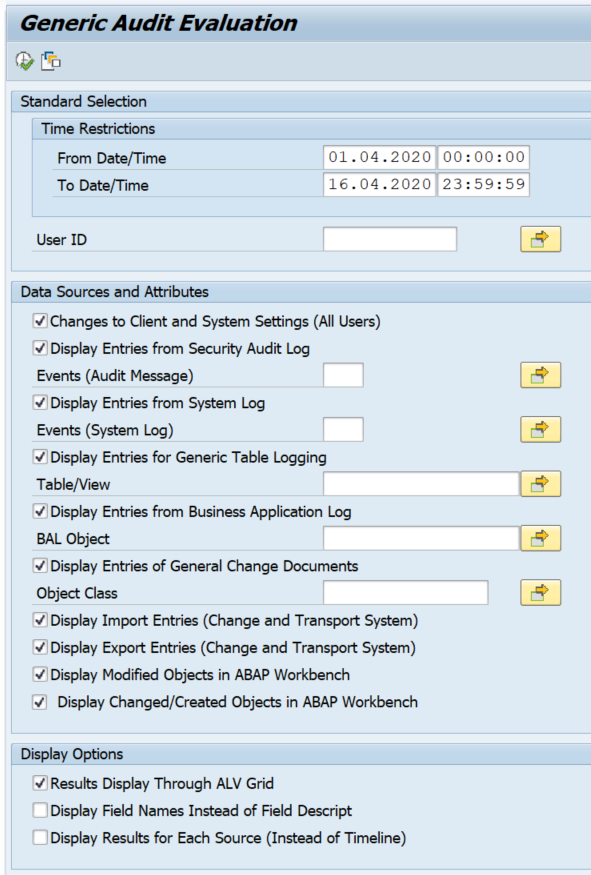SAIS_MONI is a central audit report about system changes. It collect changes from client opening, audit log, change log, transport log and more, in one central place.
Questions that will be answered in this blog are:
- How to install the SAIS_MONI tool?
- How to run the SAIS_MONI tool?
How to install the SAIS_MONI tool?
The SAIS_MONI tool is installed via OSS note 2423576 – SAIS | Generic audit report about system changes. Or it is standard as of the basis support package stated in this note.
Bug fix notes:
- 2903097 – Buffering in TABLE_AUTHORITY_CHECK
- 2938128 – CL_SAIS_TABLE_AUTH – Laufzeitfehler bei Berechtigungsprüfung
- 2944238 – SAIS_MONI | Functional enhancements
How to run the SAIS_MONI tool?
You start the tool with transaction SAIS_MONI:
Depending on your input the output will be shown as ALV output.
For a full description of each option, read OSS note 2915635 – SAIS | Generic audit report about system changes.
Logging for users is described in OSS note 139418 – Logging of user actions (ABAP server).
Bug fix OSS notes
Bug fix notes: