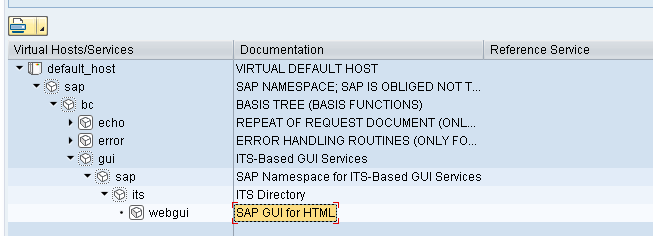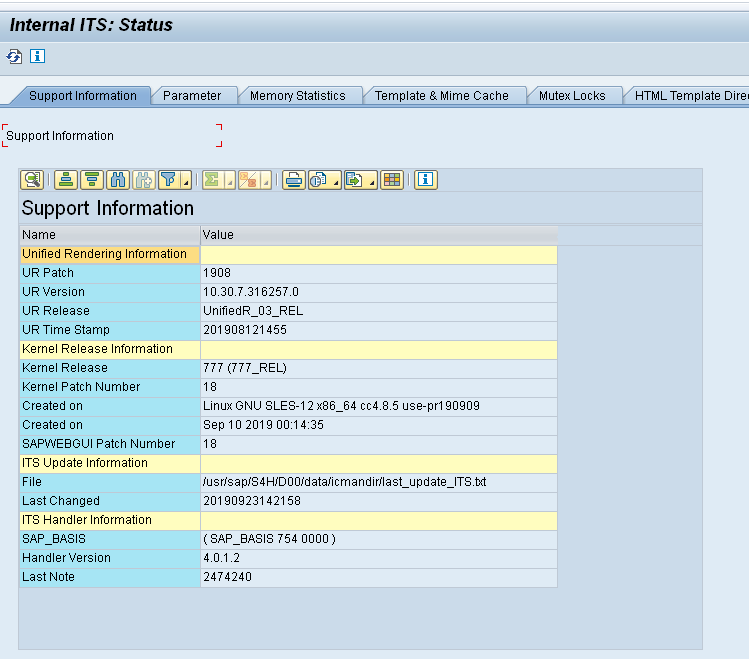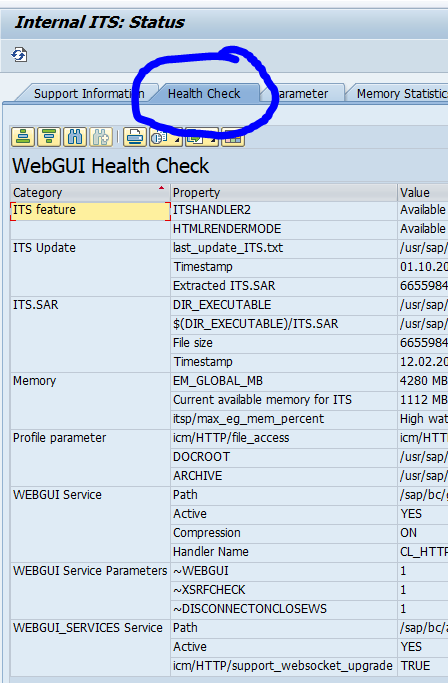For users that do not use the SAP GUI regularly, you can use the SAP GUI for HTML as an alternative. The end users will then access the SAP system via the GUI shown in the web browser. This way the end user does not need to install the fat client on his laptop or desktop.
Questions that will be answered in this blog are:
- How to activate the SAP GUI for HTML?
- How to change the theming?
- How to monitor the ITS behind the SAP GUI for HTML?
Activation of SAP GUI for HTML via integrated ITS
In transaction SICF activate the SAP GUI for HTML node /sap/bc/gui/sap/its/webgui:
Look and feel of the SAP GUI for HTML
OSS note 1508958 – Look and Feel in the WEBGUI explains the different themes for SAP GUI for HTML. OSS note 2540597 – Supported Themes for SAPGUI for HTML explains the support of different theme versions per netweaver version. Note 1656975 – How to set the theme for SAPGUI for HTML? explains how to set the theme.
Monitoring the SAP GUI for HTML via ITS tools
The SAP GUI for HTML is using SAP ITS (internet transaction services) to render the HTML pages. Transaction SITSPMON is the monitoring transaction for ITS:
If you have issues with the ITS web gui, this note explains which information to download from SITSPMON and add to the ticket: 3010580 – SITSPMON: How to send ITS Support Information in a Support Incident. For this function also apply OSS note 2948114 – SITSPMON: Improvement of Support Information Tab.
Health check feature
Apply the OSS notes mentioned in 3031743 – WebGUI Health Check feature to activate the Health check tab:
Known issues
If you get a popup stating Transaction SMEN is locked and you are redirected to the logoff page, please check OSS note 2874027 – Transaction SMEN is locked in direct webgui.
Known limitations
SAP GUI for HTML has known limitations. These limitation vary per SAP netweaver and S/4HANA version. The main OSS note is: 314568 – SAP GUI for HTML functionality / Limitations / Sp. Behaviour. This note has a reference to the restrictions of SAP GUI for HTML per version.
For ABAP developers there is a specific OSS notes on which developments are possible ,and which ones not, for Webgui as in comparison to SAP GUI: 3024355 – Webgui HTML Viewer: Restrictions compared to SAP GUI for Windows.
Full release notes are published in OSS note 2658822 – Release notes for SAP GUI for HTML (short WEBGUI).
Kernel updates
The SAP GUI for HTML is very sensitive for issues in the SAP kernel. When applying a kernel update, test the use of SAP GUI for HTML carefully for the functions your business needs. More on kernel patching strategy can be found in this blog.
Upload and download of files with the WEBGUI file browser
For upload and download of files with ITS webgui, you need to use the WEBGUI file browser. How to use this is explained in OSS note 2249454 – ITS Up/Down: Using the WEBGUI File Browser. See also: 2636752 – WebGUI File Browser: option in file save dialog to save to native file system.
Other OSS notes
New service handler CL_HTTP_EXT_ITS_2 replacing CL_HTTP_EXT_ITS. See OSS note 2860209 – SAP GUI for HTML: New Service Handler.
ITS support info might be needed by SAP. For this read note 2199237 – ITS: How to download ITS SupportInfo file.