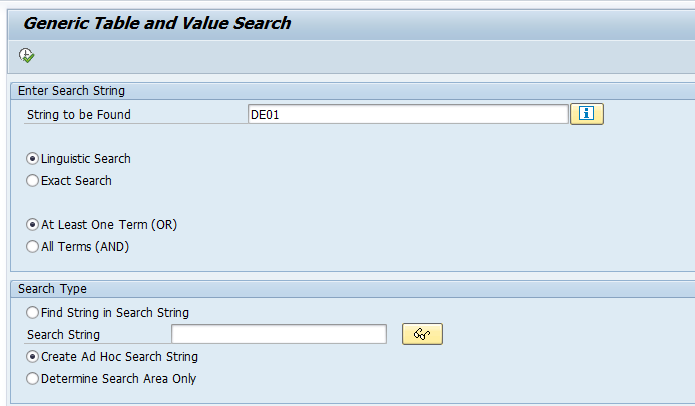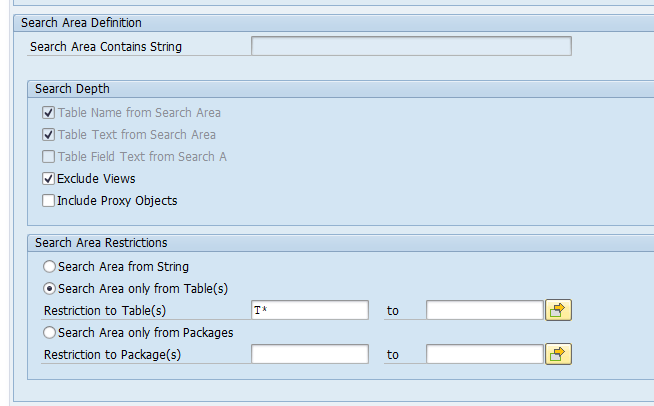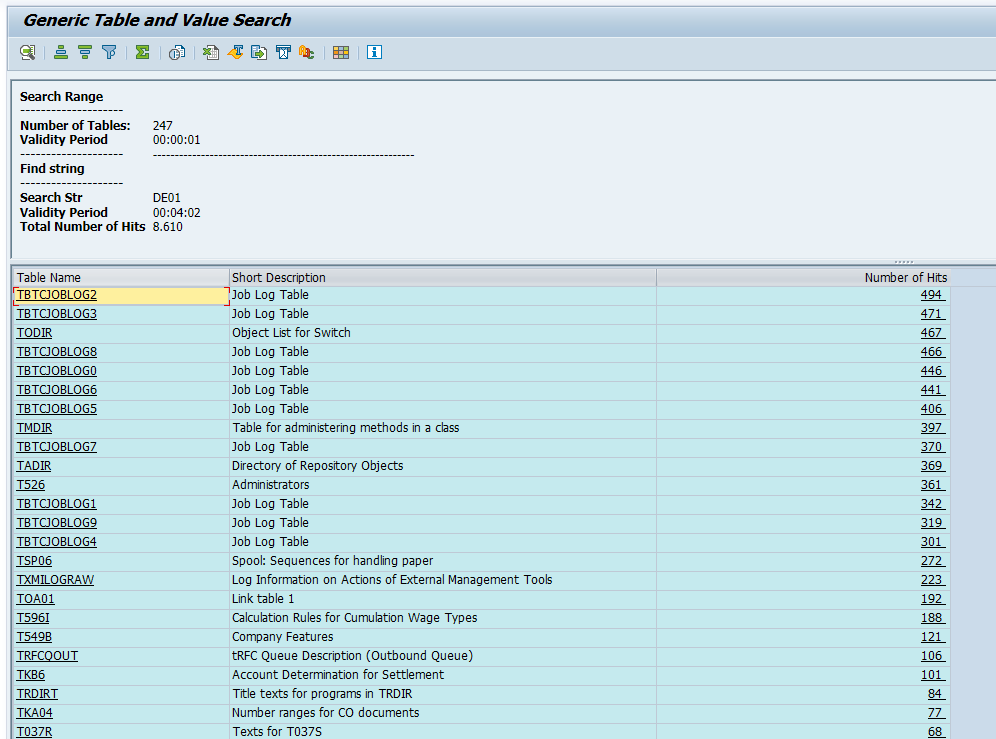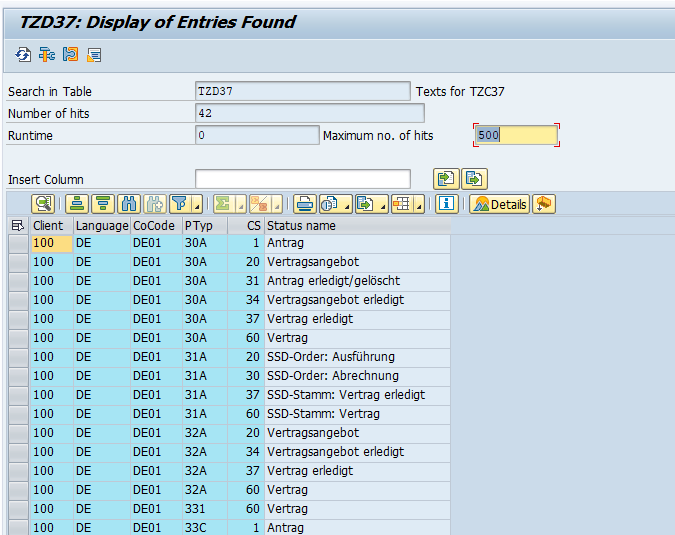SE16 and SE16N can be used to search specific tables. FIORI search can be used by end users to search business documents for predefined scenarios.
In some cases you might need to search multiple table for a certain value or string. This can be needed from IT point of view or business point of view.
Then transaction SE16S can be your solution: generic table and value search.
Questions that will be answered in this blog are:
- How does the generic table and value search transaction SE16S work?
Use of SE16S
As example we want to search for the string DE01 in T tables (customizing).
After starting transaction SE16S you are confronted with a big selection screen. In the top part enter the search string:
In the search type select Create Ad Hoc Search String. If you have to execute repetitive searches, you can setup predefined searches with transaction SE16S_CUST.
In the search section enter the search tables you want to search:
In the technical block make the technical settings:
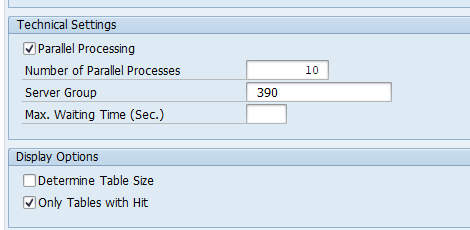
Best to use parallel processing to speed up and also best to show only the tables with hit.
Now start the query by pressing execute and wait a couple of minutes for this query to end.
Results are shown:
Per item you can drill down to the details:
Transaction SE16SL and SE16H
Also transaction SE16SL exists for searching content. This one is bit faster, but less accurate.
SE16H is the HANA based implementation of SE16N and has specific search functions which might be very useful for your use case. More on SE16H in this blog.
Checking usage of SE16 transactions is explained in this blog.
Background
Master reference note: 2002588 – CO-OM Tools: Documentation for SE16S, SE16SL, and SE16S_CUST. This note has a full explanation of all the options.