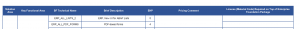EHP switches can deliver great new functionality. But not all of them are for free. This blog will explain, how you will know which ones are included in the standard license, and which ones not.
Questions that will be answered are:
- How to know which switch has license impact?
- What are best practices for EHP switches?
Relationship between EHP switches and licenses
The relationship between EHP switch activation and licenses is explained in OSS note 1524246 – Relationship of licenses and business functions.
Attached to this OSS note is the most recent version of the PDF listing which switches are part of the standard license, and which switches require an extra license.
How to read the document?
The document is sorted per business area. Best way is simply use the find button in the PDF and search for your switch.
Example of 2 switches that don’t have license impact:
The pricing comment and License (material number) column are empty. These switches are part of standard license.
Example of switch with license impact:
For this switch your company should be in possession, or acquire the license mentioned in the last column.
EHP switches best practices
Since EHP switch can have license impact the following best practices is suggested:
- Restrict SFW5 EHP switch activation access to basis team only (display for all is ok)
- Explain basis team the fundamentals of the licenses and EHP switches
- Determine in your company who must approve EHP switch on and make clear to basis team only to execute the activation after this approval
If you have switched on a switch with licenses and don’t want to use it, check if it is a reversible switch. Then simply undo this. If it is not reversible, don’t use the corresponding functionality. The latter is much harder since you need to restrict authorizations to that function very carefully.