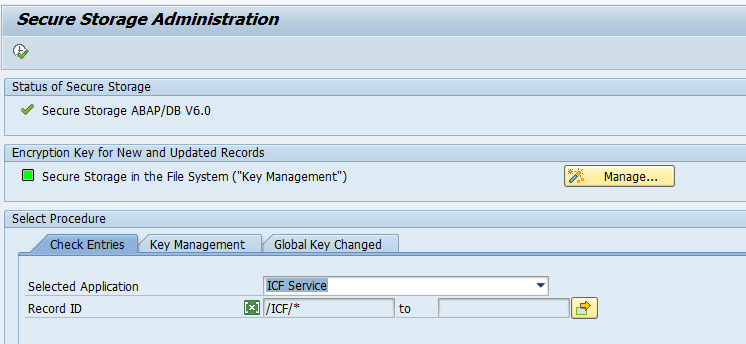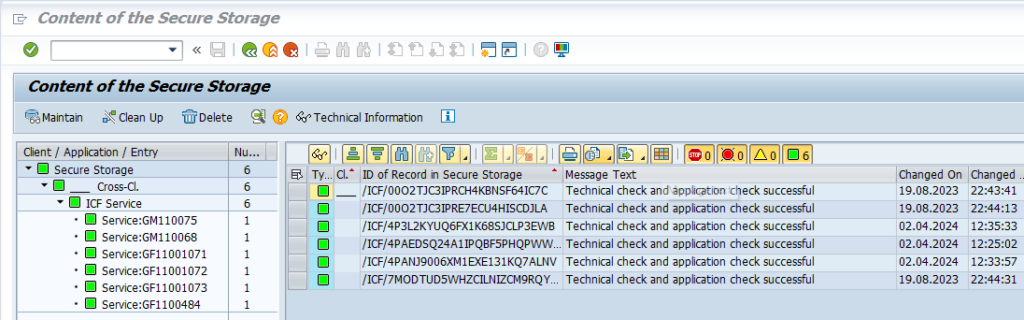SICF is an abbreviation for SAP internet communication framework.
It is used to expose internet services like SAP ABAP webdynpro, ODATA etc.
Checking active services
As per SAP “Note 1555208 – ICF services become inactive after upgrade or SP update” you can find the list of active services with the report RS_ICF_SERV_ADMIN_TASKS (choose option Export of Active Services into CSV file).
On table level: Check the table ICFSERVLOC. All active services are marked with an “X” flag.
Checking SICF security settings
Don’t use the old program RSICFCHK (see OSS note 3300857 – Report RSICFCHK shows incomplete result). Use the new SECSTORE transaction. At the start of transaction SECSTORE choose in the check entries section “ICF Service”:
Now hit execute and check the results:
Mass processing
SICF mass processing is done via program RS_ICF_SERV_MASS_PROCESSING.
Logging of SICF changes
To enable logging of SICF changes: switch on table logging for table ICFSERVLOC.
Various OSS notes around SICF
- 3258975 – What does PUBLIC_SERVICE column mean in report RS_ICF_SERV_ADMIN_TASKS
- 3301634 – RS_ICF_SERV_ADMIN_TASKS report exports inactive services too instead active services
- 3343392 – Columns CREATION_DATE and CREATION_TIME generated by report RS_ICF_SERV_ADMIN_TASKS are empty
- 3372505 – ICF – How to transport SICF services
- 3505127 – Search Patterns in SICF with long names cause dump