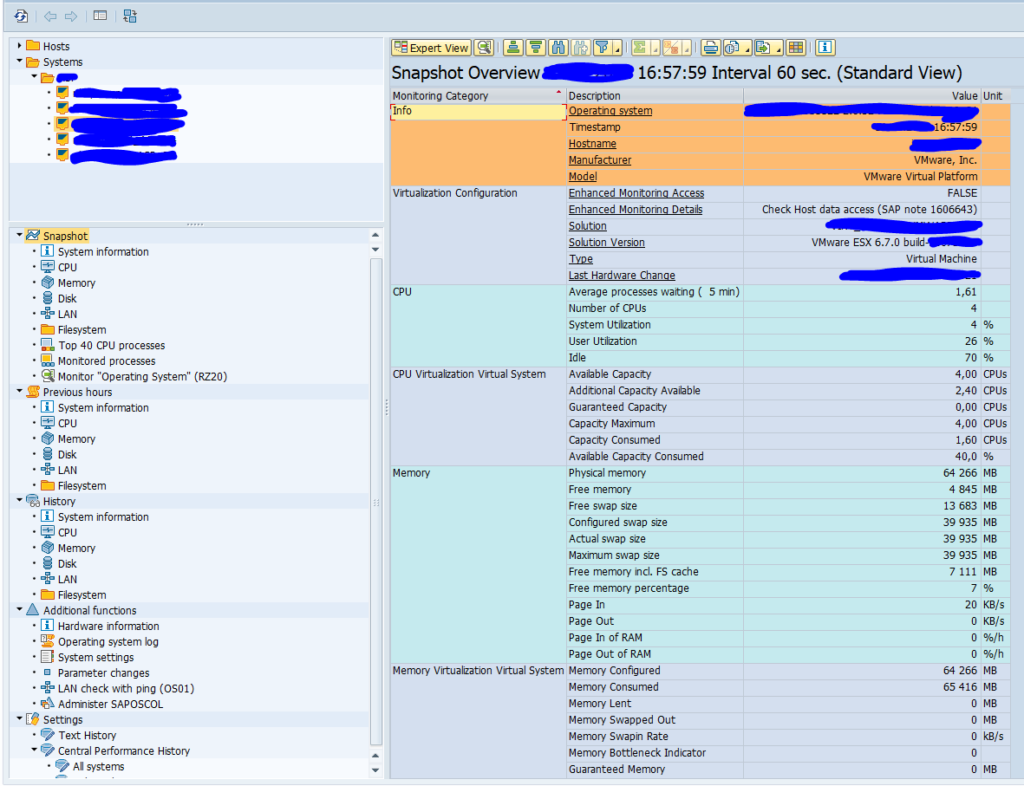If you want to see how well your OS is doing in terms of CPU, memory, disc utilization, etc, then transaction ST06 OS host monitoring is your solution.
Questions that will be answered in this blog are:
- How to use transaction ST06?
- How to get information on CPU, memory and disc usage on OS level?
- What is different in ST06 when my SAP system runs in the cloud?
ST06 transaction
Start transaction ST06:
Top left you can select the application server you want to inspect. On the right screen you see the details. Bottom left you can select different tools or specific sections and history.
For more background on all ST06 issues and functions, read OSS note 2067546 – ST06/OS07N: Overview note.
ST06 and systems running in cloud
If your SAP system runs on infrastructure in the cloud, your infrastructure provider may have a certain setup that may not allow all ST06 functions to work as with a system installed in your own data center.
OSS notes on this topic:
- 1656250 – SAP on AWS: Support prerequisites
- 2015553 – SAP on Microsoft Azure: Support prerequisites
- 2855850 – SAP Applications on IBM Power Systems Virtual Servers
- 3028990 – Some information is not displayed in ST06 on Azure Cloud – Netweaver
- 3101323 – Incorrect disk size values in ST06 for cloud systems
Other OSS notes
Other notes: