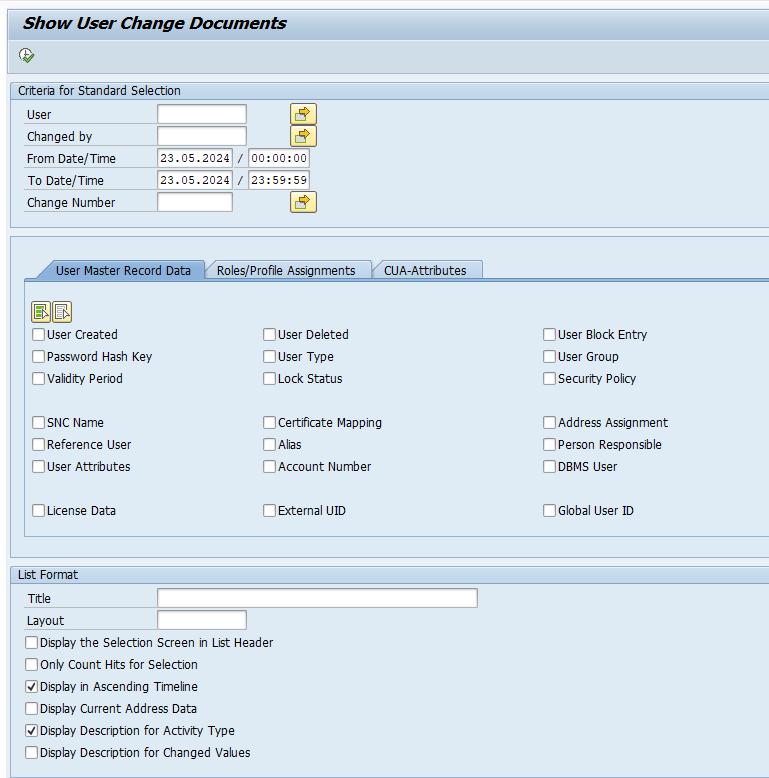In SUIM there is a function to show changes for users, but this transaction can be performing very poor with higher data volumes.
SAP has developed successor transaction SUIM_CHDOC_USER that is giving the same data, but faster.
How to get transaction SUIM_CHDOC_USER?
It is import to know transaction SUIM_CHDOC_USER only works on HANA database. If you are not running on HANA, don’t continue.
Implementation steps:
- Apply OSS note 3399100 – SUIM | change history calculation for user/profile assignment
- Apply OSS note 3418682 – SUIM_CHDOC_USER | Implementation prerequisite for SAP Note 3405921. Run the generation program.
- Apply OSS note 3405921 – SUIM | Read Change Documents for User. Important here: do execute the manual steps here first. These final steps are NOT covered in the previous note.
Transaction SUIM_CHDOC_USER
Now you can start transaction SUIM_CHDOC_USER:
Input is the same as you were used to. Output as well. The new transaction is simply faster.