In the FICO module the consultant can define substitution and validation rules. These rules must be generated before they are active.
Questions that will be answered in this blog are:
- How can I generate substitution and validation rules?
- Where can I find more background on substitution and validation rules?
Substitution and validation rules generation
Go to SE38 and start program RGUGBR00:
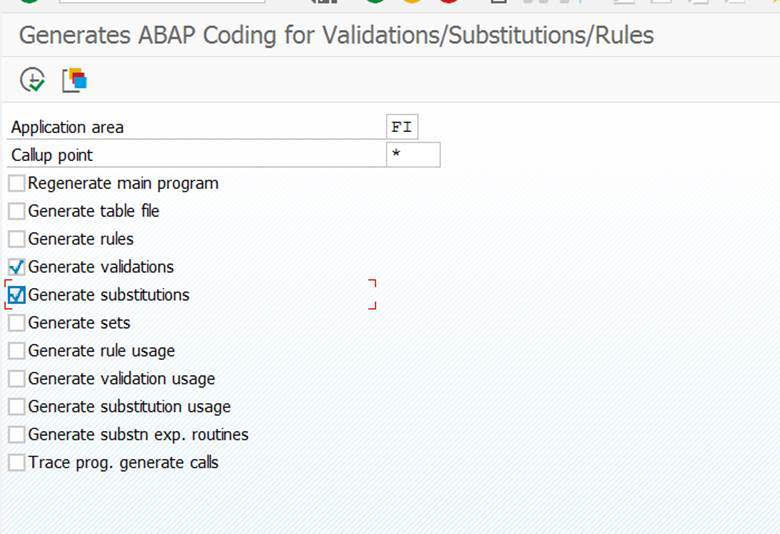
Simple select the correct application are indicated by the FICO consultant (this area can be FI, CO, etc). Select Generate validations and Generate Substitutions. Now execute.
Transport and system copies
You will need to run program RGUGBR00 locally on the system after the transport import is done.
Also after a system copy program RGUGBR00 must be run again.
See OSS note 1793212 – Transport validation or/and substitution.
Background on substitutions and validations
The full functional background on substitution and validation can be found this SAP wiki.
