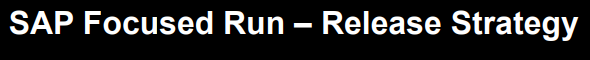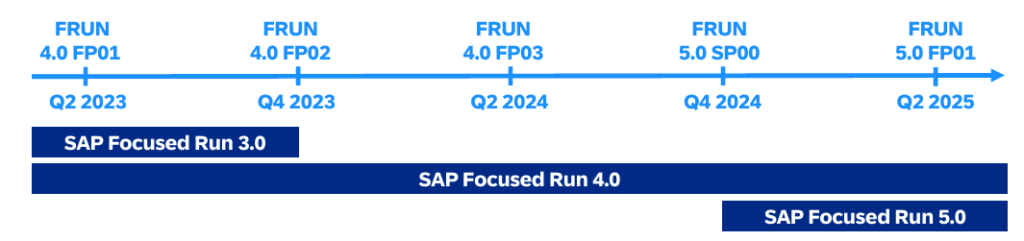All new functions and innovations for SAP Focused Run are delivered in either upgrades or feature packs. This blog will explain how to plan and execute upgrade for SAP Focused Run.
Questions that will be answered in this blog are:
- What is the SAP Focused Run release strategy?
- How to prepare for the SAP Focused Run upgrade?
- How do I execute the SAP Focused Run upgrade?
Release strategy of SAP Focused Run
In the SAP Focused Run overview document created by SAP there is one slide containing the SAP Focused Run release strategy:
All new functions and innovations are delivered in either upgrades or feature packs.
The generic release strategy of SAP Focused Run is published in OSS note 3551322 – Release Strategy SAP Focused Run.
Preparations for SAP Focused Run upgrade
First look up the specific upgrade OSS note. In case of upgrade to Focused Run 4.0 SP02 these are OSS notes SAP Note 3374888: Focused Run 4.0 FP02 and 3394504 – SAP Focused Run 4.0 Feature Pack 02 – Update Preparation and Postprocessing Documentation.
For Focused Run 5.0: OSS note 3529562 – Release Information Note for SAP Focused Run 5.0 SP00.
In this note you will find:
- HANA database version needed
- Needed versions of the SDA (simple diagnostics agent)
- Scenario specific pre and post actions required
- Updates to authorizations in SAP Focused Run
- Updates to authorizations in the connected systems
- Pre upgrade and post upgrade actions to be performed
The HANA database can be upgraded before the actual upgrade or can be combined with the upgrade. The same applies for the SDA agent.
Best practice is to execute the HANA and SDA upgrades before. Upgrade your Focused Run test system first, leave the versions there for a few weeks to prove stability, then deploy on productive Focused Run system.
In case of changes to authorizations in the connected systems, you can already update these before the upgrade.
In case you use custom descriptions in the metrics, you must download them before the upgrade and upload them again after the upgrade. More information in OSS note 3077162 – Backup and Restore of MAI Custom description BEFORE and AFTER system Update/Upgrade.
ZDO upgrade option
As of Focused Run 3.0 you have the choice to go for a ZDO (Zero Downtime Option) upgrade to reduce the downtime of the upgrade.
Read the following notes carefully before deciding to go for this option:
- 3128867 – Prepare SAP Focused Run for Zero Downtime Upgrades
- 3128878 – Restrictions During Zero Downtime Upgrade of SAP Focused Run
- 3129794 – ZDO Upgrade: Corrections for Source System Release FRUN 3.00 SP00 and FP01
Executing the SAP Focused Run upgrade
Start your upgrade first on your SAP Focused Run development system and write down all the steps you execute. You will need to repeat all steps in your productive system later on.
During the technical upgrade, you will have to perform with the SUM tool, you will need to execute the SPDD and SPAU technical upgrade actions. Store the actions in transport to be used in productive upgrade. After SPUA is done, also apply the updated collective notes listed in the central note 3374888 – Release Information Note for SAP Focused Run 4.0 FP02.
After the technical upgrade has been completed, follow and document carefully all the steps in the OSS upgrade note. For example running extra tasks lists, programs, redo SSI for JAVA, etc.
It can also be you come across items and issues that are not documented in the OSS note. Please write them down in your own runbook for production. When upgrading to SAP Focused Run 3.0 we found that the standard jobs are switched to the technical job repository SJOBREPO (since the 3.0 ABAP stack is based on the S4HANA 1909 version).
Apply all collective notes for all functions you are using. The collective note numbers are listed in the Release Information Note.
After the documented steps, update the authorizations in SAP Focused Run to get the new tiles for new functions available.
Rerun the task lists for the initial setup in STC01 (SAP_FRUN_SETUP_FOUNDATION and SAP_FRUN_SETUP_USECASE) with the variants of the use cases that you are using.
Update the monitoring content according to OSS note 2991255 – Manual content update for FRUN-CONT 300 in SAP Focused Run (FRUN-CONT). For the steps in detail, read this blog.
Check in the upgrade manual if any SSI needs to be redone. This is often the case with JAVA systems.
Finally when all actions are done, refresh your browser cache and backend FIORI cache (follow all steps from this blog).
For every upgrade also check if there is a post processing note released. For FRUN 5.0: 3540663 – SAP Focused Run 5.0 Support Package 00 – Update Preparation and Postprocessing Documentation.
Testing
Before deploying the Focused Run upgrade in production, you must test all your functions in the Focused Run development system. It is very helpful if you have a set of documented test cases that you can easily repeat each upgrade. With testing first focus on testing the current functions you are using. In a later stage you can explore, activate and test new functions.
While testing you will find issues. Solutions are normally:
- Updates in authorizations
- OSS notes to be applied
- SICF services and Gateway services activation
- Forgotten step in the activation
Capture all fixes in either transports or in your runbook.
If you still have key issues with bugs, you will need to raise a message to SAP.
<< This blog was originally posted on SAP Focused Run Guru by Frank Umans. Repost done with permission. >>