This blog will explain the actions you need to perform to enable an ABAP backend for ABAP Eclipse tools (ADT = ABAP Development Tools).
Questions that will be answered are:
- How to enable ABAP backend for ABAP Eclipse?
- Where to find more background information on ADT (ABAP Development Tools)
For the installation of the front end tool ABAP Eclipse (ADT tools) read this blog.
Background information
The up-to-date information on the ABAP Development Tools and how to install ABAP Eclipse with the correct versions can be found on the SAP site. This site contains on the ABAP tab also the most up-to-date manual on the backend configuration.
The section below will describe the main steps.
Enabling ABAP backend for ABAP Eclipse
In transaction SICF enable node ADT:
Also activate the ABAP documentation tool nodes:
If not yet active, also activate SICF node wdy_aie_vd_preview.
Now start to test ABAP in Eclipse. Pending on the authorizations it might already work. If it does not work, check the standard SAP manual on the required RFC authorizations you need as ABAP developer to run ABAP in Eclipse.
In the manual you will read about SFW5 switch SRIS_SOURCE_SEARCH. Be very careful to switch this on. It is very resource intensive and there is limited added value.
Bug fix OSS notes
There might be bugs in Eclipse backend code. In SAP OSS search for component BC-DWB-AIE.
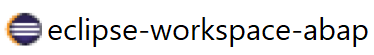
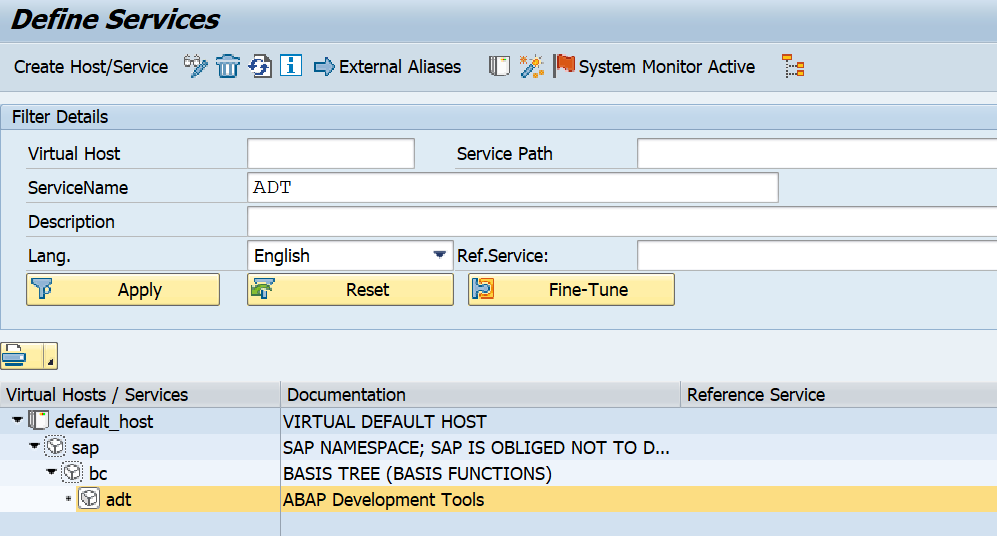
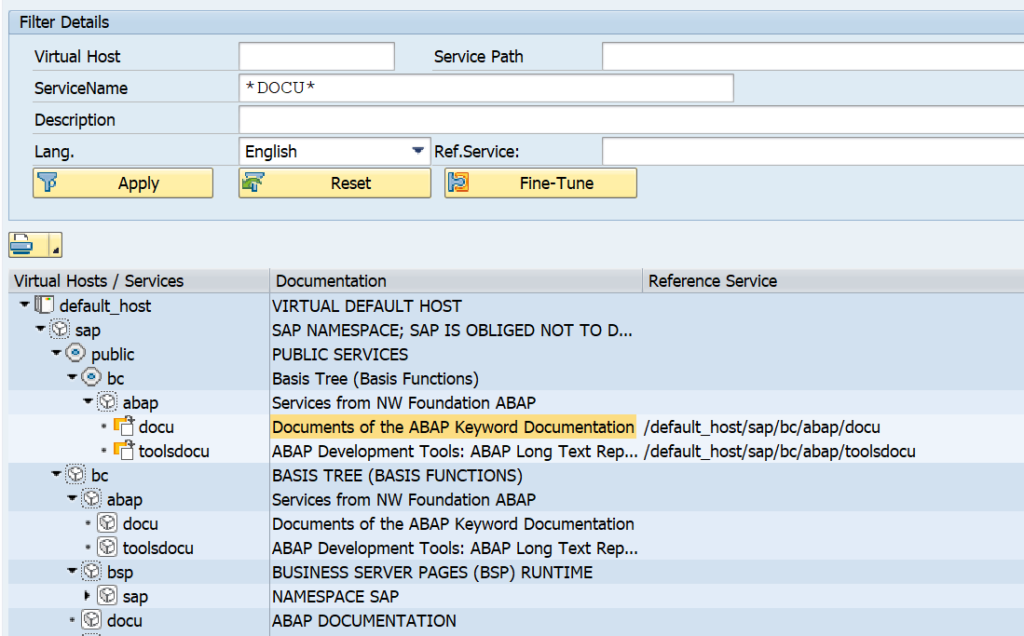
2 thoughts on “Enabling ABAP backend for ABAP Eclipse”